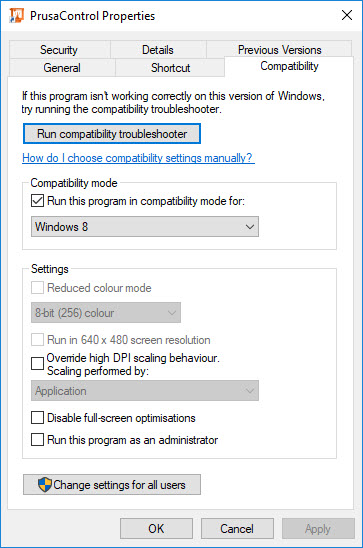Prusa Control - Blank Screen
Was looking at prusa control for my children to use.
Installed the beta but the main screen area is black. Loading stl file ok but no object displayed remains blank. Menu down right-hand side displayed correctly.
Using old thinkpad laptop i5 2520/HD 3000 graphics. Screen res 1600x900
Any thoughts?
Cheers
Re: Prusa Control - Blank Screen
Hello,
could you please send us prusacontrol.log located in C:\Users\your_username ?
Thank you.
Re: Prusa Control - Blank Screen
Hi
Log pasted below.
Many thanks for assistance. It looks ideal for the children to use.
Lastly laptop using Win 10 (home), intel graphics drivers 9.17.10.4459
MODED: Log added as an attachment 😉 (by Jakub)
Re: Prusa Control - Blank Screen
I have a similar problem. Are our graphic cards inadequate? Thanks ❓ ❓
Re: Prusa Control - Blank Screen
Could be elderly igpu problem. Could be opengl or other API required which is not supported by my laptop. My HD3000 igpu only supports directx10.1, opengl 3.1 and no supporet for opencl at all. Slic3R PE works ok, so could be worse!
Prusa support seems good and if they can get it to run I'm sure they will. Reminds me of the the support from I had from Sinclair when soldering my first computer together in the late 70s. Both enthusiasts for their products.
Re: Prusa Control - Blank Screen
Same problem for me.
Here are the first few lines of the prusacontrol.log file:
Traceback (most recent call last):
File "sceneRender.py", line 269, in initializeGL
File "sceneRender.py", line 263, in texture_from_png
File "site-packages\OpenGL\platform\baseplatform.py", line 407, in __call__
OpenGL.error.NullFunctionError: Attempt to call an undefined function glGenerateMipmap, check for bool(glGenerateMipmap) before calling
[ERROR][main.py:77:log_exception()]-Logging an uncaught exception
Traceback (most recent call last):
File "sceneRender.py", line 471, in paintGL
AttributeError: 'GLWidget' object has no attribute 'bed'
[ERROR][main.py:77:log_exception()]-Logging an uncaught exception
Traceback (most recent call last):
File "sceneRender.py", line 471, in paintGL
AttributeError: 'GLWidget' object has no attribute 'bed'
Re: Prusa Control - Blank Screen
Having the exact same problem as this wondering is there any fix for this?
Re: Prusa Control - Blank Screen
hi guys, am having the same problem too. Black screen. Am running 0.9.2_297 Beta. Got it from the Prusa Control download link.
Prusa Support, please help !!!
Re: Prusa Control - Blank Screen
Now that I have updated to v1.9.0, my PRUSA Control program is fully functional. The new version: v0.9.3_390_beta.
Thanks... 😀 😀 😀