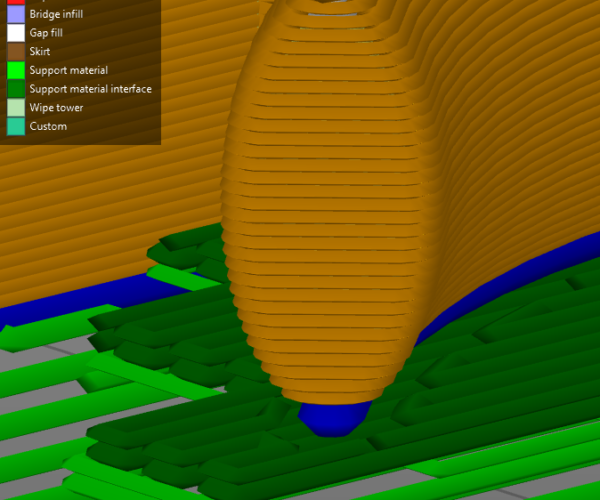Notifications
Clear all
How to remove overhang perimeter in PrusaSlicer
Hey guys,
I would like to remove the overhang perimeters in my prints as can be seen in the picture. I would appreciate some piece of advice.
Greetings
This topic was modified 6 years ago by RVF
Posted : 26/01/2020 2:41 am
Topic starter
answered:
RE: How to remove overhang perimeter in PrusaSlicer
@freiheitsgrad
unfortunately I haven't come to any solution yet 🙁
Posted : 28/03/2020 8:37 am
1 people liked
RE: How to remove overhang perimeter in PrusaSlicer
Thanks for the reply. I've already posted the same question in the 'official' software forum, awaiting release from the Mod. Maybe you like to check any replies here: https://forum.prusa3d.com/forum/prusaslicer/editing-thickness-of-overhang-perimeters/
Cheers, Lars.
Posted : 28/03/2020 9:32 am
RE: How to remove overhang perimeter in PrusaSlicer
You may disable "detect bridging perimeters". This will work if just perimeters are extruded over the supports, which seems to be your case.
Posted : 29/03/2020 11:01 am
1 people liked
RE: How to remove overhang perimeter in PrusaSlicer
@bubnikv
Thanks a lot, I will test that.
Posted : 29/03/2020 8:36 pm