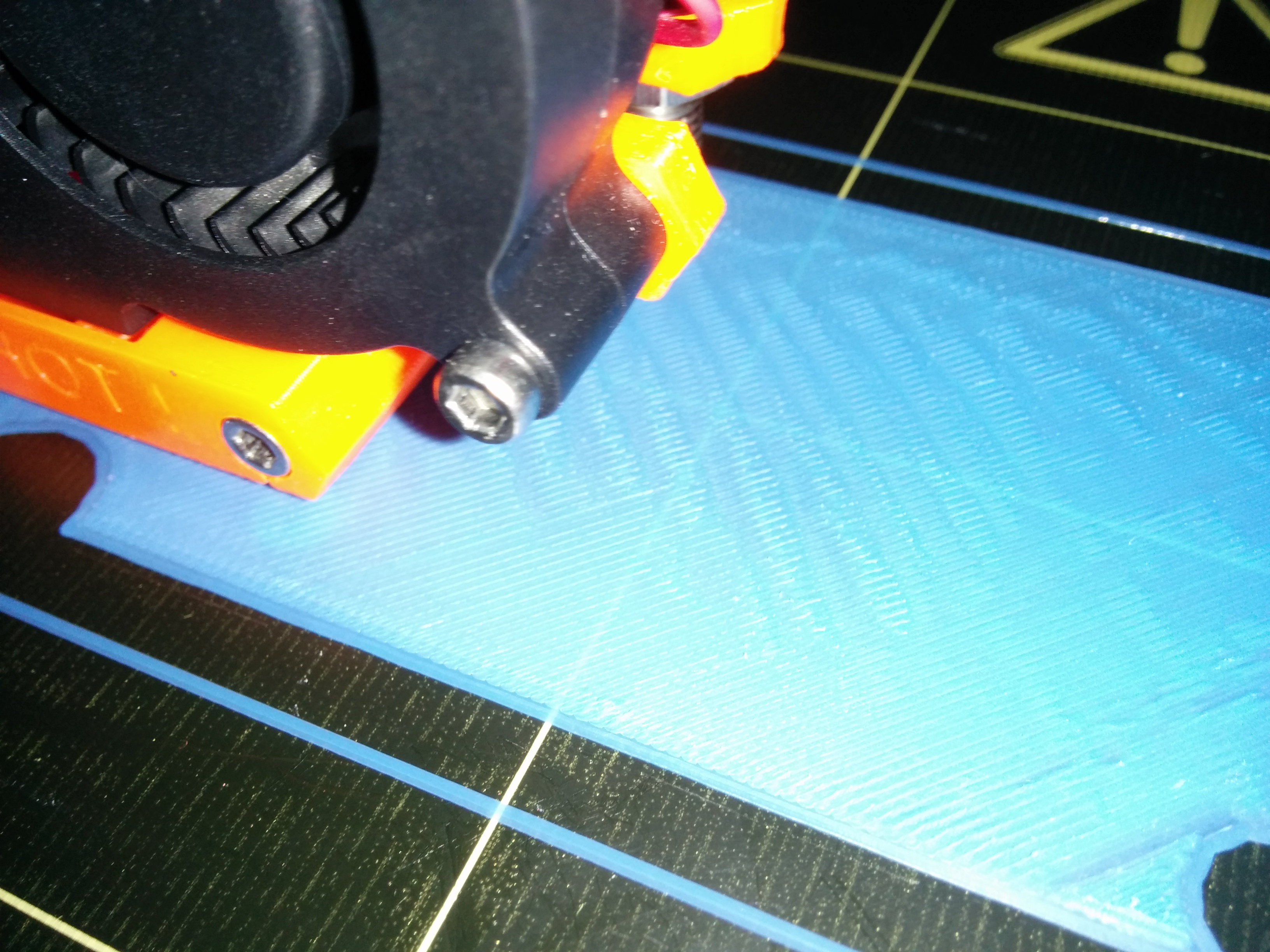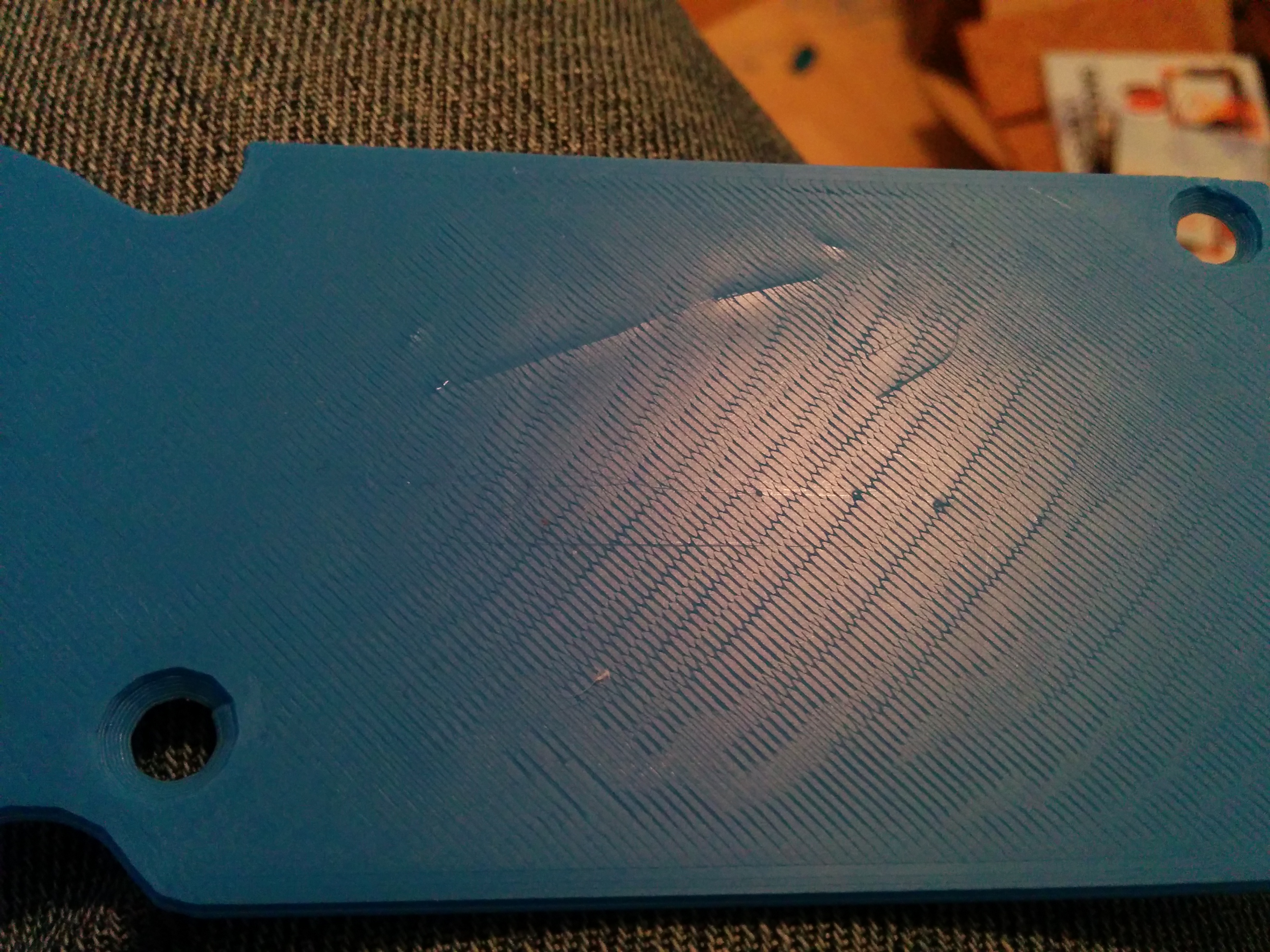Surface issues
Hello everyone,
after printing for a while with the MK2 (kit) I'm pretty happy with it! It is clearly easier to maintain then my first (non original) Prusa i3 Rework. Definitely a cool maschine!
Now, I still have some issues that I am not able to resolve.
1) My First layer surface is not looking completely plain. There are some diagonal lines on it. I'm not sure where it comes from.
The finished print still has a smooth surface (apart from two lines caused by PEI scratches).
2) The surface of a print gets really rough. I have no clue why this is happening now, as I'm using the same settings for the prints that I used some weeks ago and it was working fine. Prusa PLA settings with changed temperature (200°C) and a bit faster (60mm/s).
Firmware: 3.0.6
Slic3r: 1.30.0.25-prusa3drelease_candidate_1_3-win64
First layer height: 0,2
Layer height: 0,2
Plastic: Prusa PLA blue
Extrusion widht: First layer 200%, top layer 100%
Extrusion multiplier: 1.1
Re: Surface issues
Steven
First layer is being over-extruded slightly. Raist the nozzle maybe 25 microns.
Your first layer extrusion width setting at 200% is significantly higher than I would use (I don't make any increase for the first layer).
Peter
Please note: I do not have any affiliation with Prusa Research. Any advices given are offered in good faith. It is your responsibility to ensure that by following my advice you do not suffer or cause injury, damage…
Re: Surface issues
Okay, I will definitely try this on the next print.
For the top layer: The problem seems to be, that the adhesion to the lower layers is nearly not exsistant. I don't know why exactely.
The perimeter is well placed on the previsous layer and I'm not able to remove it while the infill just sits slightly on the previous layer. I have set to 4 top layers.
Re: Surface issues
Steven
That looks as though you have a layer (the one under the top layer) missing.
Can you zip up the GCode file and post it?
With regards to the widths. I have always printed with a 0.4mm line width - the same as the nozzle diameter. If I need stronger parts, I will print at 0.5mm width. I dislike using odd line widths simply because when I am designing models, I generate walls with a width which is a multiple of the intended line width; it makes modelling so much easier.
Peter
Please note: I do not have any affiliation with Prusa Research. Any advices given are offered in good faith. It is your responsibility to ensure that by following my advice you do not suffer or cause injury, damage…
Re: Surface issues
Hi Peter,
gcode attached.
/edit: Removed previous comment, as it was wrong (sry for that).
The only problem left is the top surface getting really rough.
/edit: I updated the printer to FW 3.0.8 and deleted my old slic3r installation and reinstalled it from prusa's site. Not everything seems to work fine. I have no clue, what I changed from prusa's settings, but clearly something was wrong before. I will try another print tomorrow, but right now it's looking pretty promising!