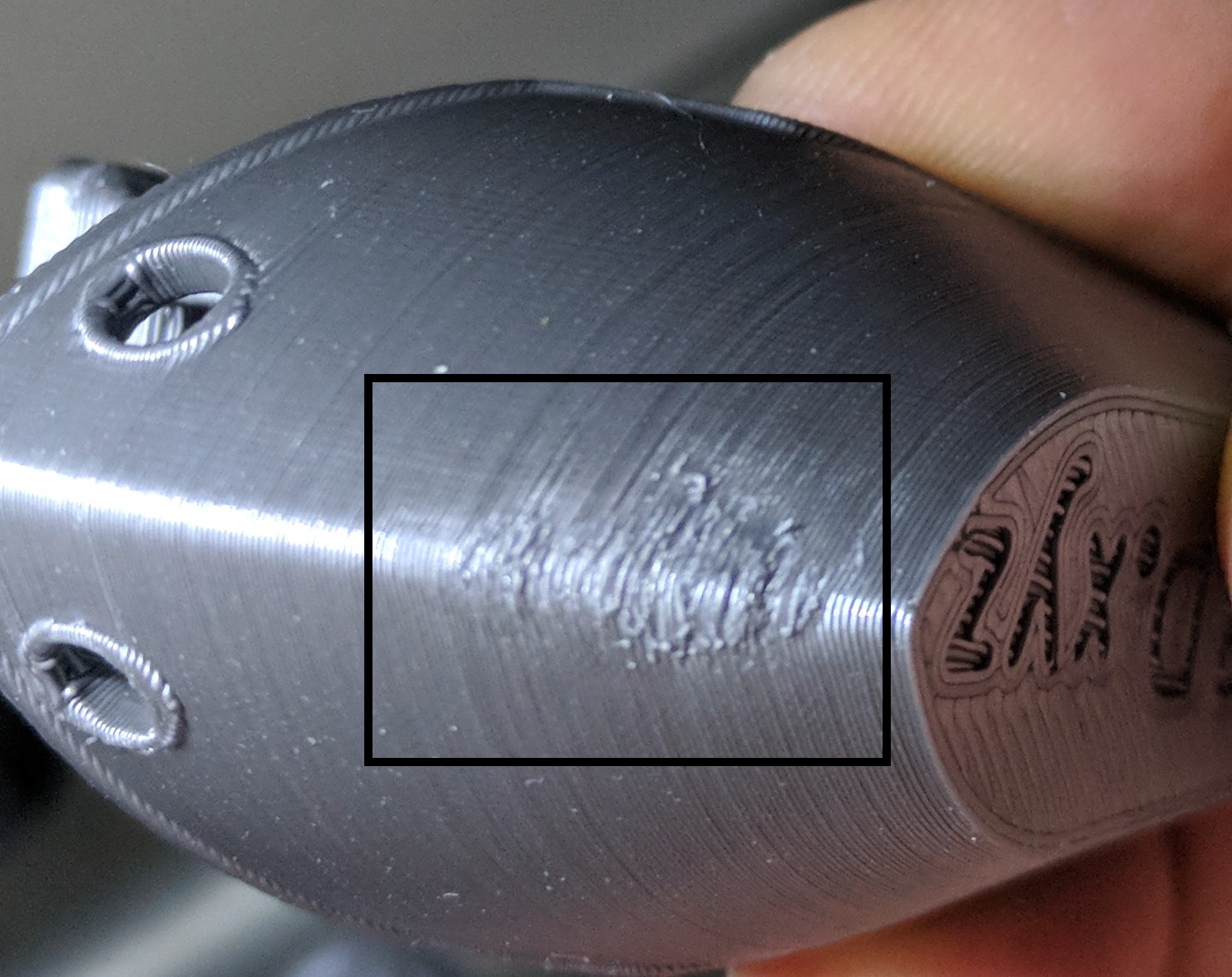Re: Strange imperfection
That is a heat artefact. First if the benchy was not facing the front of the printer do so it will get the full effect of the print fan. IF it was already facing front once the first layer has finished go to tune temperature and reduce the nozzle temperature by 5deg. Repeat until perfect or you get layer adhesion/filament feed problems.
Regards,
Martin
Martin Wolfe
Re: Strange imperfection
unfortunately artifacts are still printed
print fan is always ON ad full speed
nozzle temperature is 195 but if set to 220 no change
bed is off
I changed the print fan nozzle on multidirectional
UPDATE
I sliced model in Simplify3D and problem is gone ❓
So now what I have to do to achieve the same result in Slic3r ?
Re: Strange imperfection
We need more information.
Are you using a MK2 or MK3 printer?
Which cooling nozzle are you using?
If using a MK2, upgrading to a nozzle like this one:
https://www.thingiverse.com/thing:2578649
Helps a lot with cooling issues like this one.
The MK3 already has a multi-directional fan.
Are you printing at the same temperature in both Slic3r and S3D? It seem like you may be too hot for that filament. Drop it by 5 degrees? 10 degrees?
Please explain this line: I changed the print fan nozzle on multidirectional
Any advices given are offered in good faith. It is your responsibility to ensure that by following my advice you do not suffer or cause injury, damage or loss. If you solve your problem, please post the solution…
Re: Strange imperfection
MK3 and already changed cooling nozzle to something similar to what you mention, but for MK3
temps are the same but I changed in Slic3r to 195 which is below minimum for this filament and no changes
I'm already printing new test with only one change, option Print Settings -> Advanced -> infill/perimeter overlap to 15% (default 35%) and prints without this artefact
But question is why is this happening, Simplify3D has also infill overlap set to 15%
Re: Strange imperfection
MK3 and already changed cooling nozzle to something similar to what you mention, but for MK3
temps are the same but I changed in Slic3r to 195 which is below minimum for this filament and no changes
I'm already printing new test with only one change, option Print Settings -> Advanced -> infill/perimeter overlap to 15% (default 35%) and prints without this artefact
But question is why is this happening, Simplify3D has also infill overlap set to 15%
I am guessing the funnel mod did is not aimed correctly. Try changing back to the stock one.
Any advices given are offered in good faith. It is your responsibility to ensure that by following my advice you do not suffer or cause injury, damage or loss. If you solve your problem, please post the solution…
Re: Strange imperfection
Also, which version of Slic3r? There was a known overextrustion issue with the one version ago or so. Try the newer version of Slic3r.
Any advices given are offered in good faith. It is your responsibility to ensure that by following my advice you do not suffer or cause injury, damage or loss. If you solve your problem, please post the solution…
Re: Strange imperfection
I already have latest version of the Slic3r 1.39.1, firmware also