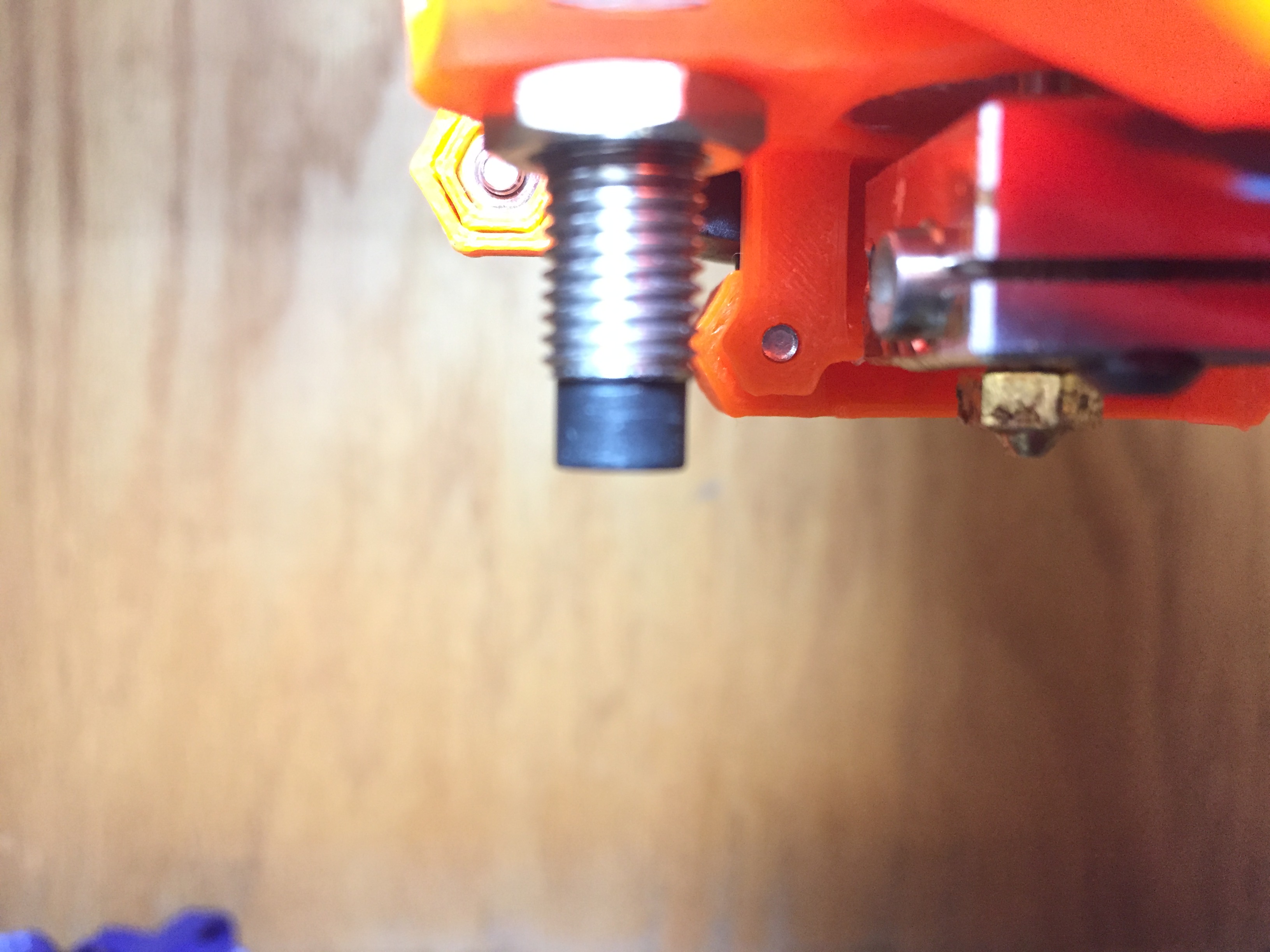Printer Lost Ability to Calibrate
Hi!
So I got my printer working really well, (printing Adalinda, Triceratops head and Marvin), but at one point I had to unclog the extruder, so I took out the extruder and removed a clog that was in the teflon tube. I put it back on and printed a beautiful Adalinda, but after completing the adalinda and starting another print, I noticed my print surface seemed to be out of level. (One half of the print was laying down and the other wasn't.) So I redid the XYZ calibration, and this time it failed giving me the "XYZ Calibration failed. Please consult the manual." message.
So somewhere while printing Adalinda my printer apparently became too skewed to complete the calibration routine, but I took calipers to all of the essential y axis measurements and they were all 100% correct. I was once able to get it to complete the first four points, but then it failed after doing the 9 point sequence.
My probe LED stays on with all movement and turns off when it goes over metal. (Tested by putting a penny under neath the PINDA). So I don't think it's a problem with the probe, but since all of my mechanical measurements are correct, I just don't know what it could be. It's also .75 mm from the nozzle, so any closer and I'm pretty sure it'll hit the filament when it's printing. Although I did have to put my live z-adjust at 1.025 mm when it was working so it may be slightly too high. But would that cause the entire calibration routine to fail when it worked at that height previously?
Please send help. I get three prints off this machine that are absolutely beautiful and then I can't even get it to lay down a first layer anymore. It's just so depressing. 🙁
Re: Printer Lost Ability to Calibrate
Hi!
So I got my printer working really well, (printing Adalinda, Triceratops head and Marvin), but at one point I had to unclog the extruder, so I took out the extruder and removed a clog that was in the teflon tube. I put it back on and printed a beautiful Adalinda, but after completing the adalinda and starting another print, I noticed my print surface seemed to be out of level. (One half of the print was laying down and the other wasn't.) So I redid the XYZ calibration, and this time it failed giving me the "XYZ Calibration failed. Please consult the manual." message.
So somewhere while printing Adalinda my printer apparently became too skewed to complete the calibration routine, but I took calipers to all of the essential y axis measurements and they were all 100% correct. I was once able to get it to complete the first four points, but then it failed after doing the 9 point sequence.
My probe LED stays on with all movement and turns off when it goes over metal. (Tested by putting a penny under neath the PINDA). So I don't think it's a problem with the probe, but since all of my mechanical measurements are correct, I just don't know what it could be. It's also .75 mm from the nozzle, so any closer and I'm pretty sure it'll hit the filament when it's printing. Although I did have to put my live z-adjust at 1.025 mm when it was working so it may be slightly too high. But would that cause the entire calibration routine to fail when it worked at that height previously?
Please send help. I get three prints off this machine that are absolutely beautiful and then I can't even get it to lay down a first layer anymore. It's just so depressing. 🙁
Live Z adjust at 1.025mm seems crazy, you should be around -0.200 to -.300
Can you take a photo of your pinda probe from the right side of the extruder?
Me on MyMiniFactory!
Me on Instagram
3D Printing Live Feeds
Prusa MK2 Usergroup Slack Live Chat
Unofficial live chat by users for users.
Re: Printer Lost Ability to Calibrate
Your probe looks to be far too low. It should be up a bit higher, just a bit below where the layer fan duct is.