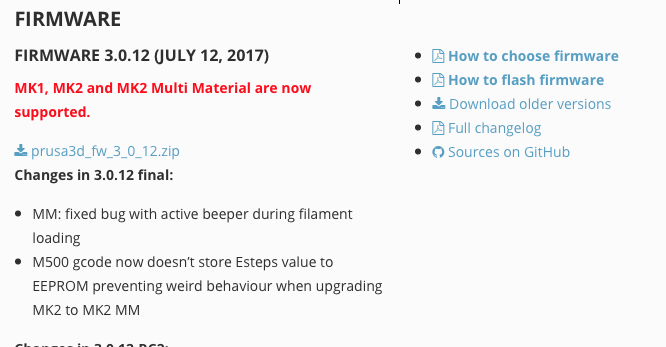Old, puzzled and discouraged
Hello folks,
Received my MK2s in Sept. 2016. Then ill for a year. Finished build 2 weeks ago. All went well: self test ok,
X y z calibration ok. Followed Joseph written instructions for calibrating and setting up for first print. With extruder centred on the board my Live Adjust number had to be set at -2.667 before contacting the paper. With that number so beyond expected parameters I am fearful about continuing. Additionally I am unable to locate on my SD card. card "Calibration_surface_PLA_75x75@200um_v4. gcode". I did try the V2 gcode as shown in Joseph's video and only managed to damage the board. I read that I should update firmware and drivers but at age 70 the job is beyond my abilities. If anyone has some time to help me make a little progress I will be so grateful.
Thanks everyone,
Eric
Re: Old, puzzled and discouraged
You can get the calibration square at https://shop.prusa3d.com/forum/prusa-i3-kit-building-calibrating-first-print-main-f6/life-adjust-z-my-way-t2981.html#p22992 life adjust z my way thread its not a stock calibration thing but it works well. They have a specific page for the drivers and firmware on the site if you go back to prusa3d.com you'll find it in the menu
Re: Old, puzzled and discouraged
Hi mate,
Thank you very much for the tip. I will follow it up and download the file and see if I can figure out how to make use of it. Once I have the zip file I may be back to ask you exactly where it needs to go and how to get it there. I know, I know such a basic question but that is the state of my pay grade. Hope you won't mind. Thanks again.
Eric
Re: Old, puzzled and discouraged
No worries happy to try and help
Re: Old, puzzled and discouraged
Eric,
There is some very good beginner advice that will reduce frustration here:
If you follow those instructions you will likely find your PINDA needs to be correctly set.
Upgrading the firmware is not nearly as scary as it sounds, if you can get a computer near your printer and have a USB cable that can connect the two. The newer firmware versions have many good improvements and I highly recommend them.
If you need help, please post and we can walk you through it.
Any advices given are offered in good faith. It is your responsibility to ensure that by following my advice you do not suffer or cause injury, damage or loss. If you solve your problem, please post the solution…
Re: Old, puzzled and discouraged
Thanks everyone. Every little bit helps. At the moment I am struggling with the business of updating firmware and drivers. I have found all the little bits and pieces but when, for instance, the instructions say to download Files to my computer I am not sure whether those finals really are to be downloaded to my computer or actually to the printer. When I open the Prusa 1.9.0 I am asked what items I wish to have installed. I proceed with the checked default items and select where I want them installed. I click install and it begins extracting files and then it asks where I would like set up to perform while installing Prusa control. I am told to click install and then I get the "Completing the Pruse Control set up wizard" and I tell it to finish and then I get a screen that says "Welcome to the Device Driver Installation Wizard and asked if I would like to install this device driver software. Is it at this point that I should be installing to my printer rather than my computer, which is what it wants to do? Aaron and Mark, I am grateful for your patience and assistance. If any of this last bit makes sense at all, at least you will have an idea of what I am doing.
Cheers,
Eric
Re: Old, puzzled and discouraged
The driver software also goes on the computer. Just push Install and let it do its thing. Once that's done, updating the firmware will be the only time anything goes onto your printer.
Re: Old, puzzled and discouraged
If you download the "drivers" to your computer from here:
http://www.prusa3d.com/drivers/
pick the windows or mac version to match your computer. In that folder that you get (in addition to the latest Slic3r you will find an application called "FirmwareUpdater Vxxx". xxx are numbers.
At the bottom of the same page you will find the ability to download Firmware to your computer.
Note that the firmware now comes in different flavors - DO NOT USE the MMU version unless you have the multi-material upgrade, you use the other one.
If you then connect a USB cable between your computer and printer, and run the FirmwareUpdater program, it will ask you for a file. Point to the one you just got above. It will then push this Firmware to the printer.
Do NOT disconnect until is is complete. Once complete, you can disconnect, and when you look at the printer, you should see the new firmware.
I hope this helps.
Any advices given are offered in good faith. It is your responsibility to ensure that by following my advice you do not suffer or cause injury, damage or loss. If you solve your problem, please post the solution…
Re: Old, puzzled and discouraged
Hi Gents,
Does anything ever get loaded to SD card or is my connection with the printer the only downloading that ever involves anything associated with the printer? You know if you guys are ever successful in pulling me through this knothole we are all going to have to meet somewhere and I am buying!,.
Cheers, 😉
Re: Old, puzzled and discouraged
SD is card usually used for Gcode . used for printing models without a computer
the sd card provided with the printer should contain some Gcode samples already.
regards Joan
I try to make safe suggestions,You should understand the context and ensure you are happy that they are safe before attempting to apply my suggestions, what you do, is YOUR responsibility.Location Halifax UK
Re: Old, puzzled and discouraged
Hi Gents,
Does anything ever get loaded to SD card or is my connection with the printer the only downloading that ever involves anything associated with the printer? You know if you guys are ever successful in pulling me through this knothole we are all going to have to meet somewhere and I am buying!,.
Cheers, 😉
To expand a bit on what Joan said.
You print .gcode files from the SD card. It comes with some things to test - you should start with those.
The rest of the flow looks like this:
On your computer you make or get .stl files.
a) You can download existing designs from Thingiverse (there are millions of them)
b) You can create your own using a CAD program. TinkerCAD might be a good place to start.
You then use a slicer program (PrusaControl or Slic3r are a good place to start - they come with the drivers you already downloaded.) to convert those .stl files to .gcode files.
You then copy those .gcode files to the SD card (or a new one). And you can print them from there.
-- OR --
You can print the .gcode files from your computer (if it is connected) using Pronterface (came with drivers)
-- OR --
<More Advanced> You can connect a Rasperry PI running Octopi to your printer, and use any computer on your internal LAN to connect to that PI and print from there.
Hope that makes things a bit clearer.
Any advices given are offered in good faith. It is your responsibility to ensure that by following my advice you do not suffer or cause injury, damage or loss. If you solve your problem, please post the solution…
Re: Old, puzzled and discouraged
Hello Joan,,
Thank you for adding to the information the youg fellows have passed along. I think that today I am ready to connect printer to computer, push the button and hope it all works out.!
Cheers,
Eric
Re: Old, puzzled and discouraged
Damn, I really tried to follow everybody's instructions including those on the Prusa site about how to flash your firmware. I am about to throw in the towel on the effort to get this printer sorted out. What you see in the picture is the last screen that I encountered . I thought that this looks like the answer I couldn't find any hex files anywhere so of course update did nothing. Aaron, would you for one of the other folks go to the Prusa site and follow the instructions just as you set them out for me and see if you find any difficulties in accomplishing a firmware update. I think I'm beat.I have nothing else to try..
Epic failure on my part!!!
Eric
Re: Old, puzzled and discouraged
Eric,
Your photo did not come through (you need to attach it using the "Attachments" tab below the submit button on the forum.
You can find the firmware hex file here:
http://www.prusa3d.com/drivers/
At the bottom.
Click on the blue "prusa3d_fw_3_0_12.zip". You need to unzip the file to get the hex files. Some computers will do that step automatically, some will need you to do it.
Any advices given are offered in good faith. It is your responsibility to ensure that by following my advice you do not suffer or cause injury, damage or loss. If you solve your problem, please post the solution…
Re: Old, puzzled and discouraged
Here is the latest twist. Just discovered that my hard drive has a series of bad sectors so much of my effort to download as per your instructions was getting broken up into pieces by the drive. I think that this may be part of my problem. Next step is to fix the hard drive go through your instructions again and see what kind of progress I make. Thanks for sticking with me and I will be back in touch.
Cheers,
Eric
Re: Old, puzzled and discouraged
Eric,
I believe the technical term for what you are experiencing is "A Moose and A Muffin Problem". ( )
Stick with it. We will help any way we can.
Any advices given are offered in good faith. It is your responsibility to ensure that by following my advice you do not suffer or cause injury, damage or loss. If you solve your problem, please post the solution…
Re: Old, puzzled and discouraged
Aaron,
I love the Moose and a Muffin analogy. I think you may be reminding me of the Einstein adage about doing the same thing over and over and expecting a different result is the definition of insanity. Guilty as charged. If I'm not there now I will be shortly.
Eric
Re: Old, puzzled and discouraged
Aaron and all,
I think that with Aaron's reference to the Moose and Muffin moral combined with my own reflection on Einstein and the insanity of perseveration I conclude that I have exhausted the limits on my questioning so I will end this thread. Nevertheless thanks to all who endeavoured to help me progress and enjoy the world of 3D printing.
Cheers,
Eric
Re: Old, puzzled and discouraged
Hi Eric
I hope that doesn't mean that you have given up on your printer they are quite stressful to get going but once you have it's really rewarding to watch your creations come to life.
The last image that you posted for some reason I can't see.
Hopefully we can help still
Mark
Re: Old, puzzled and discouraged
Aaron and all,
I think that with Aaron's reference to the Moose and Muffin moral combined with my own reflection on Einstein and the insanity of perseveration I conclude that I have exhausted the limits on my questioning so I will end this thread. Nevertheless thanks to all who endeavoured to help me progress and enjoy the world of 3D printing.
Cheers,
Eric
I think you are having start-up issues, that will not preserver once you get things going. If doing things remotely is too hard, you might want to find a local Maker Space and have someone with more experience come over and get you started. Printing can be very rewarding, but having a community to do it with can be even better.
Any advices given are offered in good faith. It is your responsibility to ensure that by following my advice you do not suffer or cause injury, damage or loss. If you solve your problem, please post the solution…