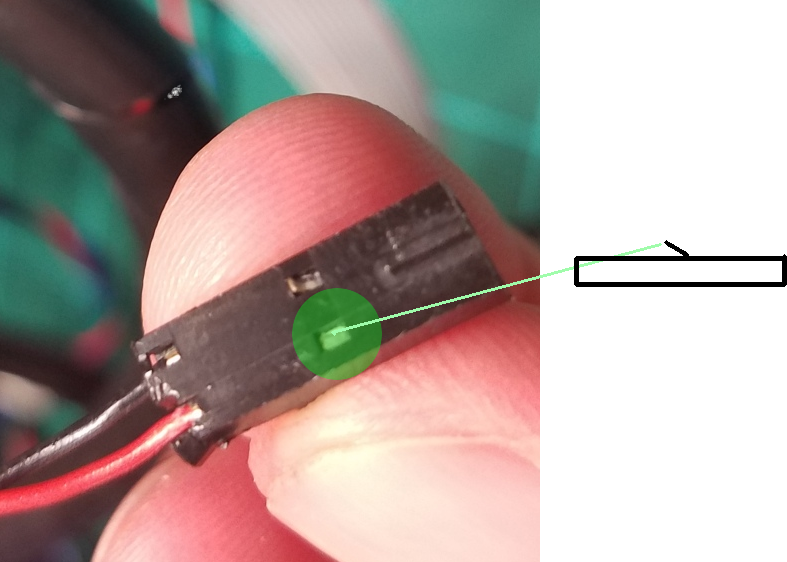Extruder Fan Cable Tip Damaged
Hi guys,
So I just got my kit a few days ago, assembled it and started printing last night. Everything was perfect until I tried to print the Adalinda Dragon today, right around 80% of the print, for some reason it stopped extruding plastic so the nozzle was just moving in the air. So, I tried the self-test and realized that the front fan wasn't working. Thinking that it might be a wiring issue, I opened the rambo cover and started checking the wires there. I was too tired and wasn't thinking straight, and like an idiot, I tried to unplug the fan cables with the plyer because I wasn't able to reach there with my fingers and I damaged the extruder fan cable tip, basically the red wire got out of its housing 😳
I was able to put the red wire back into the tip, taped it to secure it and the machine seems to print fine now, but since the wire got out of the tip in the first place, I still don't feel 100% sure about it.
I actually have a noctua fan and was going to replace it the stock one but as far as I understand, the connection to the noctua fan is done by cutting the stock wire and connecting the noctua fan there, so I would still be using the "damaged" tip. So, that doesn't really help me.
I could buy the same exact fan on Prusa e-shop, and replace the whole thing but I live in the US and it is charging me $24 on shipping for a $6 item. If it comes to that I will pay for it but I checked some options here in the US, and the tips of those fans seems bigger than what Prusa provided(e3d fan), it seems narrower on the e3d fan, maybe I am wrong.
What do you guys suggest? Should I keep using it like that or should I get a new fan? And if the extruder fan stops working, does it cause a fire or just melts the plastic around it?
You can check the images to better understand which part I am talking about. As you can see on the images, the red is back in its place but it still didn't feel 100%, so I am open to suggestions.
Re: Extruder Fan Cable Tip Damaged
Hello CapeOlive!
Regarding the connector - I think if you are cautious you could lift the small tab slightly as depicted (preferably with a scalpel and with the crimping contact outside the plastic housing) so it seats in the plastic connector and locks.
Regarding the fire hazard when printing - I would take care not to print without supervision. As the firmware and software controls the machine, then there are always risks of that the firmware/software locks and the heater stays on. So if you really need to print over night, I would have a fire alarm installed near the machine - just in case of fire.
And I think other here on the forum can fill in what has been done in firmware/software to prevent fire hazards to a great extent.
/Henrik
Re: Extruder Fan Cable Tip Damaged
Hello CapeOlive!
Regarding the connector - I think if you are cautious you could lift the small tab slightly as depicted (preferably with a scalpel and with the crimping contact outside the plastic housing) so it seats in the plastic connector and locks.
Regarding the fire hazard when printing - I would take care not to print without supervision. As the firmware and software controls the machine, then there are always risks of that the firmware/software locks and the heater stays on. So if you really need to print over night, I would have a fire alarm installed near the machine - just in case of fire.
And I think other here on the forum can fill in what has been done in firmware/software to prevent fire hazards to a great extent.
/Henrik
connector_tab.png
Henrik,
Thank you very much for your amazing explanation of how the tip holds the cable in there. I was actually trying to reconnect it there more securely and I think I was able to get it in between the metal clamps that holds the wire in there. It seemed secure enough, and I taped over it. But I'll check it again over the weekend with your diagram in mind!
Instead of buying the fan all over again, I may just wait for the upgrade kit to MKS 2.5 since it's coming with a new fan.
As for the fire hazard, I was just about to buy a fire/smoke detector and a smart plug for the 3D printer. In the case of fire, the smoke detector would send a notification to my phone, and with the help of the smart plug, I should be able to turn off the printer from my phone. At least that's the idea, we'll see how that goes!