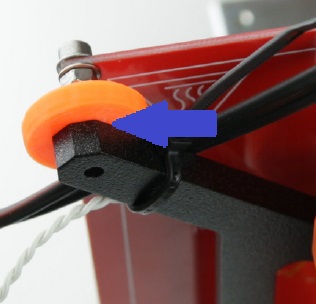Re: Not extruding any material in 1/4 of object
Hi Jake
That looks like a calibration issue; bed too high at that point.
Also the small gaps in the other part of the layer looks like you need to ensure the filament drive gear is clean and possibly also clean the nozzle.
Peter
Please note: I do not have any affiliation with Prusa Research. Any advices given are offered in good faith. It is your responsibility to ensure that by following my advice you do not suffer or cause injury, damage…
Re: Not extruding any material in 1/4 of object
Ok I will double check those suggestions and see if it changes future prints. I normally use a level to make sure the bed is correctly positioned.
I just let it keep printing and now it looks like this
Did it essentially fix itself?
Re: Not extruding any material in 1/4 of object
Jake
Yeah, that does happen. Higher layers will print fine and effectively fix the model. The only danger is that the filament gets worn through by the drive gear and then cannot feed, but once the first layer is printed and the filament is still feeding, then all is OK.
Peter
Please note: I do not have any affiliation with Prusa Research. Any advices given are offered in good faith. It is your responsibility to ensure that by following my advice you do not suffer or cause injury, damage…
Re: Not extruding any material in 1/4 of object
It really looks like a calibration issue.
In addition to using a level, did you double-check using a business card to ensure the gap is the same between the nozzle and the bed, on each corner ?
I'm like Jon Snow, I know nothing.
Re: Not extruding any material in 1/4 of object
Jake,
During the bed calibration procedure you have also to be sure that no gaps are present between the Z-adjusters and the Y-carriage:
Every time you are turning one Z-adjuster in order to calibrate glass-paper-nozzle, the bed would tend to rise. In case, push down the bed with your thumb and repeat the adjutment.
I'm a printer newbie but already managed with this issue.
Ciao,
Paolo