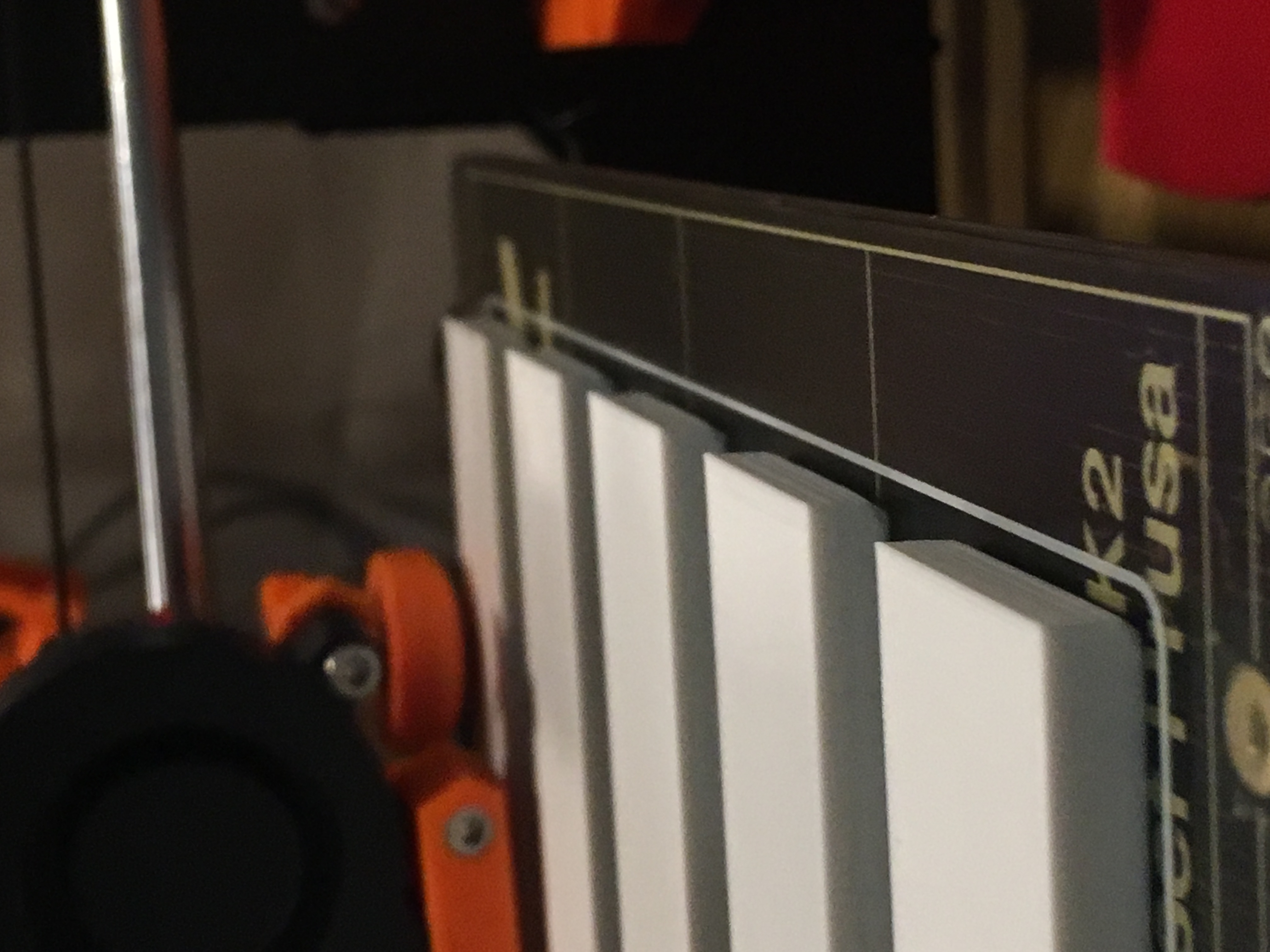More Banding issues
You may have seen my other posts re banding issues previously and whilst I have managed to reduce, I still cannot rid myself of them. They are small, and this may seem petty to keep chasing this, but prior to the issue starting, they were not there and that means something has changed. They do almost match up to the threads of the lead screws from the steppers although there are more than the amount to match the thread if that makes sense. I have stripped and removed the X axis, replaced bearings but don't know where to look anymore as this is beyond my ability now. I have tried with and without Z hop, and have even printed the same gcode that printed perfectly before, the small bands are still there.
I have tried to shine the light so you can see the lines. I am getting a little frustrated now as the kit assembled and printed perfect out of the box( after I built it) but after 2 months it has started this and has been like this to some degree for about 6 weeks now. Many prints this doesn't matter but have some quite important testing to start for a small business venture and need to resolve this. Any help please would be great.
The below picture is from the same GCode run I did of all the parts before the problem started
Thank you
Nick
Re: More Banding issues
I shall reply to my own post then, today I have changed the X axis rods, the Z axis stepper holders, the X axis idler and motor mount, the top Z bar holders, the X axis Belt and bearings, the Z axis bearings, the nozzle and the front Hotend housing as the fan blower part was slightly warped I guess from heat.
The flipping problem is still there, there isn't much left to replace now, Z axis rods and Y axis rods and belt, extruder cog?
My brain is now failing to comprehend what could be the cause, could it be one of the Z axis steppers or the threaded rods?
Am really open to suggestions if you have any ideas
Re: More Banding issues
Not sure if it matters but checked the extrusion calibration using pronterface and when it extruded with the measure 100mm routine, it actually only extruded about 95mm, I have added a line to the start of my prints now with
M92 X100.00 Y100.00 Z400.00 E163.74
and now extrudes 100mm when I tell it to. I used to have to use 1.03 multiplier before in Slic3r to achieve good finishes, so about tallies up.
The problems were there before this and also after so not the cause, but can they be a symptom to anything?
Re: More Banding issues
You could try adding z-braces?
Not even sure if that would influence the lines.
Maybe improvise something to fix the z-frame and see if it helps?
One more thought: Did you move your filament spool from the top of the machine to somewhere else?
I'm asking, because theoretically, the added weight of a spool on the printer could change the geometry of the printer and harmonics from movement might be different. (very unlikely, but very cheap to try.)
Re: More Banding issues
I have got the printer in an enclosure, but even running a very very slow circle test, I still get the issue. The spool holder is now on top of the enclosure. I went through the same though process so removed it from the noise dampers, but the issue still there. I am talking with support but the guy dealing with my case appears to work evenings / nights so we get a few emails and tests back and forth but it is slow going at the moment. I am obviously trying what I can outside of this help. There isn't much left to check now, so have gone to all the forums and places I can try and get help. I really need this working again properly and soon as I have some personal business looming that is growing more important by the day.
TIA
Nick
Re: More Banding issues
💡
is the banding issue because of different layer heights, or because of misaligned layers ?
it's hard to tell from the pictures.... would be easier when you could fondle over it with your fingers. 😉
dem inscheniör is' nix zu schwör...
Re: More Banding issues
I'll be honest I don't know how to tell the difference here, this picture is from one of the standard mk2 parts stls printed at .2
flat surfaces....awful, rounder single wall surfaces seem to look much better although not as they should be.
Re: More Banding issues
can you take some pictures of the top z holders? do the leadscrews wobble as they rotate, watching from the top? also try reducing external perimeters width to 0.42 or 0.40.
Re: More Banding issues
I wonder if this kind of modification, using a bearing to hold the top of the Z threads could help you:
http://www.thingiverse.com/thing:1733229
[EDIT] : Actually, it's not a good idea (see messages below)
I'm like Jon Snow, I know nothing.
Re: More Banding issues
💡
maybe the problem is related to the trapezoid nuts at the z-axis ?
don't know how reliable and long lasting the plastic ones are.
my spare motors came with trapezoid nuts made of brass (but i expect that they will deliver a louder noise).
dem inscheniör is' nix zu schwör...
Re: More Banding issues
I wonder if this kind of modification, using a bearing to hold the top of the Z threads could help you:
http://www.thingiverse.com/thing:1733229
This will increase wobble.
Re: More Banding issues
I wonder if this kind of modification, using a bearing to hold the top of the Z threads could help you:
http://www.thingiverse.com/thing:1733229
This will increase wobble.
is this a statement of your own experience ?
or is there another explanation why this should increase the wobble ?
dem inscheniör is' nix zu schwör...
Re: More Banding issues
well in fact you don't increase the wobble, you just relocate it to the print or to the motor internals.
I think that to couple the Z leadscrew at the top is an idea of someone who saw other "prusa" style printers - which however don't have the black/brass nuts directly attached to the X carriage holders, but to completely decoupled pieces put underneat them (which lift the X by simple surface contact)
Re: More Banding issues
well in fact you don't increase the wobble, you just relocate it to the print or to the motor internals.
I think that to couple the Z leadscrew at the top is an idea of someone who saw other "prusa" style printers - which however don't have the black/brass nuts directly attached to the X carriage holders, but to completely decoupled pieces put underneat them (which lift the X by simple surface contact)
Actually you are right, there are two "fixed" point on the Z axis thread, one is the stepper, and the other is the trapezoid nut. My suggestion is then not a so good idea, I have to admit it.
I'm like Jon Snow, I know nothing.
Re: More Banding issues
When you say Trapezoid nuts... I am a bit lost. Kit brought is Mk2 and brought it October, maybe had 1.5 rolls of filament through them. I cannot see any visible wobble and wouldn't tensioning the frame by the bolts in the X axis effectively push the Z axis to a tension point. other than that it can be only thread of the lead screws or the nuts..
I am new to this, and everything was going great for a number of months. this started pretty much when I stopped printing round things and printed something square and noticed the alignment.
I have been speaking to Prusa support and we have found very slight scores in one of the Y axis rods. They advised they were going to send me new rods earlier this week but I haven't had details of them being shipped as of yet. so don't know if that will fix the issue or not until I try.
Re: More Banding issues
If anyone is still reading this post, could my logic be right here.
I have tried replacement rods for all Axis, the banding still appears, I have swapped out all bearings now, both belts, the Nozzle, printed all new parts for X and Z axis, rebuilt, re-squared my printer and still get the bands. I noticed some considerable wobble in the trapezoid nuts on the lead screws and knowing they could take a while to replace, printed some in ABS. Very tight to start with but used some grease and worked them until they rotated easily. Replaced the loose ones, still get the banding.
Today I started a print of 5off 7mm high long objects placed left to right across the bed, they are positioned front to back so the whole bed is covered. I went away and came back and noticed that one of the top layers was visibly offset, not enough to be off the print, but sticking out. All 5 objects have the same issue, and was printing at 5.5mm high in PLA
I looked at some prints from the weekend in ABS and measured up and found the same imperfections at the same heights, there are smaller ones lower, and also higher in the older objects, and the ones I am pirnint now also has lower imperfections at the same height.
This would seem to me now, not wobble, but in fact mechanical and most likely the Steppers / lead screws?
Thanks for any opinions
Nick
Re: More Banding issues
Hi Nicholas,
That's quite hard to diagnose :/
So in short, after all your test and action it seems that x and y axis are ok.
If the defaults are consistent from one print to another, it should likely be a Z axis issue.
Just a stupid question: Can you remove or unscrew the Z-screws covers on both Z-axis stepper ?
When moving the Z axis from bottom to top, if you are looking the top of both Z threads, how does it move inside the Top Z holder ? Do they stay centered ? Do they move from one side of the circle hole holding them to another side ?
Does swapping the Z steppers together have an impact ? (a bit messy to test through 🙁 )
I'm like Jon Snow, I know nothing.
Re: More Banding issues
I have checked those little covers so many times now that they are 1/4" high from the bases of the steppers.
Looking from above, there is no obvious movement, however, if I take the X axis off, then the right hand stepper has wobble, the left not so much.
The annoying thing here is that it was all fine, then it wasn't, I can think of nothing that really changed, same filament etc until I started trying to track down the cause.
I am not sure how possible it would be to swap the steppers over as one has a shorter cable than the other so would never be easily able to test it whilst actually printing.
I guess the problem I have identifying this is that I was not printing flat sided objects for a while late last year when it happened, so identifying if anything was the cause is hard as I only noticed it when a friend on a forum asked me to print something to compare it to his as they had bad banding issues on another make of printer. Turns out mine was worse than his. Anyways, after that I had some other prints for a small business venture I am starting, and the rest is history. I still cannot print them at a standard I would be happy selling at, which is the reason I actually brought the printer for, the other prints were my learning curve leading up to this very point...Anti Climax thus far
Re: More Banding issues
If you just print one object instead of multiple, is the banding the same?
Have you tired the objects with different slicers?
These may help:
http://www.thingiverse.com/thing:1853691
http://www.thingiverse.com/thing:1859188
As a test that other could do, could you print a tall cube and a tall cylinder, maybe z=100 and about 5 or 10 mm thick.
Print this with a standard PLA filament (Prusa or Hatchbox) that others on this forum will most likely have.
Note if you printing with and enclosure and what the ambient air temp is.
Upload the object to tinkercad and/or thingiverse. Use the standard MK2 slicer profile with all of the original defaults in Cura or Slic3R so others on this forum can download and print.
Re: More Banding issues
All I can say is that I am following this intently as I am chasing the exact same issue and am all but out of ideas. My MK2 was perfect for months and now I too have banding issues. I am trying everything I can think of to fix it. Most of everything you have done I have done as well.