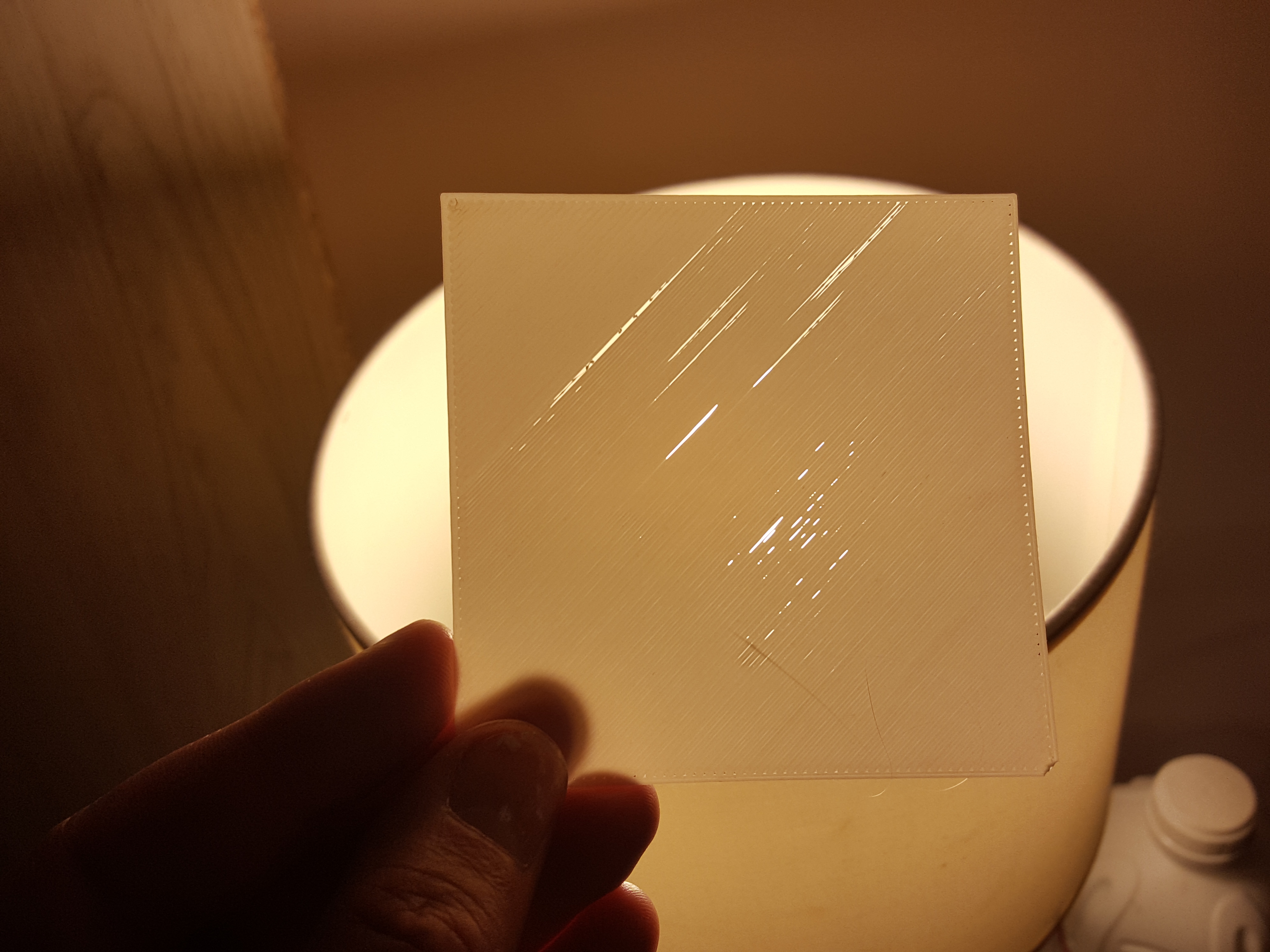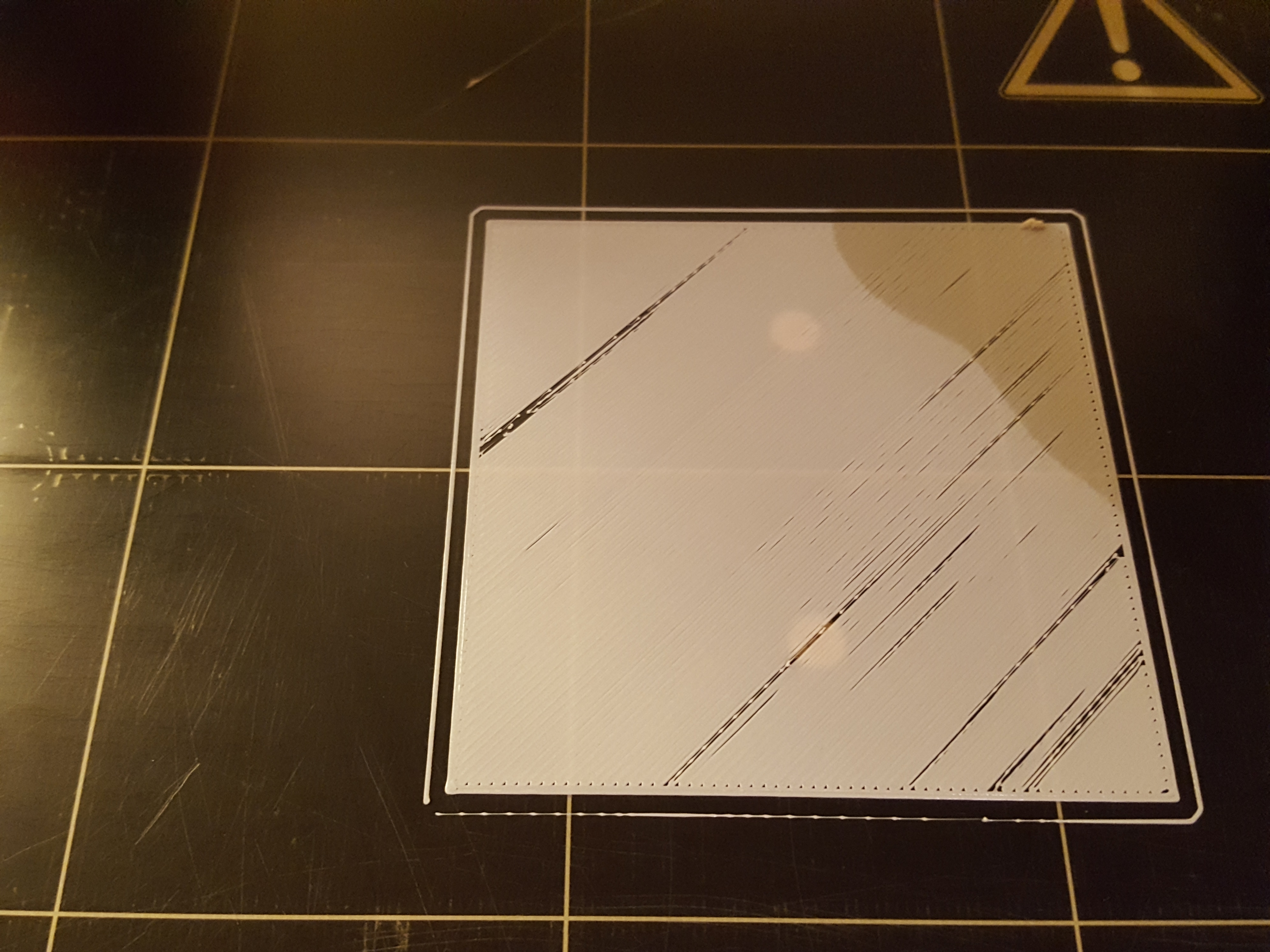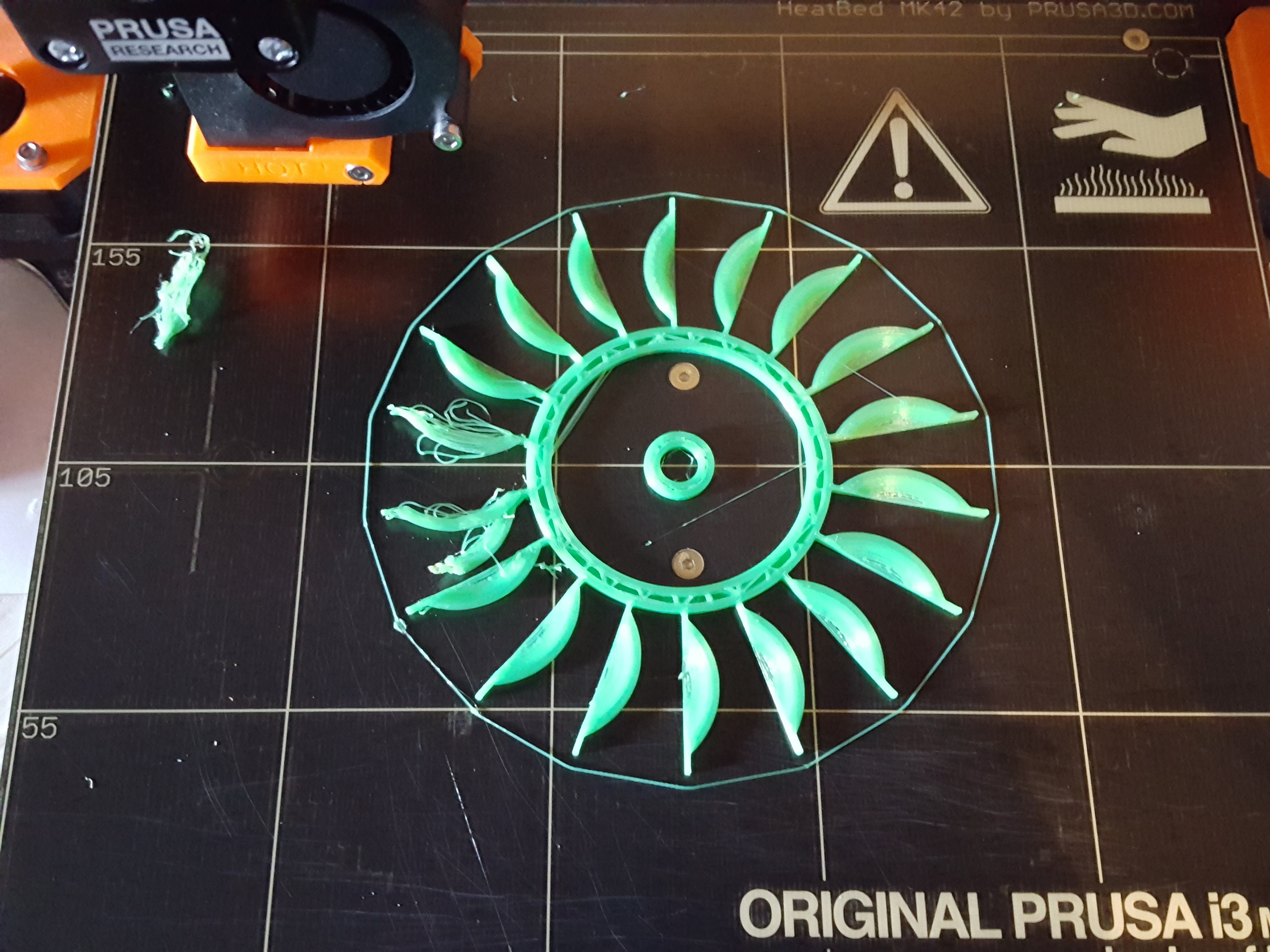MK2 : First layer issue
Hi All,
I have been looking and looking to solve my problems, but I am running out of ammunitions.
After a very long and diffcult process I managed to get a couple of things right :
Autotest : ok
XYZ calibration : perpendicular
Z calibration : OK
E calibration : 100mm ok.
Live aduste Z... as good as it can get.
I have been moving this Live Z calibration up and down by steps of 0.025 and the best result I can get is at -0.400 (see picture)
But there are still a lot of imperfections and I do not know how to corrects these...
If you have ideas please go ahead because after building and unbuilding my MK2 twice, I do not know what to do now.
Thank you in advance.
Re: MK2 : First layer issue
I'm no expert, but seems like you are missing a bit of PLA, so maybe your extroder multiplier need some adjustments:
or maybe the missing meterial stick to your nozzle? can u post picture without removing your print? put it as is, in bed.
Re: MK2 : First layer issue
This problem can occur due to too much pressure of the two springs on the filament.
With no filament loaded the screws should stick out for about 14 mm.
You dont want the pressure to be to low, so the extruder won't grib onto the filament, but you neither want it to be too high.
Your extruder could grind down your filament instead of pushing it out, which will result in under extrusion or even missing layers.
I hope this helps.
Re: MK2 : First layer issue
Thank you for your advice ! It Worked perfectly !
Re: MK2 : First layer issue
I though it was alright, but it wasn't. It was better but not perfect. Still have a couple of imperfections on the left on the right. It is suppose to be 100% perfect ? Is it possible that my problem comes from filament quality (it is Prusa filament, the one that comes with the printer) ?
Thank you
Re: MK2 : First layer issue
Once you have a good first layer, print a couple of things from the SD card. If they print fine, then your hardware is set up correctly.
Then slice your own things, and try those. If they have problems, you have a slicer issue. I suggest a Benchy
https://www.thingiverse.com/thing:763622
as a good thing to test that your slicer is working correctly.
If you jump straight to your own sliced things, you can't tell if you have a settings problem, or a hardware problem.
Any advices given are offered in good faith. It is your responsibility to ensure that by following my advice you do not suffer or cause injury, damage or loss. If you solve your problem, please post the solution…