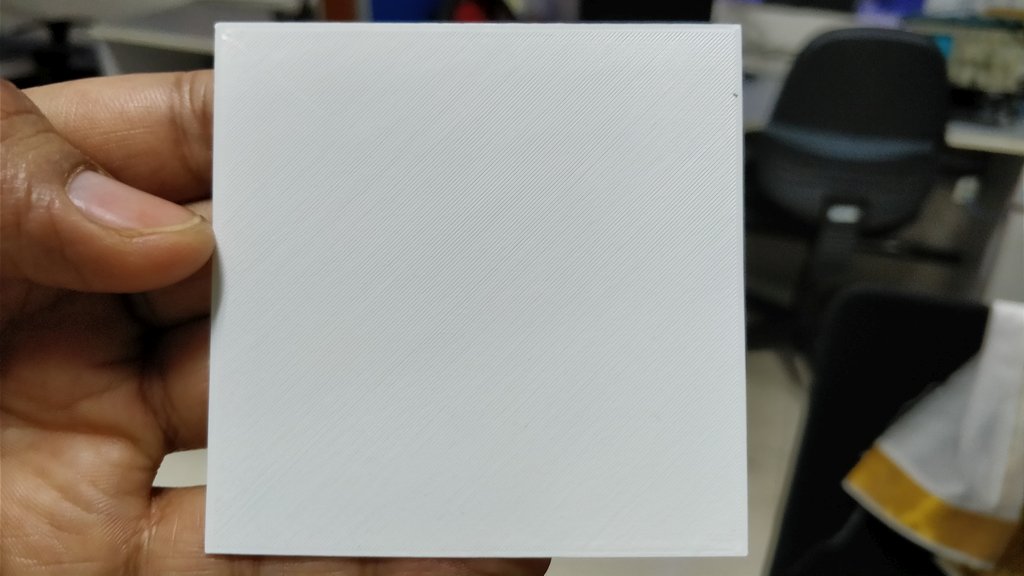How to calibrate after setting a 0.25 nozzle
Hi,
With all the video and topics, it's now easy to calibrate with the 0.4 nozzle delivered with the printer..... we have the V2 calibration gcode.
But how to do the same adjustment after replacement of the nozzle with a 0.25 for example.
Where is it possible to find a new gcode or details to create it and adjust the Z axe.
Thanks in advance for your help and answer...
Re: How to calibrate after setting a 0.25 nozzle
I use a 75mm x 75mm single layer (0.2mm) model to calibrate Z. This is inspired from https://shop.prusa3d.com/forum/prusa-i3-kit-building-calibrating-first-print-main-f6/life-adjust-z-my-way-t2981.html , which is directly applicable to the 0.4mm nozzle.
I made a simple STL file for this using OpenSCAD. This was then sliced this Slic3r using the 0.25mm nozzle setting, and Print setting of "0.10mm DETAIL 0.25 nozzle". The resulting layer height is 0.2 mm, which seems to work fine with the 0.25 nozzle (I read somewhere that the max recommended layer height for a nozzle is 0.8 times nozzle size - 0.2 is right at the limit).
While printing this 75 mm x 75mm single layer, I can easily adjust the live Z.
Re: How to calibrate after setting a 0.25 nozzle
Thank you for your answer.
Best regards
Re: How to calibrate after setting a 0.25 nozzle
I use a 0.25mm nozzle quite extensively. However, I always had first layer issues. I changed the PEI sheet a couple of days back. Did a calibration again today.
FYI, I have recompiled the firmware with the changes suggested in the "Hyperfine bed levelling" thread. I also used the great "No_Print_Calibration.zip" from the this post in the same thread. Kudos to PJR & jeffjordan for the same.
Quite pleased by the results! I am yet to verify this across the bed, but that's my next task.