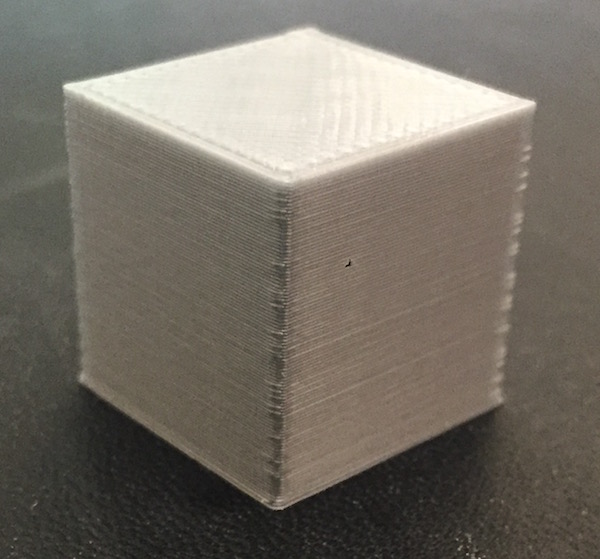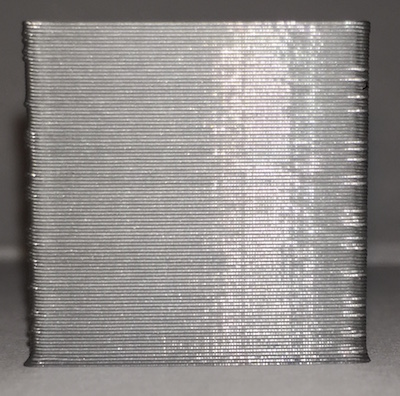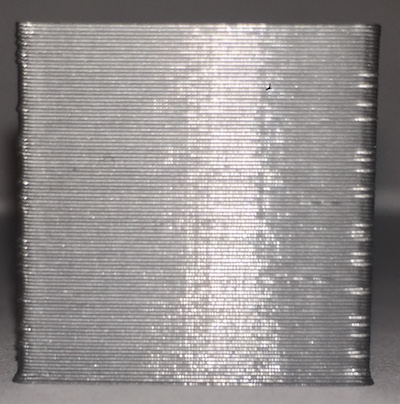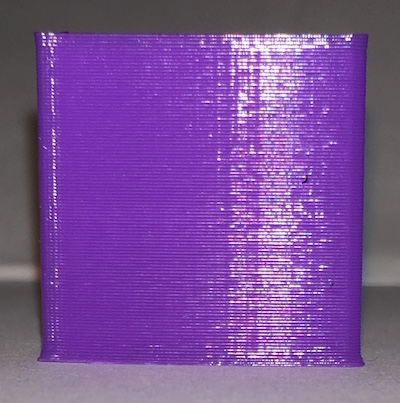First Print: Need help with cube edges
Hi all,
just completed my Mk2 yesterday, and after working out my z-live adjustment, I've finally printed something. It's just a 20mm calibration cube, and it looks OK (all sides within .1mm of 20). But there is an issue with "wavy" edges. Have a look:
It's the standard object from Thingiverse, and I sliced it with Simplify3D 3.1.0. Uploaded it to my SD card, and printed from there. Printed in sliver PLA at 215c, with the bed set to 60c. I didn't change anything else from FFF file that Josef published on 7/14/2016.
Re: First Print: Need help with cube edges
Sandro
Looks very much as though one (or both) of your belts are not tight enough.
Peter
Please note: I do not have any affiliation with Prusa Research. Any advices given are offered in good faith. It is your responsibility to ensure that by following my advice you do not suffer or cause injury, damage…
Re: First Print: Need help with cube edges
If the belts were too loose, would an improvement in print quality from lowering the print speed way down prove it?
Otherwise, this looks more like an extrusion/filament issue.
One of the sides of the cube does look better than the other though, possibly indicating one belt is loose. Hard to tell from the picture.
Re: First Print: Need help with cube edges
I tightened the belts, and the surface quality is visibly better. The extra filament at the edges are still there. Here's the third cube (after tightening the y-belt twice):
Funny thing is the flaws appear consistent, here's the second cube and third cubes in the same orientation.
The edge flaws along the right side are clearly in the same pattern (actually, you can see it on the left as well, just not as easily).
I think this means that it's either a slicer setting (extrusion/speed), or firmware (acceleration?). If it were a problem mechanically, would it be so consistent?
Re: First Print: Need help with cube edges
Sandro
Good, getting better.
Can you now try to print a pre-sliced GCode file that came on the SD card. That will tell us whether it's a slicer or machine problem.
Peter
Please note: I do not have any affiliation with Prusa Research. Any advices given are offered in good faith. It is your responsibility to ensure that by following my advice you do not suffer or cause injury, damage…
Re: First Print: Need help with cube edges
The prints included on the SD card didn't seem to have a good model to compare to the cube, and they all need to be modified to work well with 3.0.5RC, so I just sliced the cube using Slic3r. Purple PLA, 215/60c, default Prusa MK2 settings (from the 1.7.3 drivers):
The edges are now consistent all the way down the cube! There's a bit of a bump after most edges, and before and after one edge (at the layer shift?). But it's clear the artifacts I was seeing before are related to the slicer. I'll have to see where Simplify's settings differ from Slic3r's. I hate to say it, but I'm rather fond of Simplify's setup even if it's extremely weird for moving between multiple printers.
Thanks for your help PJR and gz1!