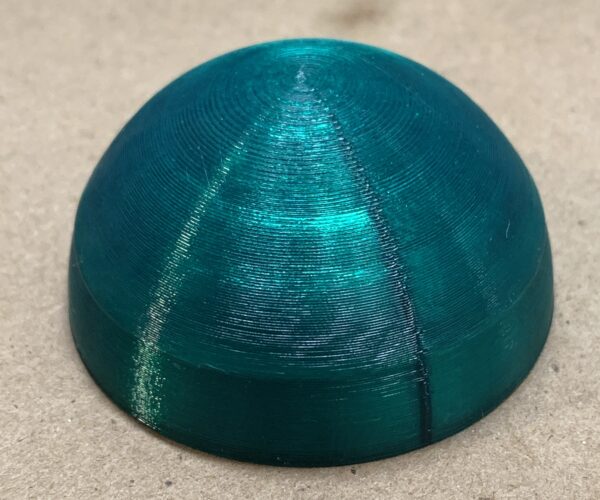RE: what's the reason? (attach some images)
Those bumps are caused by the z-seam. You can move it around (Print Settings->Layers and perimeters->Advanced->Seam position) but not completely hide it. It's a limitation of current consumer-grade FFF technologies. That seam has to go somewhere. If the layer has corners, you can tell the slicer to hide it in angles. Unfortunately, cylindrical or rounded shapes don't allow easy hiding. Aligning it to rear might at least put all of the irregularities on one side where you can hide or sand it. Tweaking your filament extrusion rate and linear advance settings can help minimize the size of the seam, but only to a point.
Here's what my seams look like after some tuning and calibration. The selection of filament makes a big difference in appearance. It's not so noticeable in white, but a silver or shiny filament will make the seam more apparent:

and miscellaneous other tech projects
He is intelligent, but not experienced. His pattern indicates two dimensional thinking. -- Spock in Star Trek: The Wrath of Khan
RE: what's the reason? (attach some images)
Those bumps are caused by the z-seam. You can move it around (Print Settings->Layers and perimeters->Advanced->Seam position) but not completely hide it. It's a limitation of current consumer-grade FFF technologies. That seam has to go somewhere. If the layer has corners, you can tell the slicer to hide it in angles. Unfortunately, cylindrical or rounded shapes don't allow easy hiding. Aligning it to rear might at least put all of the irregularities on one side where you can hide or sand it. Tweaking your filament extrusion rate and linear advance settings can help minimize the size of the seam, but only to a point.
Here's what my seams look like after some tuning and calibration. The selection of filament makes a big difference in appearance. It's not so noticeable in white, but a silver or shiny filament will make the seam more apparent:
Holy crap. And I thought mine were good. Filament calibration time...
RE: what's the reason? (attach some images)
Just keep in mind that reducing the seam usually goes hand in hand with worse structural integrity. My functional parts don't look great for a reason 🙂
Often linked posts:
Going small with MMU2
Real Multi Material
My prints on Instagram
RE: what's the reason? (attach some images)
@gkmakeit
thank you so much
I understand about that
RE: what's the reason? (attach some images)
@vintagepc
thank you so much
I try to test it