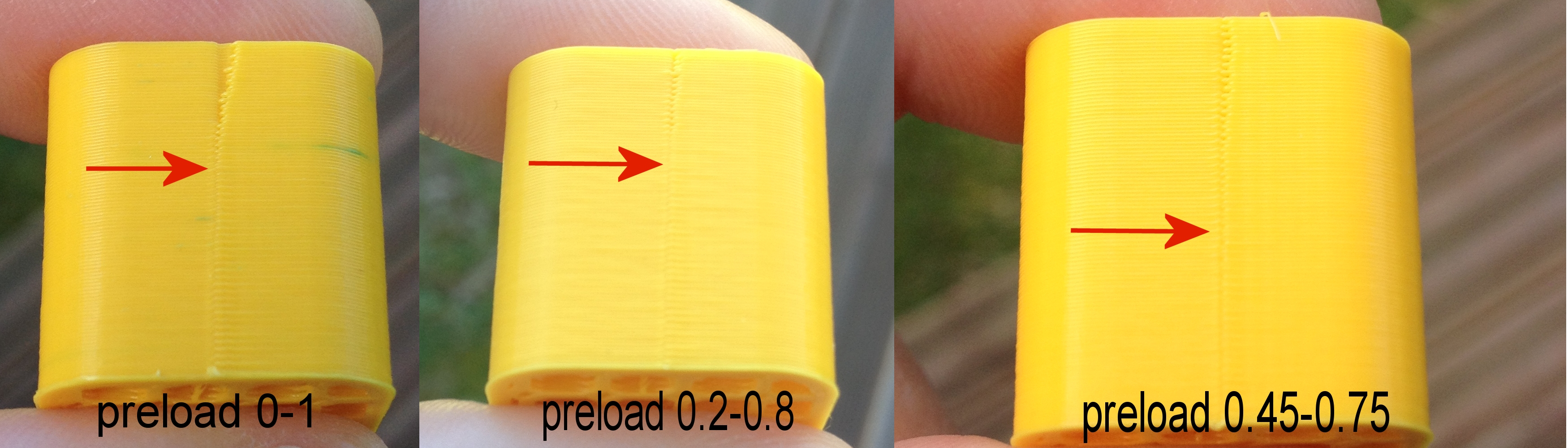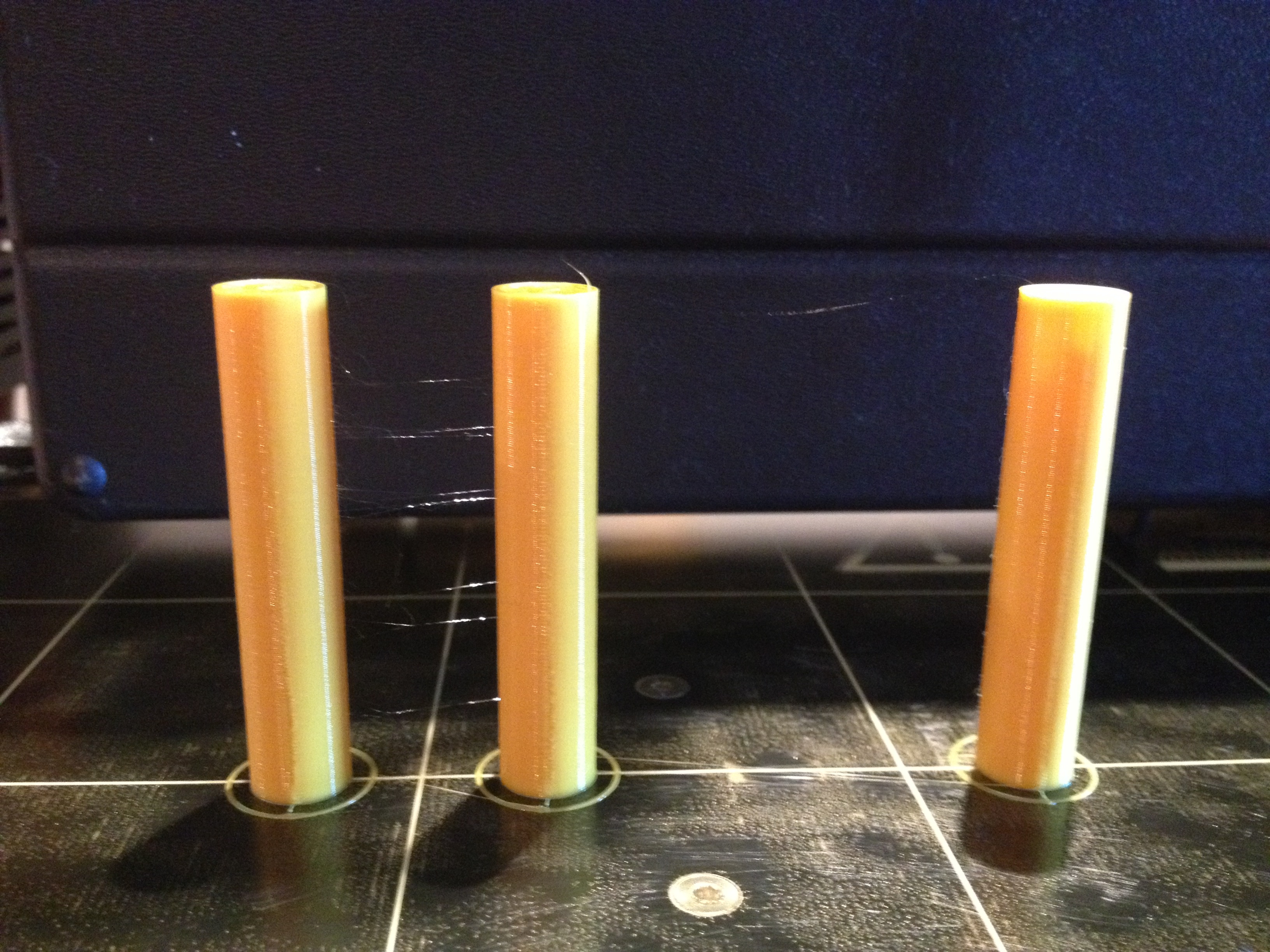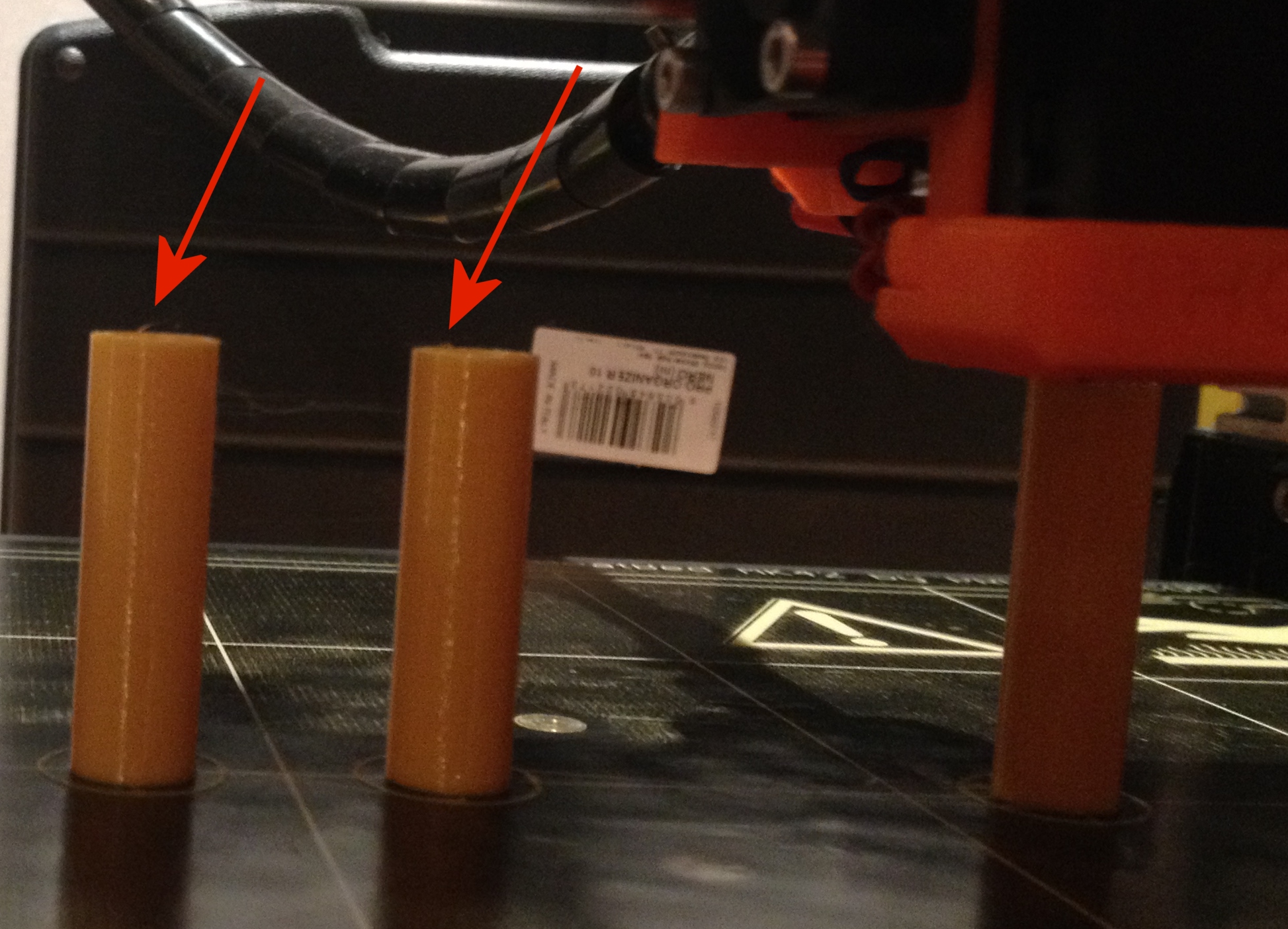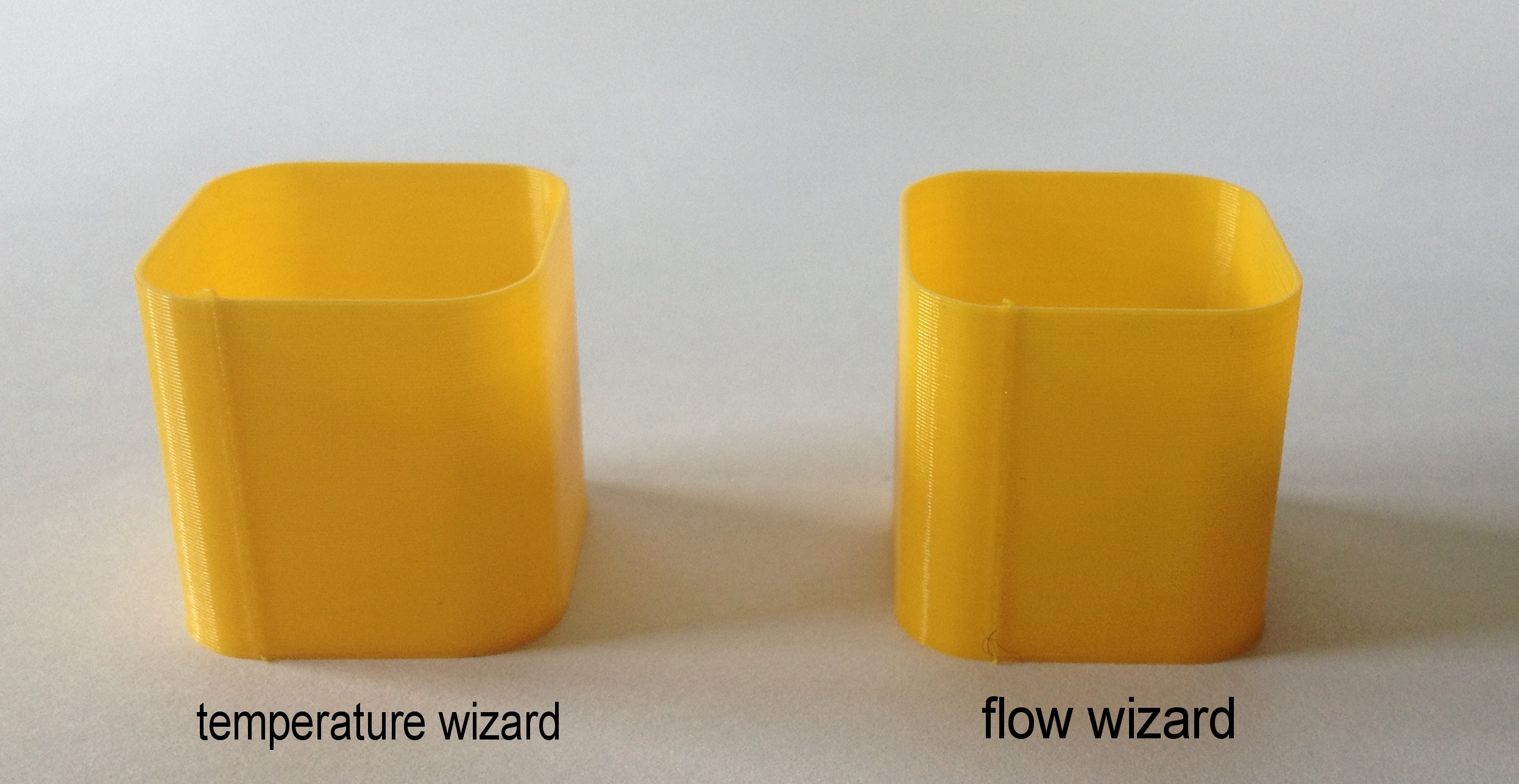Re: KISSlicer 1.6 Beta
I am still struggeling with the seam on 0.3 layer height (sorry for the bad quality):
[attachment=0]IMG_20170904_224225_212[1].jpg[/attachment]
The part on the left is 0.2. The seam is still visible but way better then with 0.3 layer height (as you can see on the other two parts.
Can someone give me a hint what to adjust in order to get rid of the visible perimeter starts/ends.
So far I have played around with the Seam Hiding parameters in all kinds of way (Seam Depth from 0.0 to 1.0, Seam Gap frpm 0.0 to 4.0, Join-Loop Seam or Off, Loop Order from Perim first to Loop1 > Perim. No matter what I change it doesn't get better. Only worse... I even played around with the Desting parameters for the material (oriented on PJRs settings) but so far no visible changes/improvements.
I already ran the Temperature, FlowRate and Preload Wizard and configured the values in all conscience.
Hope one of you can point me in the right direction.
Thanks again for your support and knowledge!
Manu
Design, Print, Repeat
Re: KISSlicer 1.6 Beta
Tried this but I am getting a very bad Z scar and I am not sure where to start with it. here is a picture
Re: KISSlicer 1.6 Beta
PJR, have you saw changes of preload/destring across colors for a same material?
I've switch last night to the blue Colorfabb Economy PLA (black previously), and my first overnight print is a lot stringy so I assume I will have to tune preload and destring.
Re: KISSlicer 1.6 Beta
Some good news though, the seams are almost invisible with this color using variable layer height!
Re: KISSlicer 1.6 Beta
PJR, have you saw changes of preload/destring across colors for a same material?
I've switch last night to the blue Colorfabb Economy PLA (black previously), and my first overnight print is a lot stringy so I assume I will have to tune preload and destring.
Yes, different colour pigments can affect the temperature required for printing. I would suggest lowering the temp by 5 degrees for that filament (try the temperature wizard) before changing other settings.
Regarding the seam at greater layer thickness; I think the preload values may need tweaking for the higher flow rates. This is something that Jonathan is aware of.
Peter
Please note: I do not have any affiliation with Prusa Research. Any advices given are offered in good faith. It is your responsibility to ensure that by following my advice you do not suffer or cause injury, damage…
Re: KISSlicer 1.6 Beta
Hmmm,
will give KISS a try, but I cannot download it from the dropbox 🙁 What's wrong ?
(Win64bit version)
Thomas
Re: KISSlicer 1.6 Beta
Hmmm,
will give KISS a try, but I cannot download it from the dropbox 🙁 What's wrong ?
(Win64bit version)
Thomas
Thomas, I don't know why you can't download from there, but you can get the package from the link in this post: http://www.kisslicertalk.com/viewtopic.php?f=9&t=1448&p=5160&hilit=prusauser#p5160
Peter
Please note: I do not have any affiliation with Prusa Research. Any advices given are offered in good faith. It is your responsibility to ensure that by following my advice you do not suffer or cause injury, damage…
Re: KISSlicer 1.6 Beta
Regarding the seam at greater layer thickness; I think the preload values may need tweaking for the higher flow rates. This is something that Jonathan is aware of.
Peter
Thanks for the info Peter.
Do you know if this will be fixed in the release (at latest)? Would you recommend to wait for the release to tweak this or do we have other options to improve this?
Regards
Manu
Design, Print, Repeat
Re: KISSlicer 1.6 Beta
Thanks for the info Peter.
Do you know if this will be fixed in the release (at latest)? Would you recommend to wait for the release to tweak this or do we have other options to improve this?
Regards
Manu
I don't think I will be addressed in 1.6, possibly V2, with a whole load of other new and interesting features.
Peter
Please note: I do not have any affiliation with Prusa Research. Any advices given are offered in good faith. It is your responsibility to ensure that by following my advice you do not suffer or cause injury, damage…
Re: KISSlicer 1.6 Beta
Tried this but I am getting a very bad Z scar and I am not sure where to start with it. here is a picture
Erick,
can you give a little more details what your settings were? What did you already tweak?
I have similar issues with most of the tuning wizards already run...
Regards,
Manu
Design, Print, Repeat
Re: KISSlicer 1.6 Beta
Sorry, Erick, I missed your post.
This "scar" is probably due to too high "PreloadVE" value. This value is better to be too small rather than too high.
The wizards give a decent starting point, but the value may need tweaking quite a lot afterwards.
Actually, I would much rather move these discussions over to the KISS forum where there are real "experts" available.
Peter
Please note: I do not have any affiliation with Prusa Research. Any advices given are offered in good faith. It is your responsibility to ensure that by following my advice you do not suffer or cause injury, damage…
Re: KISSlicer 1.6 Beta
Hi KS fans 🙂
I did all the wizards tests after reading all the posts multiple time here and on the KS forum. Here are my results:
Preload tests:
The arrow points the area where I think the seam is visually the best, it gives me a preload value of 0.55
Destring test:
I used same style profile as preload wizard tuning (is this correct ?), which is decribed in the tuning wizard configuration. I choosed a range from 0mm at 0mm height to 1.5mm at 50mm height for the destring lenght(I don't know which one to use for the max height, I compared it to the 0.8mm value retraction into slic3r, but it should be way less than 1.5mm reading other posts...)
But looking at the picture, I have stringing everywhere. However the seam seems correct everywhere also.
Below, during the print, the arrow points a blob when the nozzle jump from a tower to another. I guess this blob shouldn't be there if the retraction value is good ? Am I correct ? This blob is not near the seam but on the sparse infill.
Should I try a higher value to test the desting wizard (>1.5mm) or am I going wrong somewhere ? Thank you all.
My youtube channel about the Prusa I3 MK2 https://www.youtube.com/channel/UCz-zQZcKcvEDdd9C9hOKYWg
Re: KISSlicer 1.6 Beta
Finally here's a picture of the temperature tuning (from 220°c at 0mm to 190°c a 20mm) and the flow wizard tuning (from 0.8 at 0mm to 1.2 a 20mm). I'm using 0.55 for the preload value and 0.8mm for the destring value.
No noticeable differences here, so I stay with 210°c for the temperature and 1.0 for the flow.
My youtube channel about the Prusa I3 MK2 https://www.youtube.com/channel/UCz-zQZcKcvEDdd9C9hOKYWg
Re: KISSlicer 1.6 Beta
Cyrille
Personally, I would use lower temps (200) as that would also help reduce stringing. With preload enabled, you should be able to reduce retraction to less than 0.5mm and in order to get rigd of the skike, you might want to add a 1mm wipe.
Peter
Please note: I do not have any affiliation with Prusa Research. Any advices given are offered in good faith. It is your responsibility to ensure that by following my advice you do not suffer or cause injury, damage…
Re: KISSlicer 1.6 Beta
Ok thank you for those quick tips Peter. I will try reducing temperature and add this 1mm wipe. Once those wizards done and successful, I will then work on reducing the seam.
I like very much this new version of KS. Those tuning wizards are awesome, it's exactly what I needed to learn this slicer and tune my MK2 exactly how I want. I hope there will be more wizards like this to help configure other things... Thanks you to be here to help MK2 owners with KS.
My youtube channel about the Prusa I3 MK2 https://www.youtube.com/channel/UCz-zQZcKcvEDdd9C9hOKYWg
Re: KISSlicer 1.6 Beta
Cyrille
Don't forget, that the best place to ask technical questions is on the KISS forums. Jonathan is there on a daily basis at the moment and is much better placed to answer these queries.
Peter
Please note: I do not have any affiliation with Prusa Research. Any advices given are offered in good faith. It is your responsibility to ensure that by following my advice you do not suffer or cause injury, damage…
Re: KISSlicer 1.6 Beta
Ok I will post on KS forum. Thank you.
My youtube channel about the Prusa I3 MK2 https://www.youtube.com/channel/UCz-zQZcKcvEDdd9C9hOKYWg
Re: KISSlicer 1.6 Beta
1.6 final is there along with a new website!
http://www.kisslicer.com
Re: KISSlicer 1.6 Beta
Does somebody have KISSlicer Settings for PETG?
Design, Print, Repeat
Re: KISSlicer 1.6 Beta
Very bad printing with KISS 🙁
Hmmm, I tried some Benchy's with KISS, all of them failed :
- Style (15) Medium Fine
- no support
- Prusa I3 Quad (one Extr.)
- Matl PLA Prusa 215 210 Bed 55
All default parameters, no mods.
Whats wrong ?
Thomas