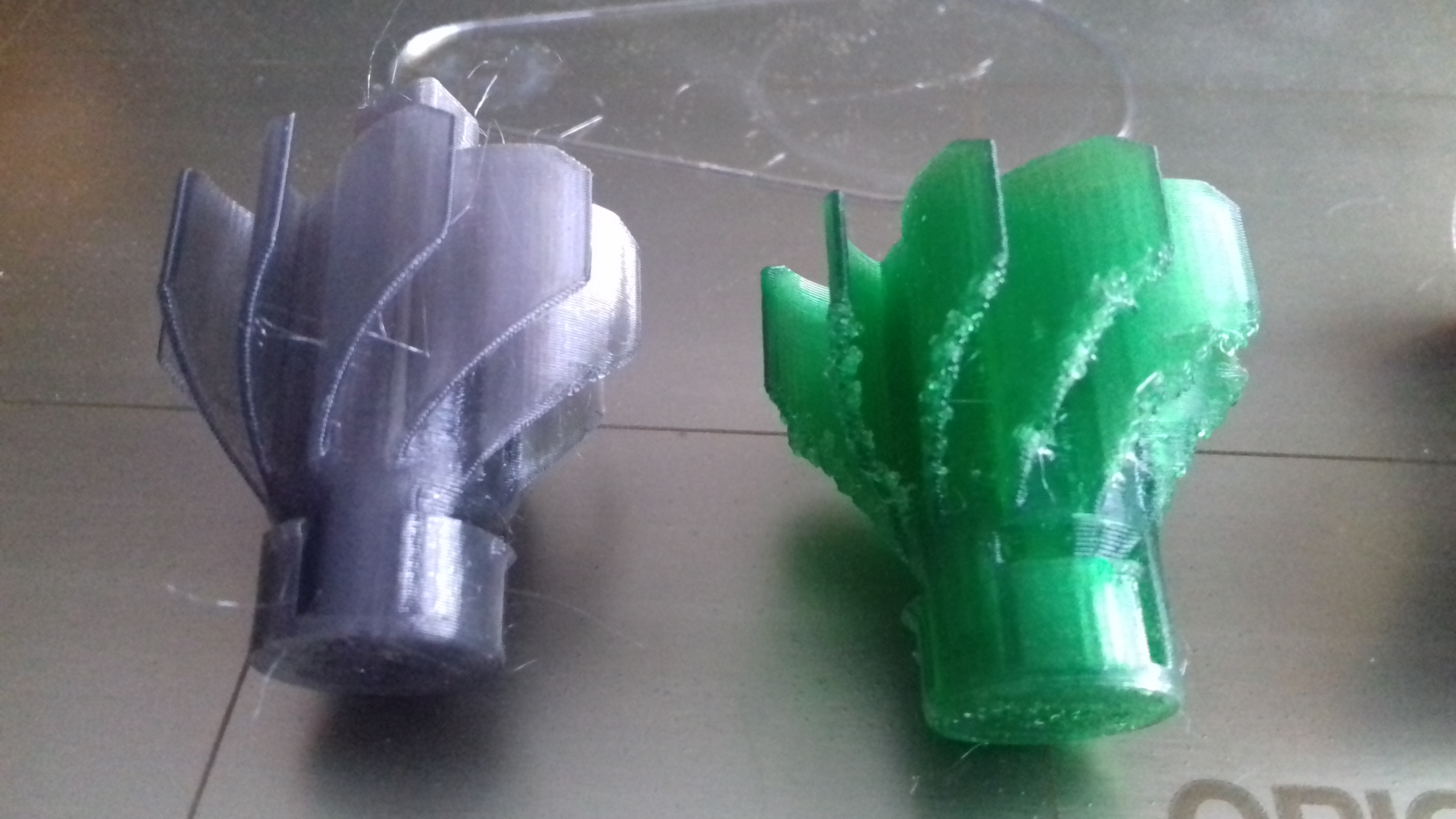Troubleshooting overhang issues
So I'm trying to figure out how to fix this overhang issue that I don't know if its cooling related or some other element that's taking place. File is sliced in slic3r pe ver 1.39.1 and firmware is latest 3.1.3. Right now I'm using the default profile in slic3r at the optimal setting using the prusa silver that came with the printer. I been attempting to fix this the last couple days and so far I feel like I'm not making any headway. About the only step I have taken so far is to start fiddling with speeds as I'm not sure which option to start changing.
[attachment=0]IMG_0694[1].JPG[/attachment]
Re: Troubleshooting overhang issues
Try more cooling and slower speeds
However this area of the torque assembly is not critical.
Regards Joan
I try to make safe suggestions,You should understand the context and ensure you are happy that they are safe before attempting to apply my suggestions, what you do, is YOUR responsibility.Location Halifax UK
Re: Troubleshooting overhang issues
Try more cooling and slower speeds
However this area of the torque assembly is not critical.
Regards Joan
Cooling is maxed and I will be looking at changing the speeds here shortly as my next step in the troubleshooting. Only reason I'm so focused on that element right now for the part is I couldn't get the wrench to turn so the only thing I can think of is that the printer itself isn't out of spec calibration wise so I'm thinking that the deformations in the overhang is causing it to not be as flexible as it should be to allow it to turn.
Re: Troubleshooting overhang issues
So I made a benchy as I wanted to compare it to another benchy that was made in a different post and I noticed that the quality of the print somehow went south to the one I made on the .2 firmware compared to the .3 I am now. It was basically the same slic3r settings so I am not sure what is going on. The left one was made on the .3 that I printed last night and then the one on the right was printed when the .2 firmware came out.
Now I also noticed that on the new one I'm also seeing a few blobs on the surface but I did a couple benchys yesterday just to see if a couple things I did to the machine made any improvements and I noticed that basically all the blobs and deformations and such basically happened at the same place. I redid the slice once and still got similar results so I don't know if this is a slic3r issue or other but I know the overhang issue was common in .2 and .3 versions of the firmware unless its a slic3r problem. I also noticed a little change in the wheel house door arches that I thought maybe the belt was lose or something so I double checked those and both are tight as far as I can feel. The bow of both boats where facing the print fan. both done in the optimal setting. I also noticed that on the smoke stack the seam didn't look clean which was a problem in another post so I think that might be unrelated as that was present on both boats so I think that is just truly a firmware/slic3r issue and not the printer.
[attachment=2]IMG_0704[1].JPG[/attachment][attachment=1]IMG_0705[1].JPG[/attachment][attachment=0]IMG_0706[1].JPG[/attachment]
Re: Troubleshooting overhang issues
Most recent attempt to print seems like now just the general quality is suffering and I'm at a loss at what to do to even try to fix this. [attachment=0]IMG_0707[1].JPG[/attachment]
Re: Troubleshooting overhang issues
Been working on this benchy issue the last couple days, it's cooling. You'll probably notice that horizontal line is worse on the side of the benchy facing the rear of the machine. As far as the benchy with the messed up nose, that looks identical to the bad gcode files that shipped with the MK3 originally, you aren't printing from those are you?
I am trying a different nozzle, and it helps, but doesn't completely get rid of that horizontal line artifact. If you have a spare fan around, maybe try with it pointed at the print and see how you fare.
Not sure what to say about your other artifacts.
My MK3 Parts: [Bowden] [New Shoes] [TPU Micro Springs]
Re: Troubleshooting overhang issues
Been working on this benchy issue the last couple days, it's cooling. You'll probably notice that horizontal line is worse on the side of the benchy facing the rear of the machine. As far as the benchy with the messed up nose, that looks identical to the bad gcode files that shipped with the MK3 originally, you aren't printing from those are you?
I am trying a different nozzle, and it helps, but doesn't completely get rid of that horizontal line artifact. If you have a spare fan around, maybe try with it pointed at the print and see how you fare.
Not sure what to say about your other artifacts.
The gcode itself is all off the latest verison of slic3r I'm actually trying a print after doing a factory reset and original gcode off the card and I'm so far getting a print more akin to the right benchy. After this benchy is done I'm going to try and reslice it and see if anything changes between the 2. But I know I was producing that left benchy just to check to see if that side line was there when I saw all that garbage appear. I tried making that last picture I posted was the openrc f1 tire rim and it was just a mess so I'm just trying to figure out whats going on.
Re: Troubleshooting overhang issues
So this picture is from doing a factory reset still having the latest version of the firmware on the machine. Print was using the stock file off the SD card. [attachment=0]IMG_0711[1].JPG[/attachment][attachment=1]IMG_0710[1].JPG[/attachment][attachment=2]IMG_0708[1].JPG[/attachment]
Re: Troubleshooting overhang issues
One extra picture I couldn't fit in the last post [attachment=0]IMG_0709[1].JPG[/attachment]
Re: Troubleshooting overhang issues
So I just completed the benchy sliced in slic3r (newest version) after the factory reset. And its basically almost identical to the newest one I posted including the seam defects along the door frame (little worse actually) on the smoke stack and the rear of the boat as well as that small defect on the bow but its been a huge step in the right way. I am going to try some more prints in the morning when I wake up as I'm going to head to bed now but I will do the torque wrench part as well as the wheel rim tomorrow and see how those turn out.
I am wondering though if that seam problem is related to something else. I thought I had that problem corrected once but now I'm seeing it again so I'm not sure what might be causing it.
Re: Troubleshooting overhang issues
Hi
Just printed this
Generic PETG Settings, 64% feed rate on LCD
below is one I dd earlier... green done on Mk2 with MMU
grey has the square drive peg the green has hex socket...
I donated the green set with square drive to the local hackerspace. the overhang on that was also rough, but didn't seem to seriously affect the functionality!
regards Joan
I try to make safe suggestions,You should understand the context and ensure you are happy that they are safe before attempting to apply my suggestions, what you do, is YOUR responsibility.Location Halifax UK