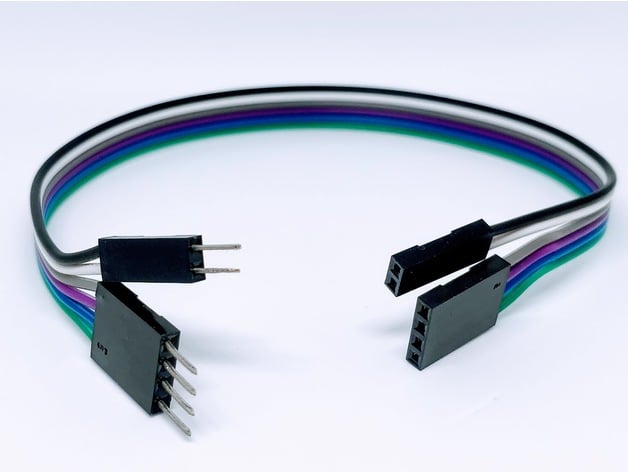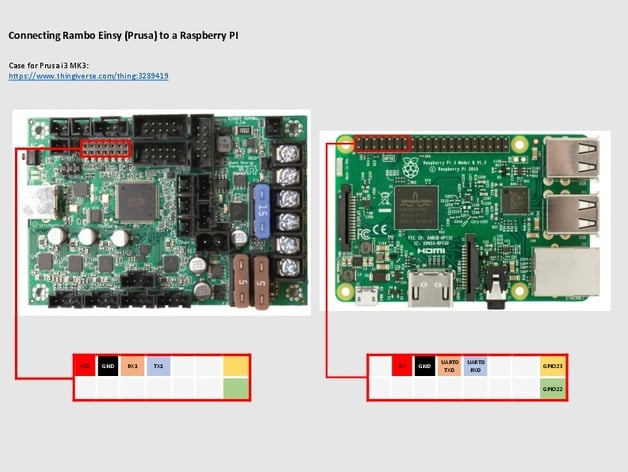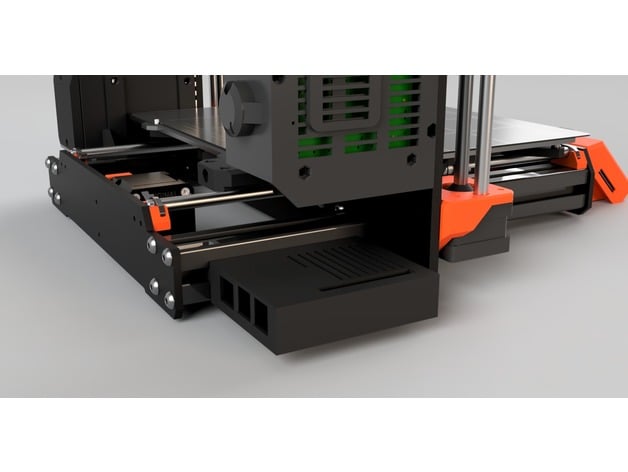Re: Connecting Raspberry Pi 3 to Einsy headers
When connecting in this configuration, does the power panic feature work?
In case of connecting the Pi3b with a second source and a USB connection to the EINSY the power panic doesn't work
Re: Connecting Raspberry Pi 3 to Einsy headers
Can any of you give us some pics of where and what kind you hook into?
Re: Connecting Raspberry Pi 3 to Einsy headers
Hi everyone. I been trying to get my prusa to work properly with my a raspberry pi 3+. For my first attempt, I started to connect the rpi to the einsy headers like the pi zero, but using wires to a second case above the normal electronics case. This worked for some time, but the printer, or the pi could randomly restart, causing the print to fail. This was probably caused by one of two reasons:
1, The wires introduced too much resistance, forcing the voltage to drop too much to keep the electronics alive during high amp spikes.
2, The voltage regulator cannot provide enough amps for the raspberry pi 3+
My second attempt was using an external power supply. This worked, but due to the mounted orientation for the rpi case to the frame, the large cable from the electronics box to the extruder would collide with the power cable of the pi, and could sometimes disconnect power to the rpi. Also, this setup requires me to use two electrical outlets.
My third attempt was to use a buck converter to step down the voltage from 24V to 5V, therefor using the same electrical outlet. Also, I want to utilize the built-in fuse, so that any short circuit and similar problems are "protected" using the fuse. By looking at the schematics from the einsy board https://github.com/ultimachine/Einsy-Rambo/blob/1.1a/board/Project%20Outputs/Schematic%20Prints_Einsy%20Rambo_1.1a.PDF , I realized that the 24V rail is exposed, through the fuse, on the pin next to the 5V pin that normally would power the rpi zero. So I connected a buck converter to this pin and connected everything else as the rpi zero would be connected to the einsy board (except the 5V pin of the rpi, which is connected to the output of the buck converter instead of the 5V pin on the einsy).
There was only one problem with this. One of the 5A fuses was not enough amps for this so I had to switch one of them to a 7.5 amps. After that it works like a charm. Now my rpi and prusa are connected as one, and I don't have to worry about power failure anymore. I also added a capacitor for smoothing the output voltage of the buck converter, just in case.
Final solution (serial connection and capacitor omitted in the picture)
Re: Connecting Raspberry Pi 3 to Einsy headers
Here is my Raspberry pi 3 B connected via Einsy headers only, works like a charm. the wires is explained here by @NepgearGo https://www.thingiverse.com/thing:2840520?fbclid=IwAR35sNEuLfYv4OYAW5544JWsedRvIlsBHj8BIvd5cYueTcQUOk5_Bih-_uc
Re: Connecting Raspberry Pi 3 to Einsy headers
My third attempt was to use a buck converter to step down the voltage from 24V to 5V, therefor using the same electrical outlet. Also, I want to utilize the built-in fuse, so that any short circuit and similar problems are "protected" using the fuse. By looking at the schematics from the einsy board https://github.com/ultimachine/Einsy-Rambo/blob/1.1a/board/Project%20Outputs/Schematic%20Prints_Einsy%20Rambo_1.1a.PDF , I realized that the 24V rail is exposed, through the fuse, on the pin next to the 5V pin that normally would power the rpi zero. So I connected a buck converter to this pin and connected everything else as the rpi zero would be connected to the einsy board (except the 5V pin of the rpi, which is connected to the output of the buck converter instead of the 5V pin on the einsy).
There was only one problem with this. One of the 5A fuses was not enough amps for this so I had to switch one of them to a 7.5 amps. After that it works like a charm. Now my rpi and prusa are connected as one, and I don't have to worry about power failure anymore. I also added a capacitor for smoothing the output voltage of the buck converter, just in case.
Final solution (serial connection and capacitor omitted in the picture)
prusa_help_rpi_3+.jpg
IMG_20181201_164933_2123.png
Hi Robin,
Could you post the buck, fuse, and/or any other misc parts that you used? I'd like to make the same mod to my printer and avoid unnecessary variables.
Re: Connecting Raspberry Pi 3 to Einsy headers
There is no need for any external power source or converters from the 24v line. There is no issue to have a stable Raspberry pi 3+ running directly on the Einsy header.
The following is what i'm using for a couple of months, without any problem:
Re: Connecting Raspberry Pi 3 to Einsy headers
There is no need for any external power source or converters from the 24v line. There is no issue to have a stable Raspberry pi 3+ running directly on the Einsy header.
The following is what i'm using for a couple of months, without any problem:
https://www.thingiverse.com/thing:3289419
Are you saying you are running your Pi3 on 24v?
I do all sorts of naughty things running 7-18v consumer electronics on "12v" (often up to 14v) automotive DC & they run fine. Pi's tend to be a bit more sensitive & start alerting and/or crashing if voltage ever sags below 4.85v or so
Re: Connecting Raspberry Pi 3 to Einsy headers
There is no need for any external power source or converters from the 24v line. There is no issue to have a stable Raspberry pi 3+ running directly on the Einsy header.
The following is what i'm using for a couple of months, without any problem:
https://www.thingiverse.com/thing:3289419
Are you saying you are running your Pi3 on 24v?
I do all sorts of naughty things running 7-18v consumer electronics on "12v" (often up to 14v) automotive DC & they run fine. Pi's tend to be a bit more sensitive & start alerting and/or crashing if voltage ever sags below 4.85v or so
The Einsy board has a LM25011MY voltage regulator producing 5 volt up to 2 amps. This is more than sufficient for a Pie with webcam.
I think all people who are having problems connecing this way have to check their cabling.
Re: Connecting Raspberry Pi 3 to Einsy headers
There is no need for any external power source or converters from the 24v line. There is no issue to have a stable Raspberry pi 3+ running directly on the Einsy header.
The following is what i'm using for a couple of months, without any problem:
https://www.thingiverse.com/thing:3289419
Are you saying you are running your Pi3 on 24v?
I do all sorts of naughty things running 7-18v consumer electronics on "12v" (often up to 14v) automotive DC & they run fine. Pi's tend to be a bit more sensitive & start alerting and/or crashing if voltage ever sags below 4.85v or so
The Einsy board has a LM25011MY voltage regulator producing 5 volt up to 2 amps. This is more than sufficient for a Pie with webcam.
I think all people who are having problems connecing this way have to check their cabling.
When I first plugged in my Pi0 I also plugged in the Pi camera I had (looks like https://www.amazon.com/Makerfocus-Raspberry-Camera-Vision-Infrared/dp/B073HYJDCM , may or may not be the same though). I was having all sorts of stability issues. Unplugeed the camera & it straightened right out. It likely had to do with the fact I had one of the low light cameras with the 2 big IR LEDs on the side sucking down juice. I haven't tracked down power draw, but it's probably not to much, but I'm guessing enough to cause me issues. I want to stick a webcam on the printer & hear enough people complaining about Pi0 limitations I may as well dig out one of my stack of Pi3s. If I'm doing that I may as well sort out power properly as well while I'm at it.
I've had plenty of Pi2 & Pi3 complaining about voltage issues on short USB cables plugged into decent quality USB power supplies.
RE: Connecting Raspberry Pi 3 to Einsy headers
@devin-n2
It is unwise to connect GPIO23 of your Raspberry Pi to pin 14 of the Einsy Rambo J19 header because it connects directly to ground. If a GPIO pin connected directly to ground gets configured for output and set to logic high (easy to do via software) you risk damaging your Raspberry Pi by exceeding the maximum recommended 16 mA current for a Raspberry Pi GPIO pin.
GPIO22 and GPIO23 both serve no electrical purpose in connecting a Raspberry Pi to to the Einsy Ramba via Prusa's directions. I believe they were only added to make the Raspbery Pi Zero W mount mechanically more rigid. They do not get configured anywhere in the directions. Since you are not relying on the header to mount your Raspberry Pi you can safely disconnect these two connections and avoid the risk of frying your board.
For more information see:
https://www.raspberrypi.org/documentation/hardware/raspberrypi/gpio/gpio_pads_control.md
"If the pad is shorted to ground, it will not be able to drive high. It will actually try to deliver as much current as it can, and the current is only limited by the internal resistance.
If the pad is driven high and it is shorted to ground, in due time it will fail. The same holds true if you connect it to 3V3 and drive it low."
Einsy-Rambo/Schematic Prints_Einsy Rambo_1.1a.PDF at 1.1a · ultimachine/Einsy-Rambo
RE: Connecting Raspberry Pi 3 to Einsy headers
I would like to ask the same thing. Can the (base on currect knowledge as for end of August) Raspberry 3b+ be installed into the Prusa mk3 power supply?
I run the 24V from the PSU to a cheap Buck converter (~ $2.00). That powers my Pi 3B. Note: This is not inside the MK3 PSU.
I would say this arrangement is Not Recommended - but I am extremely happy with it.
RE: Connecting Raspberry Pi 3 to Einsy headers
I would like to ask the same thing. Can the (base on currect knowledge as for end of August) Raspberry 3b+ be installed into the Prusa mk3 power supply?
I run the 24V from the PSU to a cheap Buck converter (~ $2.00). That powers my Pi 3B. Note: This is not inside the MK3 PSU.
I would say this arrangement is Not Recommended - but I am extremely happy with it.
Hi,
I use the same configuration, why is not recommended?
RE: Connecting Raspberry Pi 3 to Einsy headers
I chose to not suck power out of the Einsy for my Pi 3B. A buck converter from Amazon is about two bucks - and is tiny.
Thingiverse has a dandy case designed for the 3B and converter - and fan - and it mounts on the MK3S frame.
I run that straight to the 24V PSU.
RE: Connecting Raspberry Pi 3 to Einsy headers
Long post and since I'm new to prusa / RPi I'm still trying to digest it all. Currently printing with Mk3s, just ordered RPi 4 so I can install octoprint. From what I've read the easiest way to connect RPi to MK3s if via usb... but I've also read that using usb can be "slower" than printing from SD card. In addition to the RPi 4 I also have a case with active cooling / ps on order and I am looking for an option to connect the "communications" aspect of the RPi 4 to the printer to try to minimize any delays caused by the USB connection. First, would it eliminate delays if i did this? Second, is there a way to use the board pinout for "communication" only and skip the power? I've tried the links above but they aren't working.
RE: Connecting Raspberry Pi 3 to Einsy headers
@lichtjaeger
Hi, I am trying to do something similar, but I don't want to destroy my board. Could you tell us or post a picture of your connection? I am not sure which headers to use.
Thank you
Connecting Raspberry Pi 4 to Einsy headers
Is there a way to use the pinouts to connect Pi 4 to Einsy board? I will be using an external power source.
RE: Connecting Raspberry Pi 3 to Einsy headers
Could anybody get the Raspberry Pi 4 to work with the Einsy headers? I'm trying for hours and can't get the serial connection to the Einsy to work.
RE: Connecting Raspberry Pi 3 to Einsy headers
@mas
I have a 4B I'm about to try to connect to the MK3S Einsy using the pin headers per the above pics/links after my current print finishes. I'll let you know the result.
RE: Connecting Raspberry Pi 3 to Einsy headers
@mas
I was able to get it to work and get a successful print. Here's a rough guide:
--In addition to making sure you have everything pinned up correctly and OctoPrint installed, make sure you do the following:
1) Turn ON RPi port via the printer console. (For USB connection, leave it OFF)
2) Configure the serial ports on your Pi (Steps X, XI, and XII here: https://help.prusa3d.com/en/article/octoprint-building-an-image-for-raspberry-pi-zero-w_2182 )
3) In OctoPrint, instead of using
/dev/ttyAMA0
use the newly implemented
/dev/serial0
Some issues I'm currently having are that Octoprint gives a perpetual Underpower warning and is additionally refusing to update. The 4B docs say it 'can' run fine at 2.5A if you keep the draw lite, but it looks like OctoPrint is going to gatekeep this issue so I want to find a way to bump the juice without running external power. Additionally, I want to add the camera module.
First print was OK, a bit rough on the top layer but it worked. I'm going to disconnect the RPi and print another to compare while I figure out the power issue. Cheers.
RE: Connecting Raspberry Pi 3 to Einsy headers
@livinlarge0786
Awesome. Thx for the great feedback!
I've used a 3B+ for the moment (to get Octoprint working at all). I will clone the SD card tomorrow and give the Pi 4 another shot!
I'm using a separate power supply for the time being with the data pins and ground connected to the Einsy board but VCC disconnected.