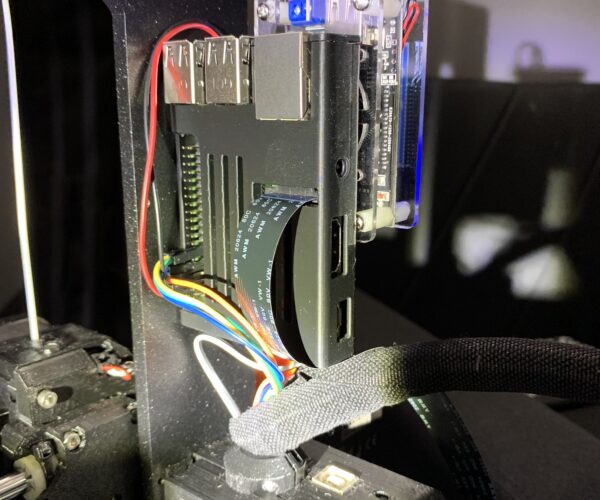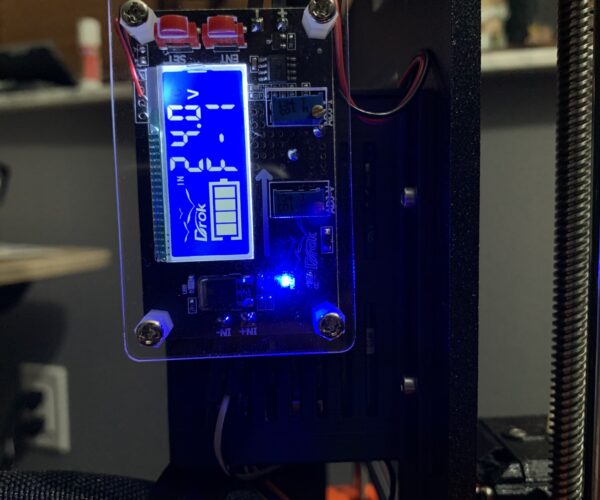RE: Connecting Raspberry Pi 3 to Einsy headers
The header on the Einsy has 2x VCC pins (2 & 10), could I run both to the Pi's GPIO 2&4, as well as run GND from pins 4 & 14 to GPIO 6/9/14? Would that be safe to supply 5V 5A to the pi?
RE: Connecting Raspberry Pi 3 to Einsy headers
@livinlarge0786
I’d say an external Power Supply or maye a feed from the PS from the Printer with a (good) buck converter
RE: Connecting Raspberry Pi 3 to Einsy headers
@livinlarge0786
thx a lot!
Got it working tonight! I was really close before but there must have been an issue with cables with too short pins to reach through the Connector on the Einsy Board!
Your assurance made me set up all again with the PI4 ... and it's printing right now!
Again thank you a lot for helping out!
RE: Connecting Raspberry Pi 3 to Einsy headers
Hello,
There is a 24V pin on the Einsy Board you can use (pin 1). I just added a DC Buck Module and it works just fine. You can achieve the same results with an even cheaper buck module, but this one looked real nice.
I'm using a Raspberry Pi3 B+, using the 5V pin would just crash prints randomly.