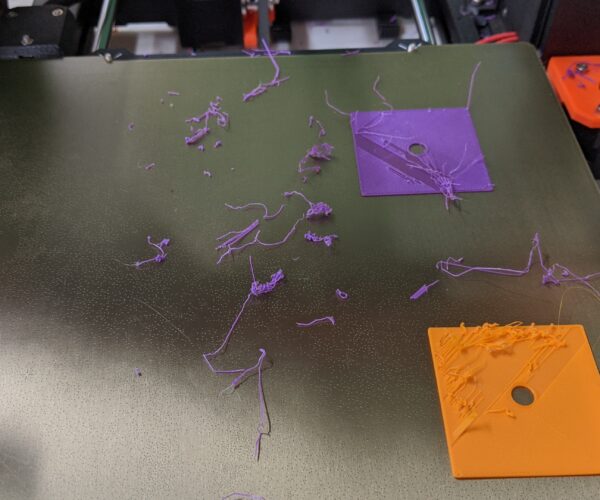What is my printer doing? It's not printing as well as it used to.
I have a Prusa Mk3. I recently switched out the entire assembled hotend. I am now having some issues with printing.
Here is a quick test print as an example.
First layer:
What the top layer looks like (this is after about 3 or 4 layers I believe):
This is happening for all models. It's like as soon as it hits the second layer, some parts of the filament aren't just sticking to the first layer.
This is happening also with g-code files that I have successfully printed with my previous hotend with no issues at all.
Could I get some help with this?
Printer: Prusa Mk3
Slicer: Prusa Slicer
Filament: Overture PETG
Print temp: 235
RE: What is my printer doing? It's not printing as well as it used to.
Ok, I was writing up an almost exact entry as Jeremy, when I saw his post. I too am having the same issue, with one difference, instead of replacing my hot end assembly, I just replaced the nozzle. Actually, I replaced the nozzle twice, first I installed a new steel nozzle, had this problem then replaced it with a new authentic brass E3D nozzle. Same problem, first few layers work fine, then the next layers don't stick well.
The purple square was just printed with brand new (just took it out of the package) purple PLA. The orange square is PETG printed earlier. Both sliced with defaults with appropriate filament setting. I tried changing the nozzle temp settings, to higher and lower settings with same issue. You can see my attempts with orange top right, they were not as bad, and actually looked almost identical to Jermey's above. But the two latest ones seem to be getting worse. I have cleaned the nozzle inside and out.
Printer: Prusa Mk3S
Slicer: Prusa Slicer
Filament: Inland PLA, Amazon Basics PETG, Prusament PETG
PLA Print temp: 215 to 230 in 5 degree increments, tried printing multiple times with different temps
PETG Print temp: 230 to 240 in 5 degree increments
Thanks for any help.
RE: What is my printer doing? It's not printing as well as it used to.
I'll go out on a limb and say Jeremy's issue is a partially plugged nozzle or and incorrect extrusion multiplier. Even layer 1 looks under extruded. Also, the PETG might be wet, causing the sputtering seen on the top layer ... why it happens only there, hints it isn't moisture ... but sputtering is what excessive moisture can do. It wouldn't hurt to roast the spool for 8 hours - just to eliminate the filament. Keep in mind, layer 1 is printed much slower than the upper layers, so you may not see some moisture issues on layer 1 as much as layer 2 & up.
That second post, William's, looks like a thermistor issue where temps are running too low. An improper assembly of the nozzle can cause similar effects, too. The E3D V6 assembly directions must be followed to the letter.
RE: What is my printer doing? It's not printing as well as it used to.
Just to be complete about what you guys are doing, I want to make sure that after you do anything physical with your hot-end you are re-calibrating (or at least re-verifying) that your live-z is good. Remember, the live-z is a correction for the relative vertical distance between the tip of your nozzle and the sensing element inside the PINDA probe. Changing the nozzle might change that distance a few tenths of a mm (smaller than you can really see), but those few tenths of a mm is enough to determine a good live-z and a bad live-z.
See my (limited) designs on:
Printables - https://www.printables.com/@Sembazuru
Thingiverse - https://www.thingiverse.com/Sembazuru/designs