Vase mode - visible scars - any way to get rid of them ?
Hi,
I'm trying to print vase using ABS, tried to slice it using PrusaSlicer / Cura / SuperSlicer with different settings and always get scars and sometimes even holes in those scars. Is there some way to get rid of this please ? I saw some videos where during Z axis change / layer change the extruder continues seamlessly, while in my case it goes always in the middle of the object and back, which probably cause scar.
Settings I tried on my MK3S / 0.4mm nozzle : increased temp. to 260, slowed down to 50%, extruder multiplies 1.15, outside perimeter width 0.6 (combination of it but even separately)
As this is ABS, I'm thinking to "fix" this with acetone or to spray it over, but for sure this is workaround only.
Or maybe ABS is "not suggested" for vase ?
Thank you.
Note : I would like to have waterproof print...
Best Answer by Neophyl:
Thanks for that. While I can open Super Slicer 3mf files I doubt many here use it and theres currently an issue with Super Slicer projects not loading correctly in Prusa Slicer.
I've sliced the project and from the preview there are no travel moves except those for the base layers and at the very top where it moves the bed from to present the model. As such it should NOT be moving the extruder to the middle of the bed as you reported. I see from your printer setup that you are using Octoprint.
Would you try printing from the SD card directly with one of your files to rule out anything octoprint may be doing as its processing the gcode. I'll have to wait until this evening when I get home to try printing it but I suspect Octoprint is doing something to the gcode sent to the printer that is making it move to centre each layer.
You don't have octolapse installed/running do you ? I did find several posts about vase mode and octoprint issues with a google search which is why it would be best to rule it out by printing from the sd card directly.
With vase mode enabled it should be one smooth continuous movement around the perimeter and that is what the previews show.
RE: Vase mode - visible scars - any way to get rid of them ?
Another print...
RE: Vase mode - visible scars - any way to get rid of them ?
Could you attach your project file from Slicer please. Save project as, generate the 3mf file, then zip it up into an archive and attach it (forum wont accept a 3mf file). That will then allow us to see what settings you are currently using to slice with.
RE: Vase mode - visible scars - any way to get rid of them ?
Sure, as I mentioned I used combination of those parameters - so attaching 4x 3MFs.
PI3MK3M_Spiral_Vase_Cura.3mf is the last one I tried ... and showing here :
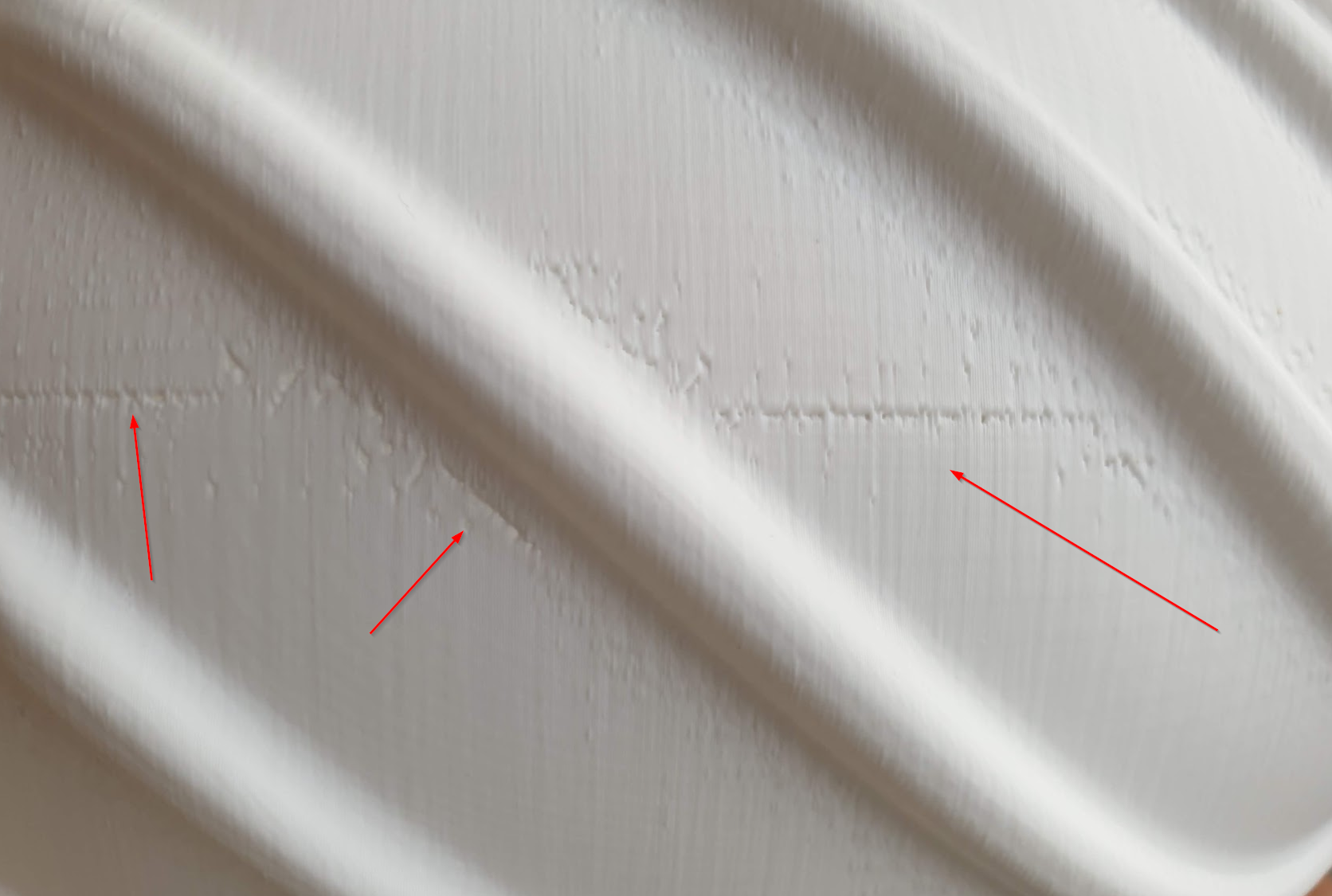 .
.
RE: Vase mode - visible scars - any way to get rid of them ?
Thanks for that. While I can open Super Slicer 3mf files I doubt many here use it and theres currently an issue with Super Slicer projects not loading correctly in Prusa Slicer.
I've sliced the project and from the preview there are no travel moves except those for the base layers and at the very top where it moves the bed from to present the model. As such it should NOT be moving the extruder to the middle of the bed as you reported. I see from your printer setup that you are using Octoprint.
Would you try printing from the SD card directly with one of your files to rule out anything octoprint may be doing as its processing the gcode. I'll have to wait until this evening when I get home to try printing it but I suspect Octoprint is doing something to the gcode sent to the printer that is making it move to centre each layer.
You don't have octolapse installed/running do you ? I did find several posts about vase mode and octoprint issues with a google search which is why it would be best to rule it out by printing from the sd card directly.
With vase mode enabled it should be one smooth continuous movement around the perimeter and that is what the previews show.
RE: Vase mode - visible scars - any way to get rid of them ?
Hm, thank you - going to try that ! And yes, I'm using as well Octolapse.. let's see what the tests will reveal, thank you so much ! 😉
RE: Vase mode - visible scars - any way to get rid of them ?
From what I read it is highly likely that the octolapse plugin is whats sending it to the middle each time as it does that to get the model in the same position for the pics.
If the sd card print works then next step would be disabling the plug ins one by one while trying a smaller quicker vase mode print to see which ones are causing issues.
RE: Vase mode - visible scars - any way to get rid of them ?
Well, that's very good point, as I'm using "CENTERED" stabilization :
Stabilized the extruder to the center of the bed for most triggers. For snap to print triggers, this will stabilize the extruder as close as possible the stabilization position depending on the trigger options.
Trying first with keeping Octolapse enabled with stabilization set to OFF.
RE: Vase mode - visible scars - any way to get rid of them ?
So just turning off CENTERED stabilisation didn't help - probably also Trigger has to be changed. Anyway, while using Octoprint, I turned off Octolapse and all is fine now - thank you so much @neophyl 😉
RE: Vase mode - visible scars - any way to get rid of them ?
That's good news then 🙂 I wont try printing it this evening then now.