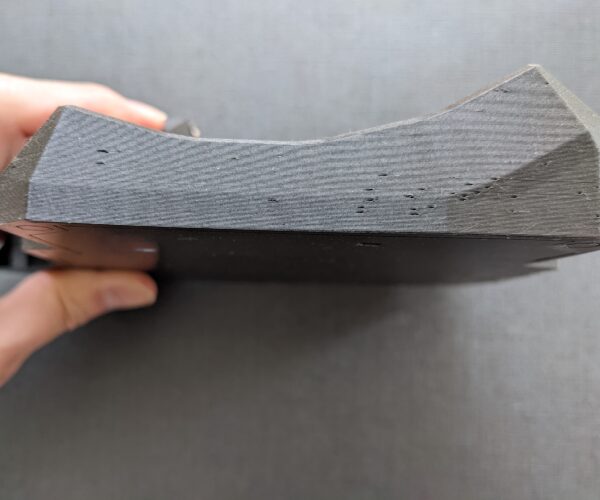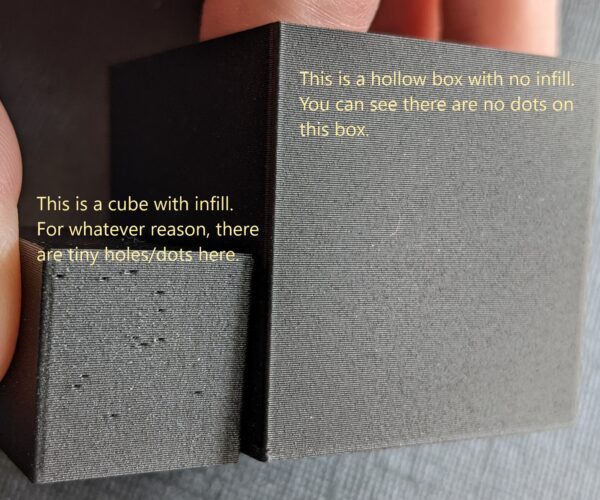Small Holes on Side of Print | 2 weeks ongoing issue
Situation: Prints with very noticeable dots on the sides. I have printed with the same filament in the past. No changes to settings.
Machines: Prusa MK3S+ and MINI+. It affects both of my printers. Using default 0.4 mm brass nozzle.
Filament: The below were printed with PolyTerra Matte Black PLA
Sheet: Smooth PEI Steel Sheet
Software: Latest Prusa Firmware on both MK3S+ and MINI+. Latest PrusaSlicer. Print settings set as 0.20mm SPEED and Filament settings set as Generic PLA.
Possible cause:
- I used PETG for the first time 2 weeks ago. Then switched back to PLA. I used the cold pull method specified here ( https://help.prusa3d.com/article/cold-pull-mk3s-mk2-5s_2075) and here ( https://help.prusa3d.com/article/cold-pull-mini_126399). Did cold pull method at least 4-5 times on each printer.
What I've noticed
- In the first photo below you can see that when I tried to print a cube it comes out with dots (The extrusion mulitplier Visual Method Cube.stl). When I try to print a hollow box (The extrusion multiplier Precision Method Cube.stl) it prints perfectly. I'm not sure why this is. Both prints had the exact same settings in PrusaSlicer and both had extrusion multiplier of 1.00.
What I've tried for both printers so far:
1. Correcting belt tension with the PETG belt tension tool.
2. Several cold pulls until everything in the extruder is clear.
3. Changing to different brands of filament, including Spool3D Matte Black PLA, PolyTerra Matte Black PLA, AMAZ3D Black PLA.
4. Drying filaments with a filament dryer at 50 degrees Celsius for 6h.
5. Washed the Smooth PEI Sheet with Dawn dish detergent. Wiped with isopropyl alcohol 70%. This was done several times and made no difference.
6. Wiped down each of the X, Y and Z axis metal rods with paper towel then re-oiled them lightly with the lubricant included in the kits.
7. Wiped down the toothed part of the bondtech gear with paper towel then applied a tiny wipe of lubricant.
8. Tried Seam position Nearest, Aligned and Rear.
9. Adjusting Extrusion Multiplier as specified here ( https://help.prusa3d.com/article/extrusion-multiplier-calibration_2257).
10. Printing with hotend set at 250C. This was a last ditch effort to see if maybe there's PETG still stuck inside the nozzle and maybe print it out.
11. Contacting Prusa support. But the support person dismissed the issue as being seam that are unavoidable and is seen on all prints. Problem is, this was never an issue before and the printers have been printing for a year now. It's also hard for me to believe this is unavoidable because it happened on both printers at around the same time.
So far none of what I have tried have made a difference. Thanks in advance for your help!
That looks like damp filament.
Cheerio,
RE: Small Holes on Side of Print | 2 weeks ongoing issue
Hey Diem thanks for the reply! I don't think it's moisture related because the dots do not change between different filaments and does not change even when I dry the filaments. Specifically, I've tried 3 different brands of filament, all brand new. For drying, I used a Sunlu FilaDryer S1 at 50C for 6h.
Please save your unsatisfactory project as a .3mf file
Files > Save Project as
Zip the .3mf and post it here. It will contain both your part and your settings for us to diagnose.
Cheerio,
RE:
You can easily test if it's related to the seam by changing the z-seam setting from random to aligned.
EDIT: I just noticed you did say you did that. What was the result? Did you still see holes but they were aligned? Or were the holes in the same place?
RE: Small Holes on Side of Print | 2 weeks ongoing issue
Could it be air bubbles in the nozzle? Given the filament retracts for the infill cube, it would leave small bubbles which could manifest, but don't on the cube with no infill.
Perhaps try printing with very little or no retraction, that should help verify this
RE: Small Holes on Side of Print | 2 weeks ongoing issue
Please see zip file with the two box models here. The visual-method-cube is a cube with infill. The cube-40-40-40 is an empty box (made empty using vase mode). I took the models from this page on the Prusa website (link).
RE: Small Holes on Side of Print | 2 weeks ongoing issue
Hi Delta, yes it looks like when I reduce retraction to 1.5 from 3.2 (default on MINI+) it produces almost no dots. How can I fix this issue? Thanks for your help!
RE: Small Holes on Side of Print | 2 weeks ongoing issue
Thanks for asking! The holes still appear to be in random locations even when I put it as aligned. As per @delta-2's suggestions I reduced retraction down to 1.5 and that seemed to produce almost no dots regardless of the seam position. As in, both nearest and aligned seams seem to work the same when I reduced the retraction. Not sure if you have any other suggestions to fix this?
RE: Small Holes on Side of Print | 2 weeks ongoing issue
Hey sorry, lost this page. I would simply just print with less retraction, as it fixes your issue. If stringing becomes a problem, maybe print colder to compensate.
RE: Small Holes on Side of Print | 2 weeks ongoing issue
I am working with fusion 360 and a Creality Ender 5. I have items that need to be bored and threaded. This does not work because once the wall layers are penetrated I enter the sparser Infill area which does not take the threads. I have improved results with a 100% Infill but I find that this infill does not really result in closely spaced runs of plastic (I don't know of any way to make and actual Solid item). Of course I don't want to use inserts for the screws. Can someone tell me what I am doing wrong here? I thought that the generating software would make the screw holds with thicker walls but apparently not..
RE: Small Holes on Side of Print | 2 weeks ongoing issue
instead of 100% infill, try say 300 bottom layers and 300 top layers to make the model all top and bottom layers with no infill
you may find the results better!
regards Joan
I try to make safe suggestions,You should understand the context and ensure you are happy that they are safe before attempting to apply my suggestions, what you do, is YOUR responsibility. Location Halifax UK
RE: Small Holes on Side of Print | 2 weeks ongoing issue
This effect is characteristic to "print external perimeters first" option and retraction enabled. Check slicer preview with motions shown and see if it happens at locations when nozzle moves to start or leaves the layer. If it correlates with dots You observe, then You have the culprit.
RE: Small Holes on Side of Print | 2 weeks ongoing issue
Hello there!
Had the same problem with all types of PETG filament: solved it today by turning "Combing Mode" Off in Cura.