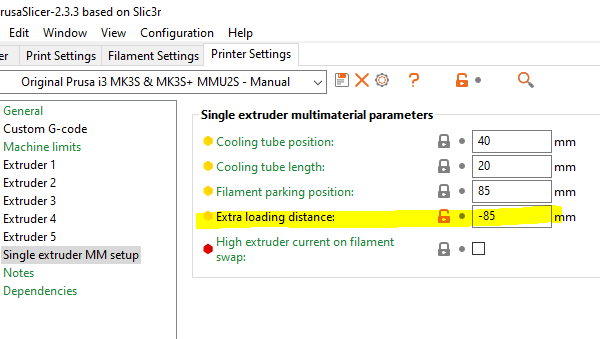Using MMU profile without the MMU unit for manual multi-material
This question is regarding usage of MMU slicing setup on a regular Prusa without the actual MMU unit, primarily for printing simpler multi-material models, primarily when there is an embedded text or a colored picture that needs to be printed.
There is an approach to this problem proposed in https://forum.prusa3d.com/forum/original-prusa-i3-mk3s-mk3-user-mods-octoprint-enclosures-nozzles/simple-way-to-print-in-real-multi-color-without-mmu-or-layer-height-based-changes/ but I am trying to make use of the PrusaSlicer MMU profile, to get the real wipe tower.
So, I made a copy of the "Original Prusa i3 MK3S & MK3S+ MMU2S" profile, called it "Manual Multi Material", and added M600 to the Color Change G-Code section.
Now on each color change, the head parks and requires a manual filament change - but the problem is when it comes to the wipe tower, it extrudes a huge blob of filament, where the head crashes against, each time it tries to pass it. It happens because there is a much longer distance from the extruder in an MMU setup than in the regular setup, so the Gcode actually extracts much more filament than it should for a regular extruder.
I reckon that in order to make it work, there are some changes that need to be done in the Printer Settings >> Single extruder MM setup >> Single extruder multimaterial parameters where there are extruder/cooling tube geometry definitions.
Is there someone who already figured out a good setup, or do I need to invest an afternoon in figuring the setup myself (and posting it back here)? 😉
Best Answer by jonnieZG:
Ok, I've figured it out! It is enough to set Extra loading distance to -85 and the blob won't be produced any more.
So in order to use MMU settings for slicing multi-material models with manual filament change, one has to:
1. For a filament you want to use on a MMU setup, set Compatible printers condition to nozzle_diameter[0]!=0.8 and printer_notes=~/.*PRINTER_VENDOR_PRUSA3D.*/ and printer_notes=~/.*PRINTER_MODEL_MK(2.5|3).*/ and single_extruder_multi_material
2. Make a copy of Original Prusa MMU2S printing profile and call it for example "MMM"
3. Set Extra loading distance of that MMM profile to -85
4. Set Tool change G-code to M600.
Slice your model and observe the tool color changes sequence in the slicer or search for the "toolchange" text in the generated g-code to figure out the order of filaments you have to manually feed.
RE: Using MMU profile without the MMU unit for manual multi-material
Ok, I've figured it out! It is enough to set Extra loading distance to -85 and the blob won't be produced any more.
So in order to use MMU settings for slicing multi-material models with manual filament change, one has to:
1. For a filament you want to use on a MMU setup, set Compatible printers condition to nozzle_diameter[0]!=0.8 and printer_notes=~/.*PRINTER_VENDOR_PRUSA3D.*/ and printer_notes=~/.*PRINTER_MODEL_MK(2.5|3).*/ and single_extruder_multi_material
2. Make a copy of Original Prusa MMU2S printing profile and call it for example "MMM"
3. Set Extra loading distance of that MMM profile to -85
4. Set Tool change G-code to M600.
Slice your model and observe the tool color changes sequence in the slicer or search for the "toolchange" text in the generated g-code to figure out the order of filaments you have to manually feed.
RE: Using MMU profile without the MMU unit for manual multi-material
For a filament you want to use on a MMU setup, it is even better to set Compatible printers condition to nozzle_diameter[0]!=0.8 and printer_model!="MINI" as it will be less restrictive, and as of PrusaSlicer 2.4 the previous condition won't work for the MMU setup.