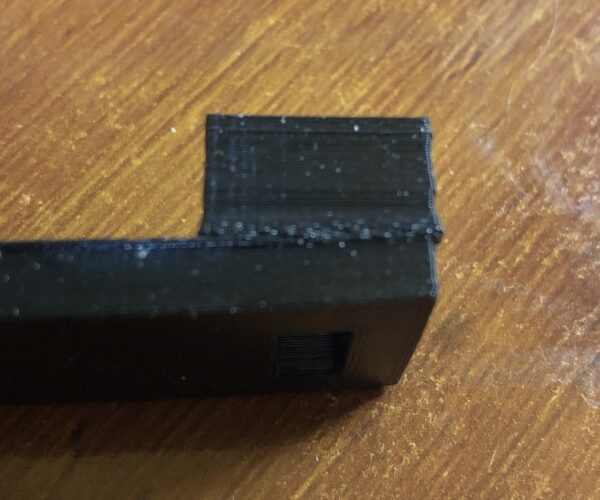Two "Towers," same height, printing differently
I'm printing tests for connectors. As part of that, today, I printed this piece:
I was testing snap connectors on a longer piece. The problem here is the two blocks or "towers" as I call them on each end. The one on the left is about 1mm taller than the one on the right. The mesh is symmetrical. I created it in Blender and I've examined it in case there might be artifacts that create problems. Here's a shot of the good tower:
And here's the short one. I'm sure you'll notice the mess on top of the long part where the tower starts:
Not only is there a mess, as if the filament melted down or two parts were smushed together when the filament hadn't solidified. (I know that's not what happened, I'm just saying it looks like that.) I also notice the edge along the corner on the right is not straight.
I got my printer back in June or July and so far everything has printed pretty much the way it should (other than humidity - and I'm starting to dry out my filaments).
I've attached the file from PrusaSlicer as well.
What's going on here and how do I stop it? This is the only item on the print that went bad.
RE: Two "Towers," same height, printing differently
Your part is lifting from the bed on that side. You can clearly see it in your last pic. This is compressing the layers on that side which is what is giving you all the perimeter problems too. Long thin things do that as the plastic cools. Even PLA which is one of the most forgiving filaments can and with materials like PETG or ABS etc its much more likely.
Make sure your bed is absolutely clean and free from grease and skin oils. and make sure your live z is properly dialled in. 70% of the problems people have (and the posts on here) all fall into this same basic category.
btw the file didn't attach. You have to ZIP up the file to attach it. If you dont it will silently just not attach. Its always best to double check it has attached when posting as the edit time is VERY short, only a few minutes.
RE: Two "Towers," same height, printing differently
Make sure your bed is absolutely clean and free from grease and skin oils. and make sure your live z is properly dialled in. 70% of the problems people have (and the posts on here) all fall into this same basic category.
Okay - super cleaning. I'll do that. And I'll check on the Z settings. I thought maybe I was imagining things, but when I put the two parts together, there was a gap between them at one end, but I thought that might just be a bit of springiness or something. This explains that, too. Interesting issue that I've (obviously!) never run into before.
btw the file didn't attach. You have to ZIP up the file to attach it. If you dont it will silently just not attach. Its always best to double check it has attached when posting as the edit time is VERY short, only a few minutes.
Okay - no error, that's frustrating, but now I know. While it doesn't look like it's needed here, I'm attaching it.
Once again, thanks - always appreciate you sharing what the rest of us don't know!
RE: Two "Towers," same height, printing differently
I would also cluster the parts more tightly in the center of the sheet. Less opportunity for things like uneven heating to fester warping issues.
Formerly known on this forum as @fuchsr -- https://foxrun3d.com/
RE: Two "Towers," same height, printing differently
One thing I realized, after thinking about this. My printers are in the barn and I had not been down there for a day and a half, maybe two, and just sent the print job down there remotely and it started. While I had not been using other machinery for a week or so, there's a lot of sawdust in that are (mostly in trash cans) and I'm wondering if 36-48 hours or more of dust accumulation before I printed could have been part of the issue.