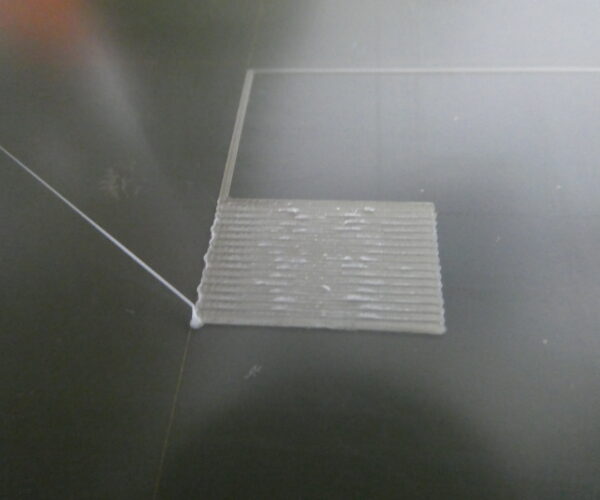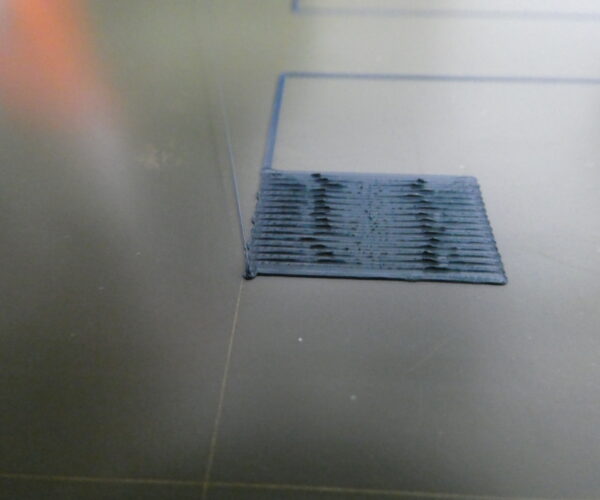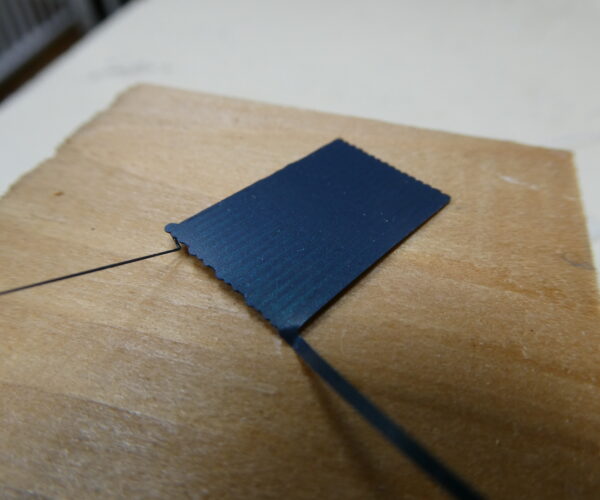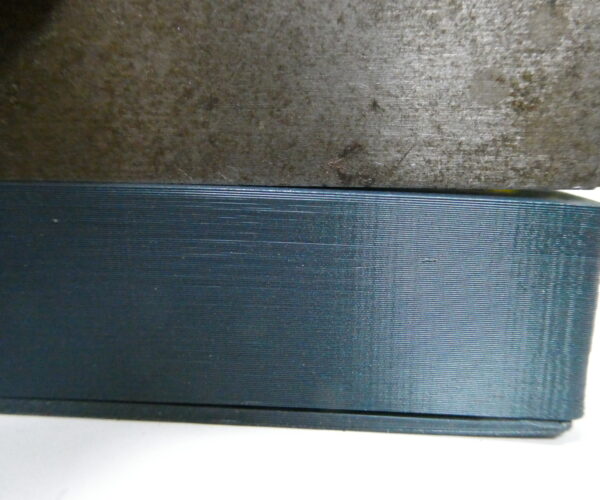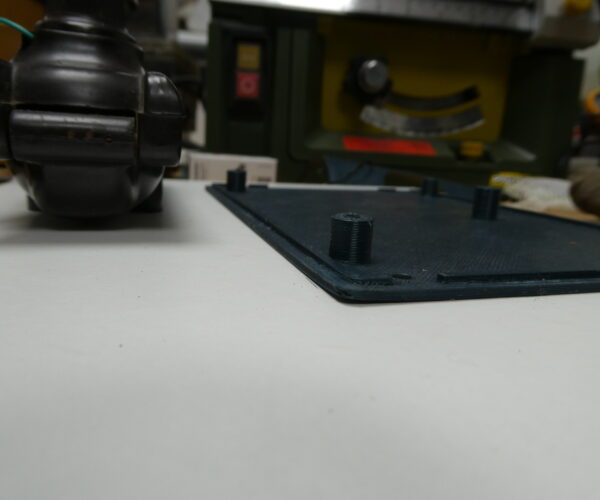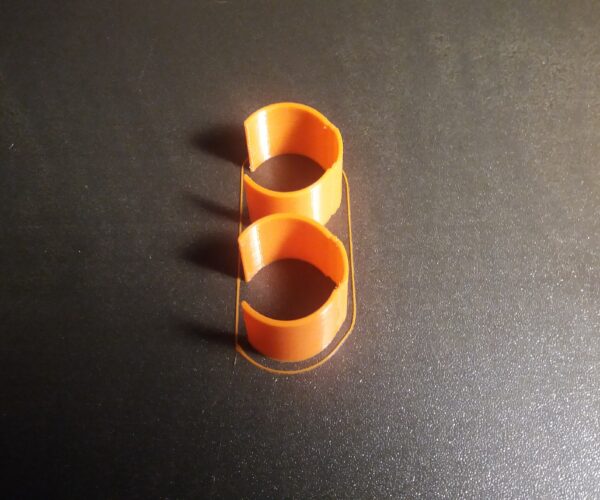Trouble printing with gentleman's grey PLA
I've printed many items with Grey and white PLA without issues but this week I tried using my new spool of Gentleman's Grey PLA. Smooth sheet was cleaned with IPA as usual and the bed temperature set to 50 deg C as printed on the spool (but different from the default). I got some nasty diagonal lines on the first layer (which is the front face of my box so not nice to look at), I stopped one print very early because I could see that the PLA seemed to being pulled off the sheet by the print head which I think is what's causing these nasty lines. The pictures show the first layer as taken off the sheet and also the top side after a couple of layers. I completed a couple of prints and found that the corners of the boxes were curved away from the sheet as if the PLA had been pulled away from the sheet which is also very annoying.
Any ideas please ???
RE: Trouble printing with gentleman's grey PLA
Please show image of the first layer calibration
Please help me out by downloading a model it's free and easy but really helps me out https://www.printables.com/@Hello_474427/models
Please show us a picture of the first layer calibration *on the print sheet*.
The underside of one of your failed prints would be of interest too.
Cheerio,
RE: Trouble printing with gentleman's grey PLA
Hello, thanks for your interest in my problem.
Firstly, the two pictures show: Top picture - the underside (i.e. next to the printing sheet) and Bottom picture - the top side of the print after a few layers (before I stopped the print).
Secondly, I have just run the First Layer program on the printer, initially with the white PLA that was in it and the with the Gentleman's Grey PLA. The offset is at -0.625 mm. The underside (print sheet) of both looks good to me, the top side is very slightly "bumpy" on the white and a bit more so on the grey but nothing like what I was seeing before. The first layer program sets the bed to 60 deg C whereas the spool of grey says 50 deg C +/- 10 and I used 50 on my earlier print but also tried 60 with a very slight improvement.
I've also never seen anything like the corners pulling up away from the sheet.
Here are the pictures:
White top side
White bottom side
Black top side
Black bottom side
The top of the box has sloping corners. The top surface was in contact with the print sheet. You can see how much it has curved against my metal square.
The bottom of my box has the corners curved up away from the print sheet.
RE: Trouble printing with gentleman's grey PLA
From your calibration prints, your Z level looks slightly too low to me. Clearly different between the two materials you printed with the black being somewhat more ragged on top than the white, meaning the Z needs to be adjusted higher (less negative) than the white. Generally speaking, once you get a good Z height dialed in it will work for most materials in the same family, but not always. More on that below.
For me, the built in calibration routine is fine for getting the Z height into the right general range but it doesn’t allow enough time or visibility to make fine adjustments. Take a look at the link below and download the files for a better fine adjustment print.
This will allow you to print a 75mm X 75mm X 0.2mm single layer square so you can make live Z adjustments and see what the results are in real time. As you already know, and as referenced above, even different colors and different brands of the same material (PLA for instance) can require slightly different Z offsets.
If you want to reduce the bed temp to 50* for your test with Gentlemen's Gray, simply use the LCD menus to make that adjustment once the calibration print starts.
It is common for large, flat models printed in PLA to have corners lift, even with a squeaky clean bed. So be sure the bed is super clean when you start your print. See the ‘best answer’ in this recent thread for a great cleaning primer and what to look for on your Z calibration prints:
If you still have trouble with corners lifting you can try raising the bed temperature, adding a brim or using ‘helper discs’ in PrusaSlicer to create Mickey Mouse ears on the corners. If all else fails there’s always adhesion booster / release agents like Layerneer, Magigoo, hair spray, glue sticks, and more. Search the forums and you’ll find plenty of ideas.
Best of luck. Hang in there, it’s a process…
Cheers
Yes, your first layer Z calibration is too low. Bring it upwards by baby steps until it is *just* smooth.
Be aware that the white filament is likely to be the hardest to print, most darker colours in any filament range are closer in print characteristics.
There are some indistinct smears or fingerprints on your print sheet so the cleaning advice above is good. Follow it.
Warping is often caused by uneven cooling, unfortunately larger prints are worst affected. Make sure there are no drafts or AC outlets close to the printer, try increasing the bed temperature, 70 degrees is OK with PLA and worth trying for awkward cases.
Let us know how you get on.
Cheerio,
RE: Trouble printing with gentleman's grey PLA
Thank you very much Randy9 and Diem for taking the time to explain so clearly. I will certainly try out the ideas you propose. The marks on the print sheet should not be finger marks as I did clean thoroughly with Isopropyl Alcohol before starting. There are some residual marks and, indeed, a small area of damage right in the middle all caused by me printing around 50 Covid masks in PETG in early 2020 (so at a higher temperature and all in the same place; a bad idea it turns out). I did try the other as yet unused side of the sheet and, even though I cleaned it, the PLA would not stick. I have read recently that I should try cleaning with washing up liquid soap so I'll be giving that a try too. I also tried a textured sheet that I bought but, as always, PLA just does not stick to this.
I'll post an update when I've had a good play.
RE:
Give the textured sheet a really good scrubbing with hot water and a little dish soap, rinse well with hot water and dry immediately with plain paper towels, and try printing again, with 70C on the build plate, for PLA!
This print has negligible contact area for adhesion, but it's pla on textured...
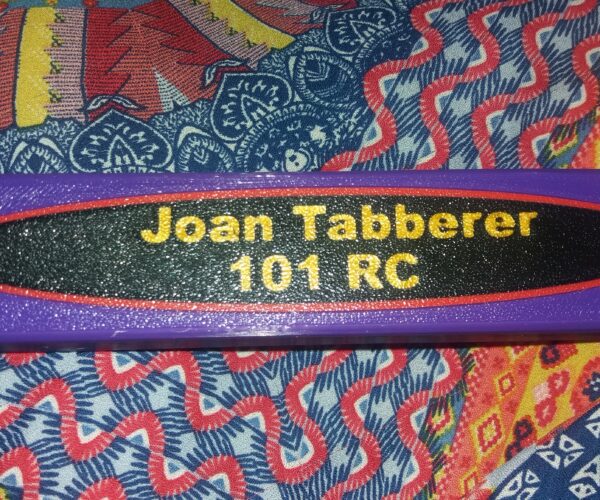
and this was printed on textured, in PLA THis is the bottom of the print
I try to make safe suggestions,You should understand the context and ensure you are happy that they are safe before attempting to apply my suggestions, what you do, is YOUR responsibility.Location Halifax UK