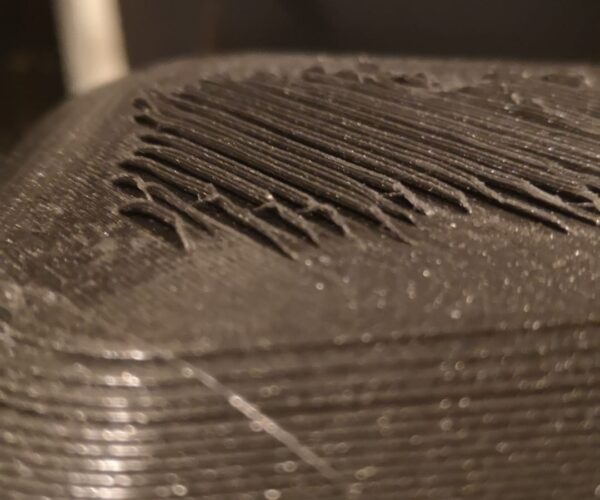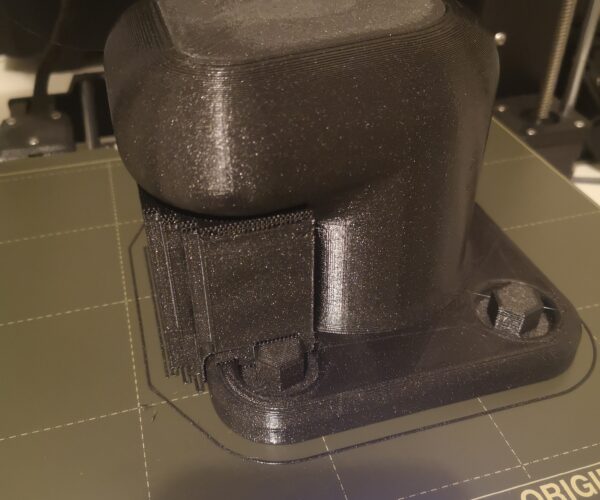Top layer issue
Hello all!
Recently I started having this issue only on the top layers, the layer just below is perfectly printed.
The black part is printed with prusament PetG and the grey one with prusament PLA (and it is just the flat bottom of a box).
I have used those filaments before with similar settings and the prints were fine, so I'm not sure if it is a hardware or software issue...
In the last picture, I reprinted the part but increasing the quantity of top layers, but still you can see that something wierd was happening.
Thanks in advance!
RE: Top layer issue
Looking at your second picture in particular (gray), it looks like your top layer isn't adhering well to the layer beneath it. There also seems to be a horizontal gap between top layer lines, and it seems like the lines are curling and distorting as they cool. Are you printing in a cold room?
There is a "top solid infill" setting under advanced>extrusion width that you could try increasing. You might also be underextruding in general, which could cause those gaps. Rapid cooling is the only thing I can think of that would cause that distortion, though.