Thicker lines around perimeter?
You can see in the pictures a couple of layers that look thicker than the rest on this print. That's happening on most of the prints that I do. Any way to troubleshoot this?
Re: Thicker lines around perimeter?
I would check the belts, robs, and bearings.
I had the same thing, but when I rotated all my rods it got much better. I still haven't put my new rods and bearings in yet, but its still printing good
I have a Prusa,therefore I research.
Re: Thicker lines around perimeter?
Any way to troubleshoot this?
normal. check your seam/retraction locations in the gcode preview. The start/stop position for those layers is likely different.
here's an example, the seams for layers with the hole is different than the rest of the smooth wall.
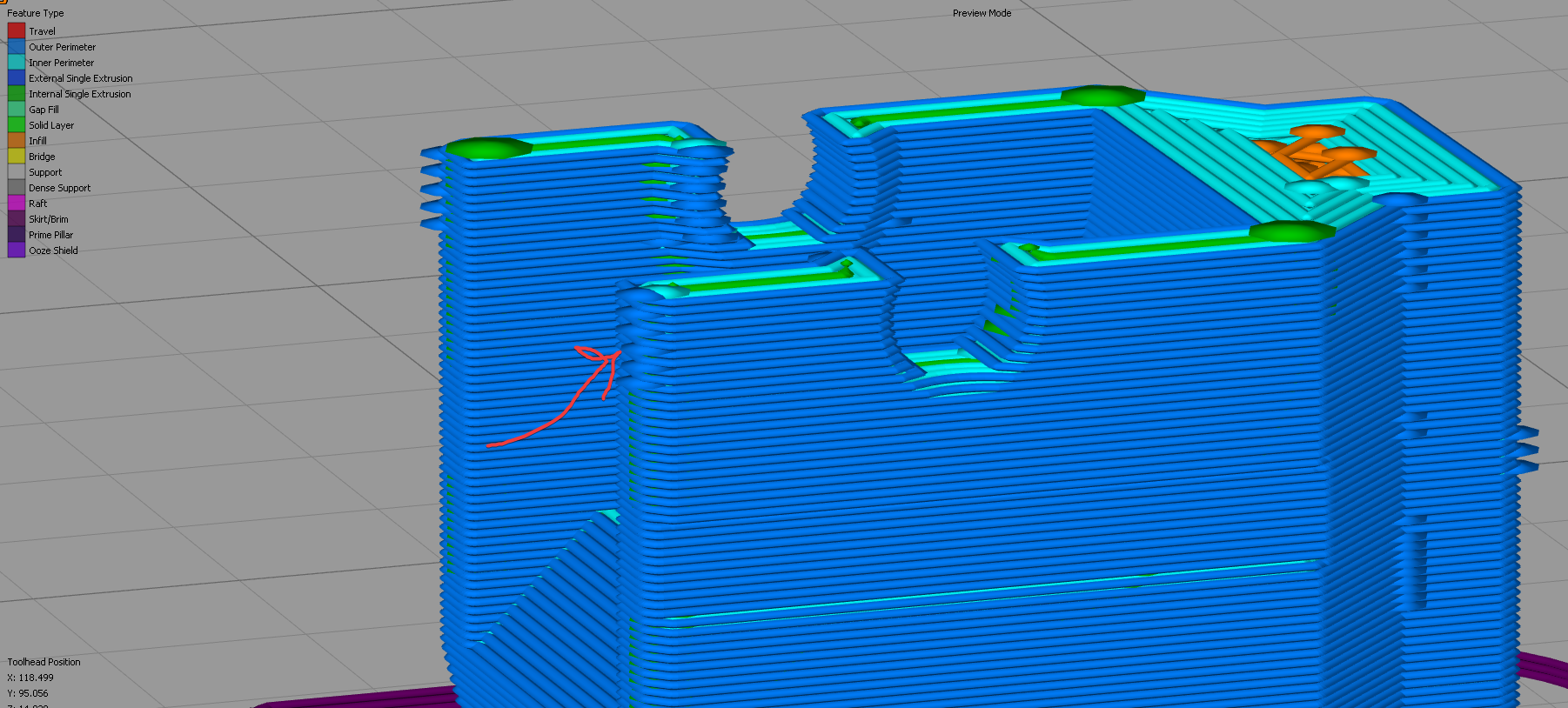
Re: Thicker lines around perimeter?
Any way to troubleshoot this?
normal. check your seam/retraction locations in the gcode preview. The start/stop position for those layers is likely different.
here's an example, the seams for layers with the hole is different than the rest of the smooth wall.
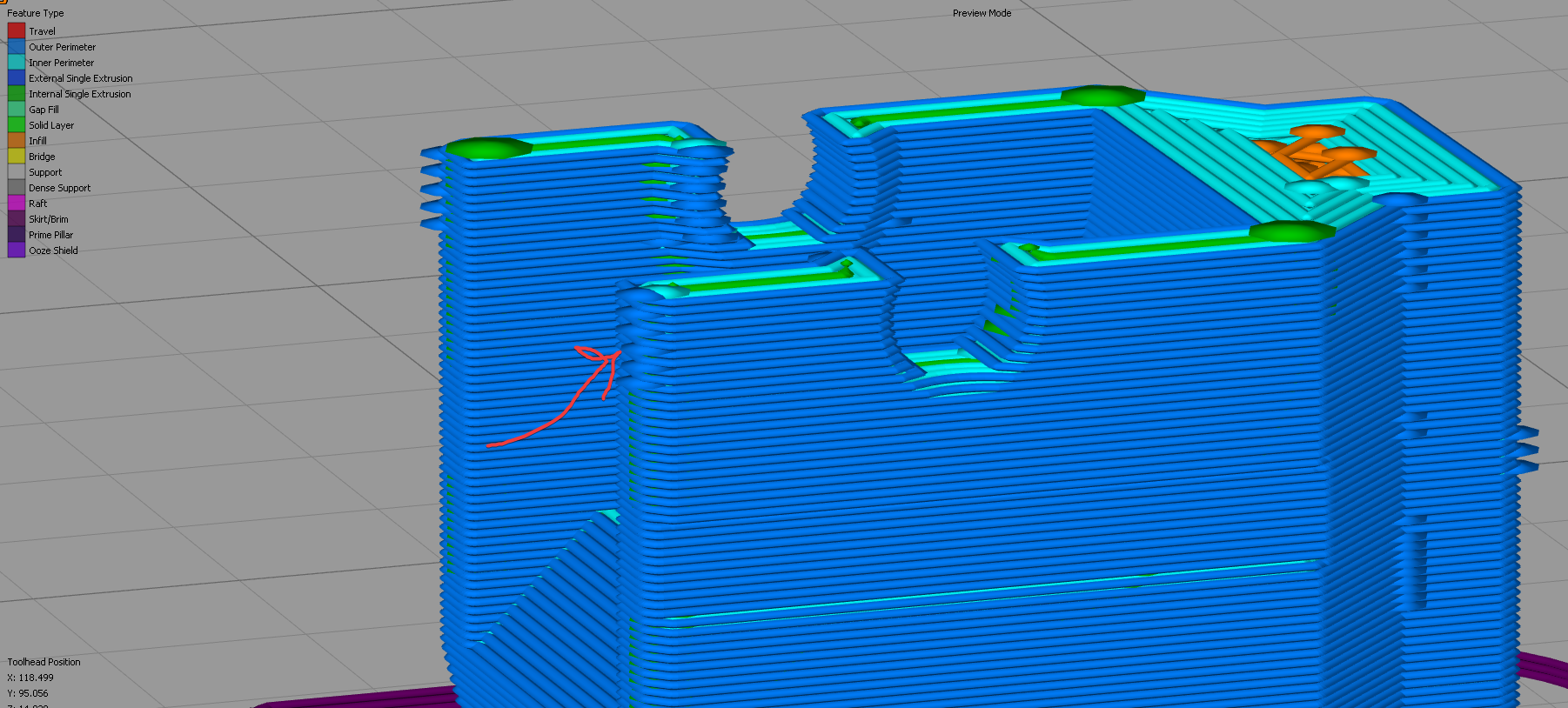
Interesting. Is there anything I can can do to change that, or it's just the way it is?
Re: Thicker lines around perimeter?
Any way to troubleshoot this?
normal. check your seam/retraction locations in the gcode preview. The start/stop position for those layers is likely different.
here's an example, the seams for layers with the hole is different than the rest of the smooth wall.
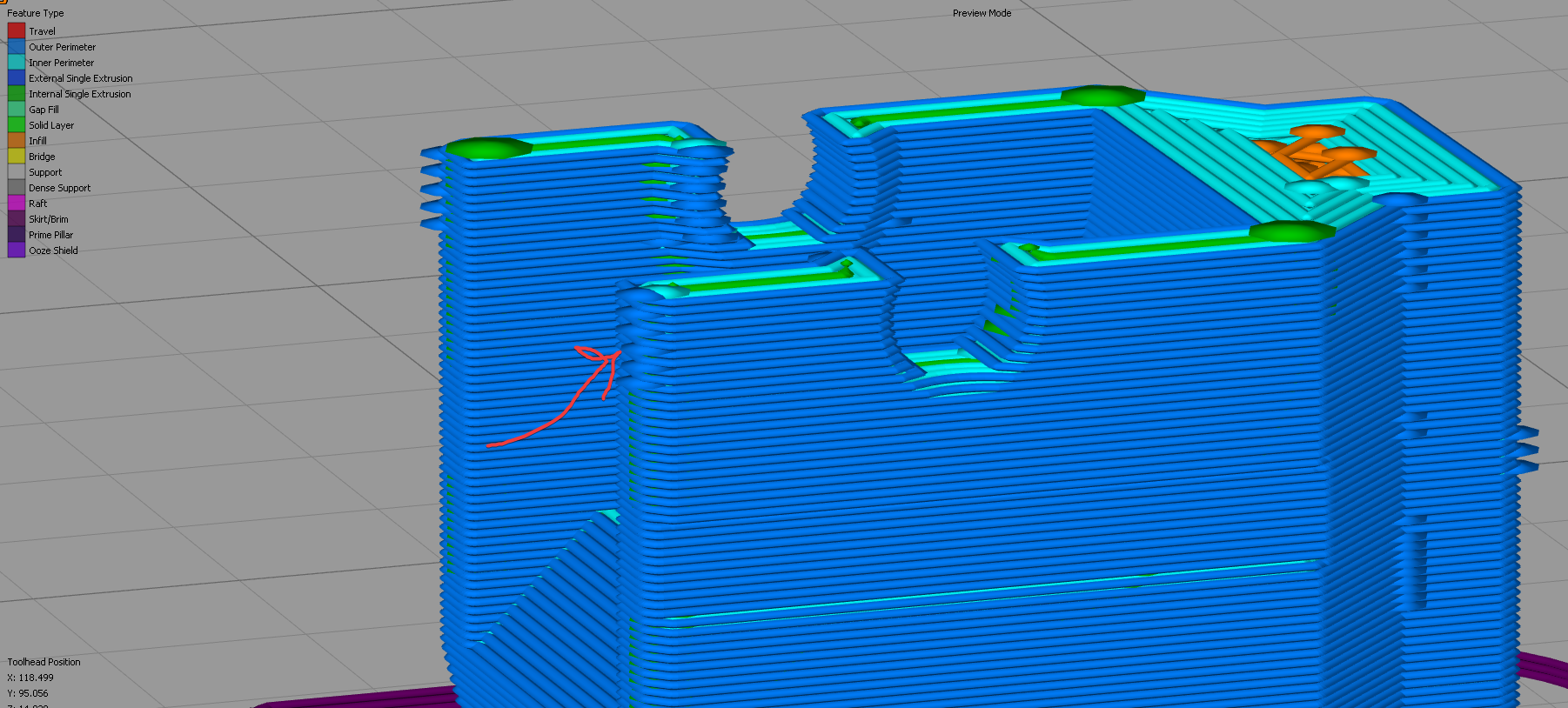
Interesting. Is there anything I can can do to change that, or it's just the way it is?
you can change the seam locations in slic3r. random, aligned, rear. s3d has the option to align to a point.
Re: Thicker lines around perimeter?
Where does one read about seam location setting and under what conditions to change the default setting?
Just hunting and pecking around the internet?
Re: Thicker lines around perimeter?
Where does one read about seam location setting and under what conditions to change the default setting?
Just hunting and pecking around the internet?
There are some excellent general references like this one on Matt's hub. Part of the problem is that the approach details may differ by printer (e.g. the Linear Advance feature described in that article is provided on the Prusa firmware) and slicer software. The slicers each describe the feature correctly, but may use different terminology and certainly use very different approaches. The fundamental problem is that layer seams -- start and stop points for each printed layer -- are a characteristic of the current FDM technologies. A layer has to start and stop somewhere, and it's not a perfect seam. We're left with trying to hide it in clever ways.
Note that none provide an option to turn seams off. You can hide them. You can optimize your settings to minimize them. But you cannot get rid of them completely. This is a real problem if doing cylindrical layers with no corners in which to hide the seam. If it's a real problem, you're left with options for post-print finishing using traditional filler and sanding techniques.
and miscellaneous other tech projects
He is intelligent, but not experienced. His pattern indicates two dimensional thinking. -- Spock in Star Trek: The Wrath of Khan Unfortunately,…
Re: Thicker lines around perimeter?
Was this G-code sliced by Simplify3D or by Slic3r?