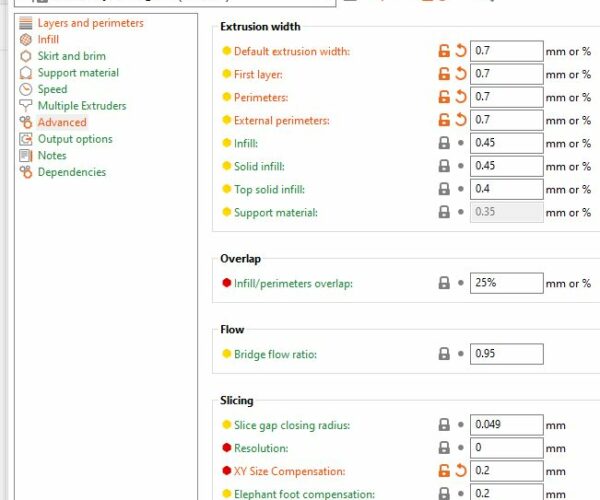Text shows on imported STL but disappears when sliced
I'm trying to print text on a coin for my grandson using Prusa PLA and Prusa slicer in simple mode. The STL file shows the text, but after slicing the text is gone. Any help would be greatly appreciated.
RE: Text shows on imported STL but disappears when sliced
Without at least the model but preferably a saved project file (3mf) zipped up and attached here anything will be a guess.
Given that though there are many threads here already with this exact same problem. Its usual cause is that the text is too small to be sliced. With a normal 0.4mm nozzle and a default profile the extrusion width is set to 0.45mm. Any details smaller than that will not be sliced as the slicer will deem that they cant be printed.
There are a couple of things you can do though. The best thing is to modify the original design if you can to make the text bigger/thicker so that it can be more easily sliced. If you don't have access to the original model then that's not easy of course.
Next option is to try enabling Detect thin walls under Print Settings>Layers & Perimeters>Quality options. That will often pick up smaller features. Be aware though that it can cause other issues so be sure to check your slice preview carefully before printing. You must be in Advanced or Expert mode to see this setting.
Another option is to make your extrusion width thinner. Under Print Settings>Advanced you have your various extrusion widths. This is also an Advanced or expert level setting. You can make your extrusion width thinner here. Generally its not a good idea to go below your actual nozzle width but you can by a little. This may make the details appear on the slice too.
The last option that springs to mind is to use an XY compensation. Also located under print settings>Advanced. It makes everything in x/y grow by the configured amount. So not good for dimensionally accurate models but can be handy where that isnt important.
You can also use a combination of 1 or more of those methods.
Sometimes the details are just too small though. If that's the case then the only practical option is to change to a smaller nozzle along with a profile for that smaller nozzle naturally.
As I say, without the project file its all just a guess.
RE: Text shows on imported STL but disappears when sliced
@neophyl
Thanks for the reply. I used the detect thin walls and it printed the text but it looks a little thin. I'll make the text wider in the original model and retry the print. thanks again.
RE: Text shows on imported STL but disappears when sliced
I had the same issue before and the problem was with the thickness of that geometry. When I increased the thickness it sliced perfectly.
RE: Text shows on imported STL but disappears when sliced
@lamita
I'll give that a try in the original model and reprint.
Thanks
RE: Text shows on imported STL but disappears when sliced
@msw
text can be a bit difficult to print, If the test strokes are thinner than your slicer setting for extrusion width, the slicer will not print it
with a 0.4mm nozzle your normal extrusion width is in the region of 0.45mm in the diagram below you can see that on the left hand side I have chosen to increase the extrusion width, because I wanted a strong model that would print more quickly.
on the right you can see the normal extrusion widths.

You would not normally use an extrusion width smaller or the same size as your nozzle, because this will lead to poor bonding between the lines of filament, (Supports are an exception, you want those to be easy to remove)
there are two predominant types of Font, or text face, Serif and San Serif. (San Serif means without Serif's)
Times New Roman is an example of a Serif Font,
Arial, is an example of a San Serif Font

as you will see above, the letter strokes in Arial, are all the same thickness, once you get one letter to print, all letters should print,
with Times roman however the letter strokes have varying thickness so you may find that parts of the letters print well, but the serif's ans the thin parts will give problems.
If you created the model in the first place, you can probably choose a thicker font, or perhaps make the text size larger, to address printing problems,
If you are trying to print someone else's Model, you probably don't have this option you could make the whole model larger, which will enlarge the text
another option, is XY Size compensation.
this artificially makes X and Y dimensions artificially thicker which may make your letters strokes, wide enough to print with your nozzle.
Keep XY size Compensation values as small as you can get away with... (Note this option is not suitable for items that need to be a precise size.)
Another option is to use a smaller nozzle...
I hope these notes help you,
regards Joan
I try to make safe suggestions,You should understand the context and ensure you are happy that they are safe before attempting to apply my suggestions, what you do, is YOUR responsibility. Location Halifax UK
RE: Text shows on imported STL but disappears when sliced
@joantabb
Thanks for the tips. I'll try making the text wider and reprint.
Thanks again.
better font alternative
I may be a bit late to your question, but generally serifs/spurs/tails and small features disappear if you are not using a font better tailored for 3d printing. I actually did a comparison of a bunch of fonts for small FFF printing here. The best five were as follows. You can find a lot more detail in my prusaprinters entry.