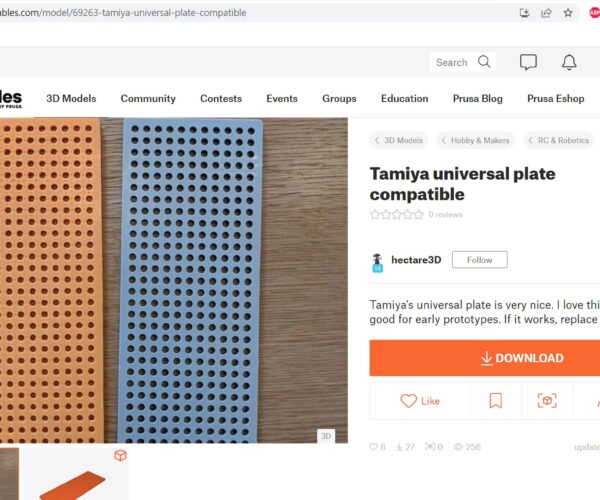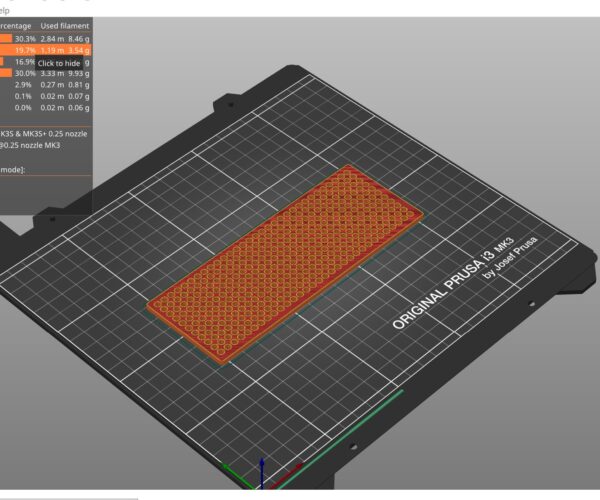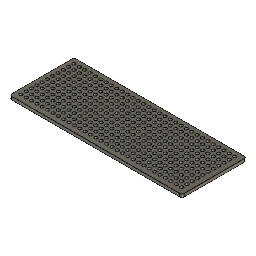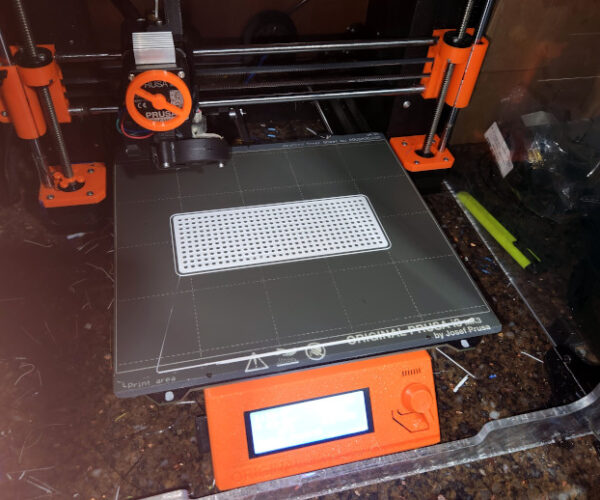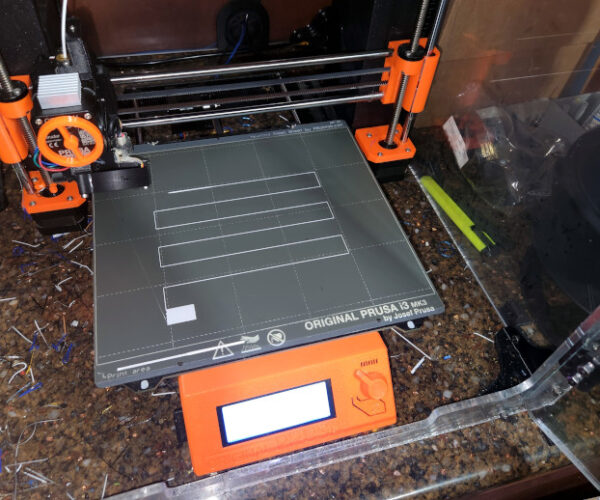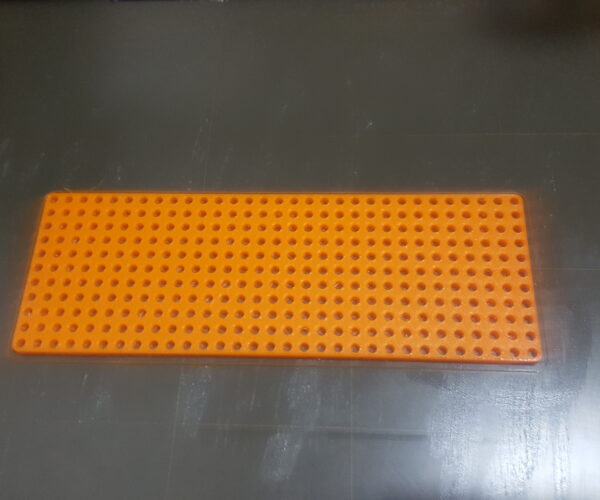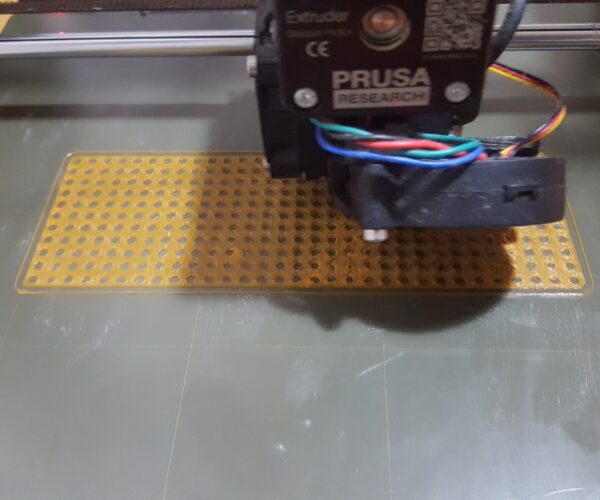Tamiya Universal Plate print fail.
Howdy folks. I have a school project to finish and I needed a Tamiya universal plate which I found on printables.
I tried to print the model but it fails every time. And so I decided to try and make my own using Fusion360.
Everything was ok till I tried to print and it fails too. The holes will not start printing. I am at my wits end.
I have tried other files online and same result so I am wondering what the fault is with this particular
design. Any ideas? I have attached the Fusion file as well. Thank you in advance.
F.Ken
How does it fail? Pictures?
That part has a great many unconnected perimeter start points.
You will need a very well calibrated first layer Z, a scrupulously clean print sheet and dry filament or you will have adhesion issues.
Cheerio,
RE: Tamiya Universal Plate print fail.
That is an extremely challenging first layer. Diem mentions many unconnected perimeters. Each small circle needs to stick to the plate. As soon as one circle misses, it sticks to the nozzle and the rest of the first layer is a disaster.
One possible solution is to print a solid first layer 0.2mm thick. The rest of the print will be easier since it is easier to stick to PLA than the plate. The downside is that you have to push out the thin membrane covering each hole.
RE:
I was curious on this one, since it looks like a fairly simple, although kind of unusual print. My gut said that the I3 should print it handily.
I did a sanity check first layer print just to be sure, and then launched the print.
It spent a LOT of the time drawing little circles.
I only let it go a few layers, since I don't need the print and I don't want to use the filament and wait 4+ hours.
I see no reason why this would not complete successfully and result in a usable print on any of the Prusa printers.
This was with plain vanilla Amazon Basics PLA, no Layerneer (although I would profess that it would help if there was trouble sticking) and just a quick wipe-off with IPA prior to the test cal print.
RE:
Thank you all for your comments. I have been busy with school projects and I could not comment on time. I re-did the fusion design thinking that was the genesis. I finally printed it twice at different speeds. Cleaned the print bed. Applied some glue stick. I slowed down the 1st print to 87% and it went well. Did the second print beginning layer at 87% then fired up the print to 200% and it went quite well. I guess this print needs a clean bed , glue stick and slow speeds. I will try and upload the fusion file as well.