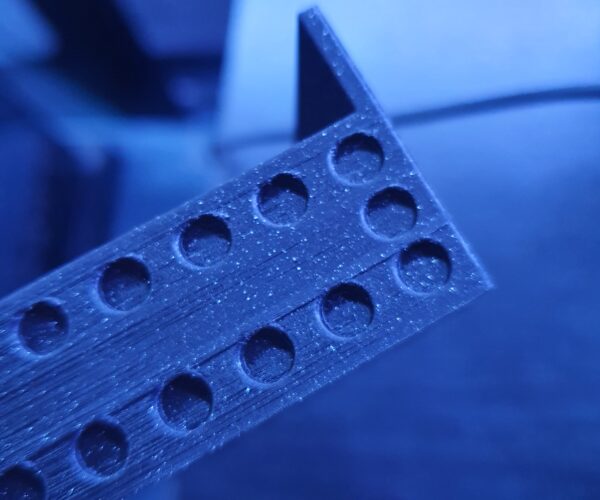Some Layers are inconsistent, some are not
Hi, i already have my MK3S+ since 7 Months and have already about 50 Days of print time. Now i noticed, that one Part looks perfect
but the other one (depends also on reflection of light) looks not so good
Both Parts are printed in Prusament PLA Galaxy Black with the Standard Profile. The first part(good loking one) is printed in 0.15mm layer height, the not so good looking in 0.1mm layer height. Can you please help me improving my print quality? Im not sure what could cause this. I printed the parts already both about 5 times and it was looking the same as now.
Best Answer by Bob:
That you get that ridge with 2 different layer profiles means you've found a slicer artifact. They happen. You can try plating them differently, maybe rotate the print on the horizontal by 45 or 90 degrees and see if it goes away. Maybe you can change your filament profile, are you using the Prusament PLA profile or Prusa PLA profile or something else? I'm assuming you're using PrusaSlicer? Is it up to date?
Cheers
-Bob
RE: Some Layers are inconsistent, some are not
Wow, you're a glutton for punishment. Picking a layer height to print with is one of those things you learn about through trial and error. Setting a layer height of 0.2 is a very common height because it's usually a good compromise between print quality and print speed. Lowering to 0.15 or 0.1 isn't always the best way to improve print quality, sometimes it make it better, sometimes not, but in either case you're increasing the print time to get something that may or may not be beneficial. When I was new to printing I printed a Fillenium Malcon at 0.2, 0.15, 0.1, and 0.05. My best prints were at 0.15. I was surprised that the only thing I got at 0.1 and 0.05 were longer print times and reduced quality.
I look at your prints and I'm not sure I'd find them problematic. I don't know what they're supposed to look like so I don't know if what I'm seeing is expected or some artifact. For example, in both prints with circles I see a ridge above the lower set of circles. I don't know if that ridge is supposed to be there or its some kind of artifact.
You say you've been printing for about 50 days, how far between the perfect print and the one that isn't so perfect? FDM filaments are hygroscopic meaning they absorb water over time. The more moisture in your filament the more artifacts you're going to see in your prints. If the perfect one was printed 49 days ago and the other was printed yesterday your answer may be that your filament picked up some moisture in between and that's responsible for what you're seeing.
Lastly, are you being too picky? How do they look at arms length? Have you looked at your prints under a microscope or with a jewelers loupe? When you see them that close it's remarkable that they have any resolution at all.
Cheers
-Bob
Prusa I3 Mk2 kit upgraded to Mk2.5s, Ender3 with many mods, Prusa Mini kit with Bondtech heat break, Prusa I3 Mk3s+ kit
RE: Some Layers are inconsistent, some are not
Thanks for your answer, I printed the part 1 directly after the Part 2 and the ridge under the holes shouldnt be there. Also the height of the part two is about 2.5cm so its not very small. Also the parts are an product for an customer and its not too bad that they habe this artifacts, but i want the parts to look almost perfect.
RE: Some Layers are inconsistent, some are not
That you get that ridge with 2 different layer profiles means you've found a slicer artifact. They happen. You can try plating them differently, maybe rotate the print on the horizontal by 45 or 90 degrees and see if it goes away. Maybe you can change your filament profile, are you using the Prusament PLA profile or Prusa PLA profile or something else? I'm assuming you're using PrusaSlicer? Is it up to date?
Cheers
-Bob
Prusa I3 Mk2 kit upgraded to Mk2.5s, Ender3 with many mods, Prusa Mini kit with Bondtech heat break, Prusa I3 Mk3s+ kit
RE: Some Layers are inconsistent, some are not
Okay, i will try rotate it. Im using the newest version. If it helps i will let you know! 🙂