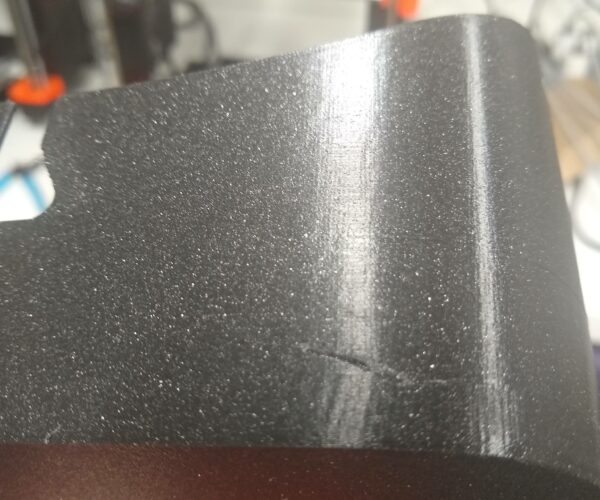Scarred print - uniform across multiple layers
I print 4 large-ish models per day on two separate printers (Mk3S) with PETG (Prusament, Galaxy Black). Roughly 25 - 50% of my prints have the following "scar" show up on them. I've attached several pictures since I have so many examples on hand.
What baffles me is that the gash is both horizontal and vertical, AND it doesn't affect the rest of the print—how is that possible!?? It appears randomly on the model (I have examples on all four sides), and is sometimes small, sometimes large. I've only ever seen one such "scar" show up on a model, never two.
My guess is that the PETG is globbing on the hotend. When I use a fresh E3D V6 Pro sock, it happens less, but still sometimes. Once the sock wears down, it happens more.
My questions, then, are:
1. Why/how does it show up in a pattern consistent across z levels (as opposed to one big blob here and there)?
2. My print is ~17 hours and I have to change the E3D sock every day or every other day. It's not clear to me AT ALL why it's getting so beat up by my print. There are no crazy overhangs. Any ideas why?
3. How do I stop it!?
Oh PETG, how you test me!
Any help would be appreciated!
RE: Scarred print - uniform across multiple layers
You can add pictures with the Add media button, or by dragging the image into the edit area.
Just to confirm: You're using identical gcode on both printers, and the same gcode produce different scarring patterns with each print, correct?
and miscellaneous other tech projects
He is intelligent, but not experienced. His pattern indicates two dimensional thinking. -- Spock in Star Trek: The Wrath of Khan Unfortunately,…
RE: Scarred print - uniform across multiple layers
Updated with pics, for some reason the gallery didn't work. Yes—same gcode on both printers, and between prints. And yes, that same gcode will either produce no scar, or a scar of varying sizes / widths in random places on the model (high, low, various sides, etc.). I've done several deep dives in the newest Prusaslicer to see if the scars match up with where the layer starts or ends, but I haven't seen any consistent reason. The scars are, as far as I can tell, not dependent on some particular part of the print.