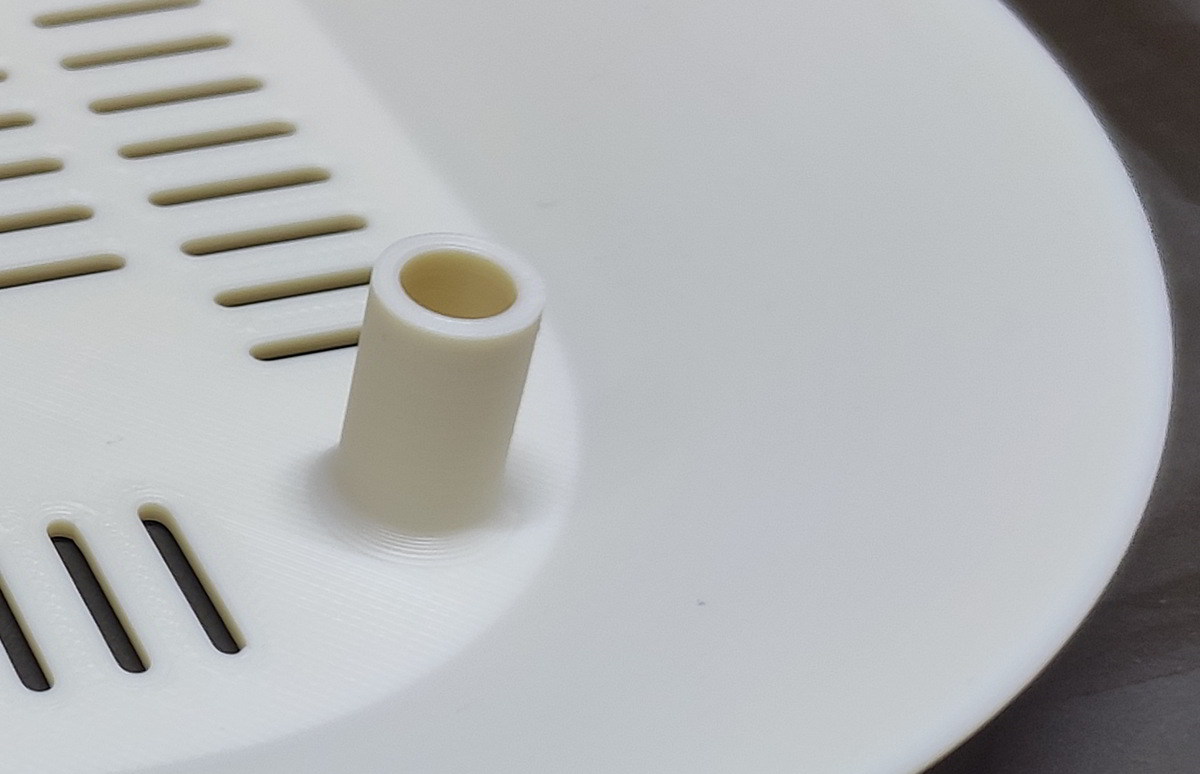Rough walls - probably incorrect wall thickness
Hi, I'm struggling with wrinkles on the walls of this object, clearly visible also on the surface.
Material is ASA. Tried two different brands (Creozone and Fillamentum) with the same result.
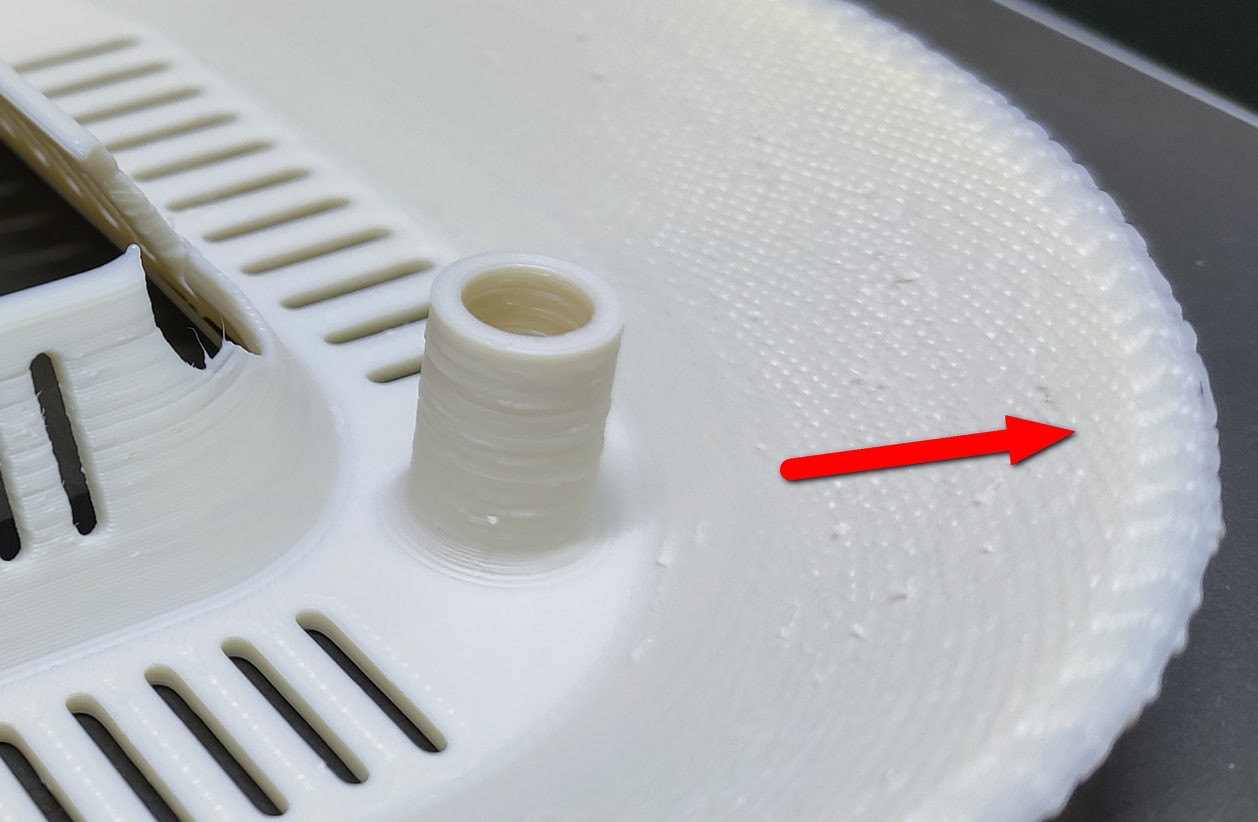
The wall is roughly 8 perimeters thick, with an horizontal width of 3.295 mm, and the overhang is 55°.
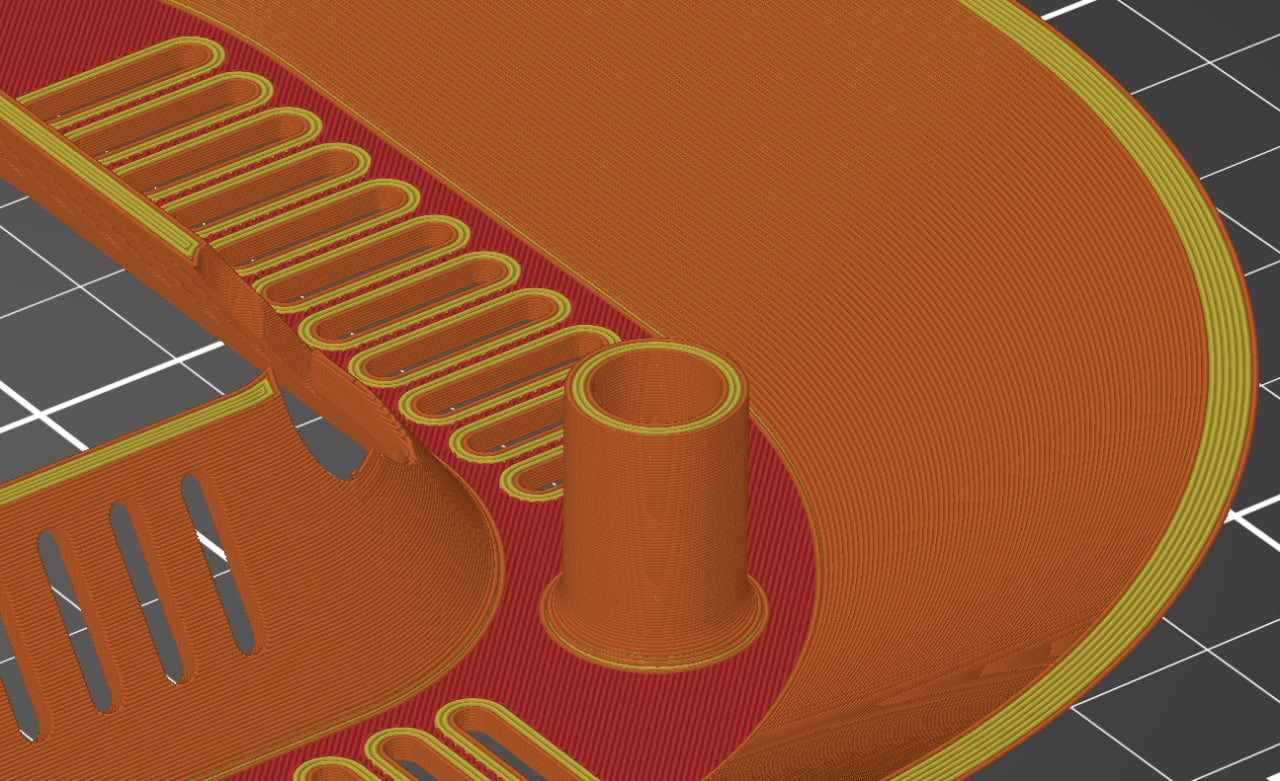
Wall thickness should be almost optimal for 8 lines (3,3 mm, as per Prusaslicer)
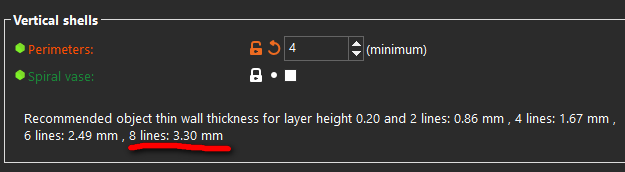
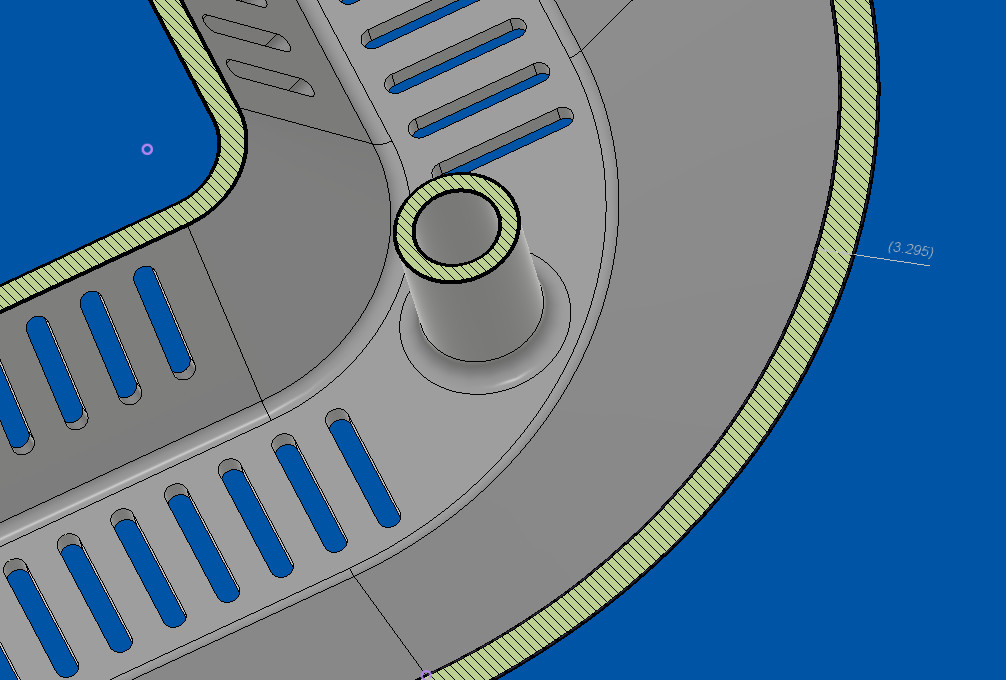
Perimeter generator is Arachne
The effect isn't present on the internal wall, which has only 6 perimeters and overhang is more than 45°.
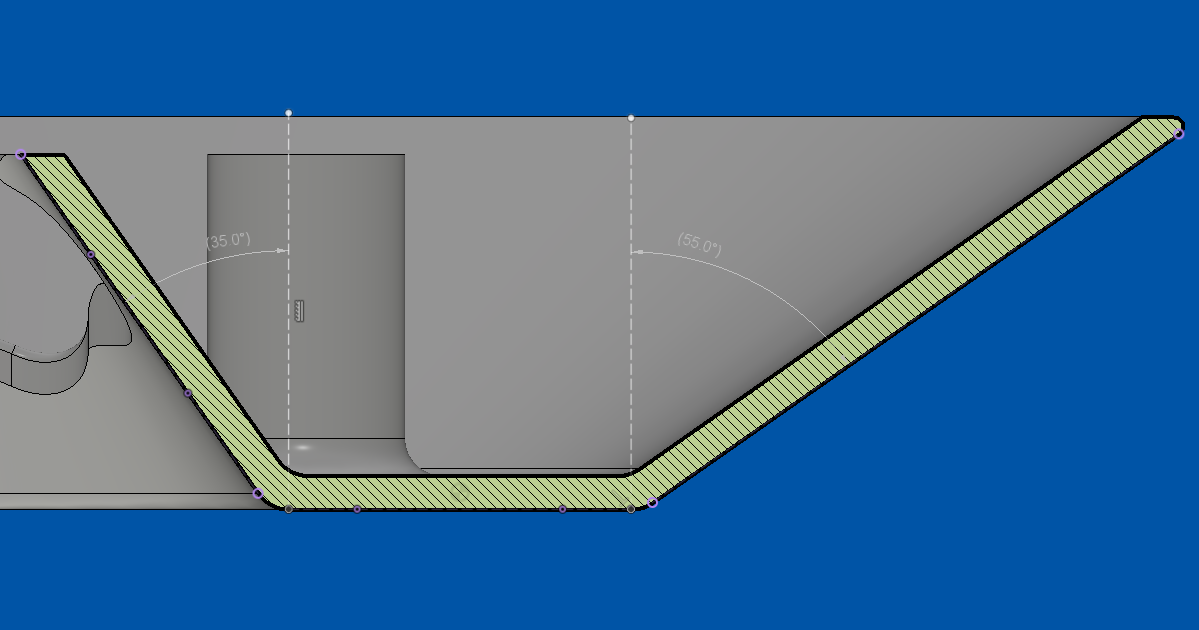
Layer height is 0,2 mm. Extrusion multiplier = 1, extrusion width = 0,45 mm, vertical perimeters = 4, seam position = random,
And all the rest are standard parameters for Prusaslicer "0,2 Speed" settings.
What am doing it wrong?
RE: Rough walls - probably incorrect wall thickness
My usual first suspect these days is Arache, did you try Classic?
Formerly known on this forum as @fuchsr -- https://foxrun3d.com/
RE: Rough walls - probably incorrect wall thickness
Thank you for your suggestion @fuchsr, but switching to classic didn't have any effect.
RE: Rough walls - probably incorrect wall thickness
I solved the problem simply optimizing the number of perimeters and extrusion width for them.
Changed from 4 to 3 perimeters for vertical walls and extrusion widths from this:
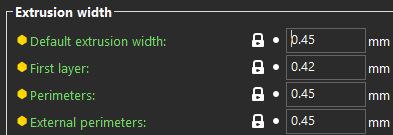
To this:
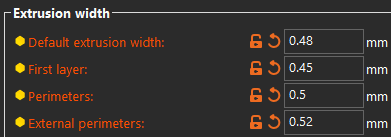
And here is the result on a test print, showing before and after:

RE: Rough walls - probably incorrect wall thickness
This is the final result: