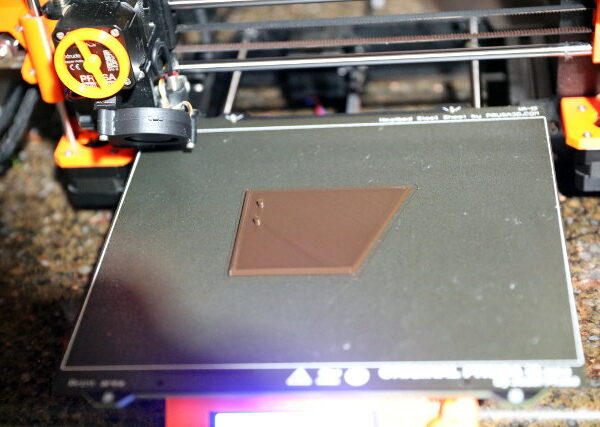Request additional sets of eyeballs on this one please.
Here's a goodie, and I would appreciate it if anyone can shine any light on what is happening.
The attached file contains one .stl file of what I think should be a simple print.
If I load it into Prusaslicer (2.2.0 Ubuntu 18.04) very vanilla settings (.2mm generic PLA) and slice it as it is positioned by default, it slices fine and produces what looks like good gcode.
However, I want it upside down, so the textured sheet pattern will show on the 'roof' of the piece. When I rotate it 180 and attempt to slice it, I get that 'unprintable areas' error message and it refuses to generate gcode.
Then I loaded it into Cura (4.6.2, again Linux, nothing really out of the ordinary .20, 15% infill, slight tweaks on print speed) and rotate it 180 and slice it, it works fine, and prints, or at least it's starting to print now and the first couple of layers look sane, as the print will take over an hour.
Yes, I tried the 'fix' function in Prusaslicer - same results. I also tried the usual suspect repair functions in Meshlab, again, same results. I loaded the 'fixed' Meshlab back into FreeCad, convert mesh to shape -> refine shape -> re-export, same thing.
Any ideas, anyone?
Thanks in advance.
RE: Request additional sets of eyeballs on this one please.
As an added data point here, the print finished just fine and looks good. All of the oddball angles look good. (One of the pegs is slightly off, so it will need to be reprinted, however, NBD.)
RE: Request additional sets of eyeballs on this one please.
Using Prusa slicer 2.0.0, no errors and I see noting wrong.
Here is the 3mf file.
RE: Request additional sets of eyeballs on this one please.
gcode
RE: Request additional sets of eyeballs on this one please.
[...] If I load it into Prusaslicer (2.2.0 Ubuntu 18.04) very vanilla settings (.2mm generic PLA) and slice it as it is positioned by default, it slices fine and produces what looks like good gcode.
So that's with the pegs down, correct? It loads just fine here.
However, I want it upside down, so the textured sheet pattern will show on the 'roof' of the piece. When I rotate it 180 and attempt to slice it, I get that 'unprintable areas' error message and it refuses to generate gcode.
I'm flipping it with the Pace on face tool and am not getting errors. I'm using a 0.5mm nozzle with what I've got loaded, but it looks good. I've got a test print going. No errors with PrusaSlicer 2.2.0+ on MacOS at least.
Sorry I can't suggest anything more specific, but it looks like a pretty straightforward print.
Then I loaded it into Cura (4.6.2, again Linux, nothing really out of the ordinary .20, 15% infill, slight tweaks on print speed) and rotate it 180 and slice it, it works fine, and prints, or at least it's starting to print now and the first couple of layers look sane, as the print will take over an hour.
Yes, I tried the 'fix' function in Prusaslicer - same results. I also tried the usual suspect repair functions in Meshlab, again, same results. I loaded the 'fixed' Meshlab back into FreeCad, convert mesh to shape -> refine shape -> re-export, same thing.
Any ideas, anyone?
Thanks in advance.
Attachment removed
and miscellaneous other tech projects
He is intelligent, but not experienced. His pattern indicates two dimensional thinking. -- Spock in Star Trek: The Wrath of Khan
RE: Request additional sets of eyeballs on this one please.
Just printed the part with 0.6mm nozzle in PETG. It came out very nicely. I'm camera impaired at the moment, so can't post a pic.
and miscellaneous other tech projects
He is intelligent, but not experienced. His pattern indicates two dimensional thinking. -- Spock in Star Trek: The Wrath of Khan
RE: Request additional sets of eyeballs on this one please.
Thanks Bobstro.
What did you slice it with (version, os) and I'm assuming that you had the roof surface on the plate, correct?
RE: Request additional sets of eyeballs on this one please.
What did you slice it with (version, os) and I'm assuming that you had the roof surface on the plate, correct?
Ah, sorry. PrusaSlicer 2.2.0+ on MacOS. Oriented flat down with pegs up as shown in previously slicer screen grab.
and miscellaneous other tech projects
He is intelligent, but not experienced. His pattern indicates two dimensional thinking. -- Spock in Star Trek: The Wrath of Khan
RE: Request additional sets of eyeballs on this one please.
Thanks.
It looks like it's probably some kind of esoteric quirk with the Linux version of PrusaSlicer then, since your Mac version sliced it correctly. If/when I have some time I'll try it on the PC version and see what I get.
Now I will admit that there is a 'rest of the story' here, something I intentionally did not include in the original eyeballs request, for fear of biasing the responses.
I made the .stl of this print using a method that does indeed occasionally produce some wonky .stl files.
This is a method I picked up a while back for making parts with an odd shape, which is kinda the high-tech equivalent of carving a model ship by cutting away everything that does not look like a ship. 🙂
To make this roof piece, I started with a rectangular shape and then used a model of the house, made with a few pieces, to do a boolean cut, leaving the remaining section of roof with the odd angles. This has usually worked for me, but occasionally it will result in a corrupt .stl that MeshLab will not even correct.
Now, had I flipped it, roof side down, for my first slicing attempt with PrusaSlicer, it would have failed and I would have immediately gone back to the drawing board (literally), rather than trying Cura. Instead I neglected to flip it and immediately sliced it the wrong way, successfully, realized my mistake, muttered a few salty terms, flipped it, and resliced it, producing the error. I then tried the PrusaSlicer 'repair' function and then MeshLab and my own sometimes-works .stl clean-up method, all to no avail.
I thought it was very strange that it would correctly slice in one orientation, but error out when positioned 180 out from that.
I figured I might as well try Cura, flipping it 180 of course, and it sliced fine and printed fine.
Yes, another step on the learning curve.
RE: Request additional sets of eyeballs on this one please.
Are you flipping it manually, by typing in the 180 value or using the tool? Perhaps there are differences? I used the "Place face" tool.
and miscellaneous other tech projects
He is intelligent, but not experienced. His pattern indicates two dimensional thinking. -- Spock in Star Trek: The Wrath of Khan
RE: Request additional sets of eyeballs on this one please.
Are you flipping it manually, by typing in the 180 value or using the tool? Perhaps there are differences? I used the "Place face" tool.
On PrusaSlicer I used the 'Rotate' under 'Object manipulation, manually entering 180, as I normally do when orienting prints.
On Cura, I dragged the circle, allowing it to 'snap' into position 180 out.
RE: Request additional sets of eyeballs on this one please.
On PrusaSlicer I used the 'Rotate' under 'Object manipulation, manually entering 180, as I normally do when orienting prints.
Just for giggles, maybe replicate the issue, then try the "place on face" button (what a name). Any chance it's not laying completely flat when rotated exactly 180 degrees?
and miscellaneous other tech projects
He is intelligent, but not experienced. His pattern indicates two dimensional thinking. -- Spock in Star Trek: The Wrath of Khan
RE: Request additional sets of eyeballs on this one please.
Ok, I'll bite.
I just tried it again, using the place face function and it worked.
I tried again with the manual entry as a sanity check and it failed.
You may have something with the 'perfectly flat' argument. That piece sits at a 30 degree angle on the model, and when I made the piece, I rotated it 30 degrees to place it and 'cut' it, then backed it off -30 degrees to place the index pegs and to print.
I've done this many times without issues. The piece I did next, another roof piece, was cut the same way, rotated 52.57 degrees for the cut, then rotated -52.57 degrees for the print.
If anything, I would think the non-integer angle (in degrees, if internal calculations are in radians very few things will be integers) of 52.57 would show the issue, but this issue happened with a nice clean 30 degree angle.
It still worked with PrusaSlicer with the face upward, and with Cura with the correct face on the plate.