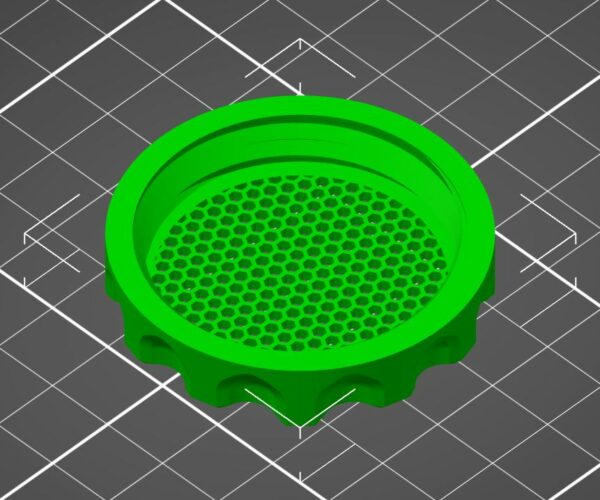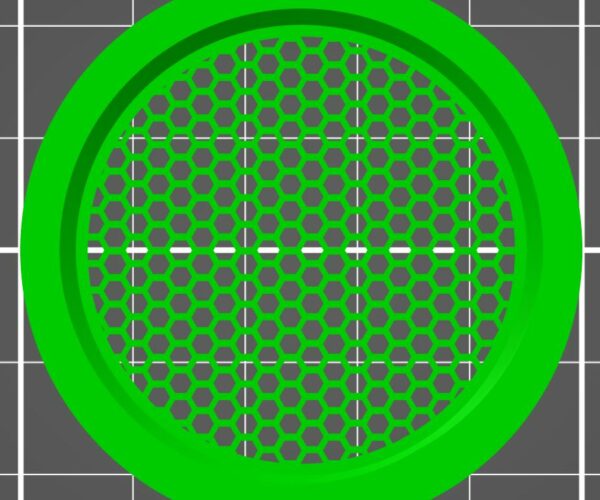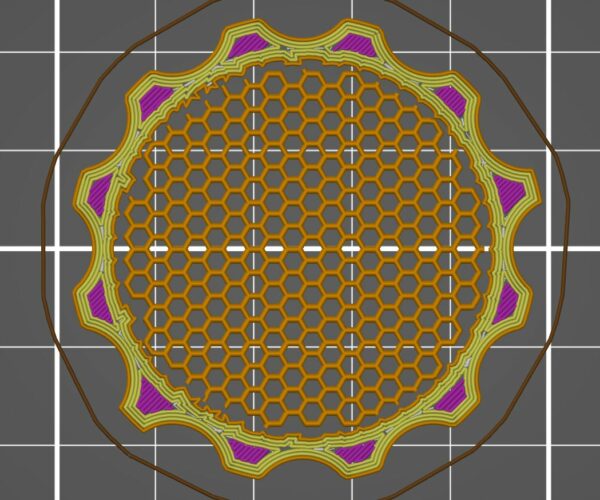Prusaslicer ignores small details
I'm trying to print this item:
It's the cap for a dessiccant container, with holes done with exagons, so with an honeycomb shape.
The holes are very small, to prevent the smaller silica gel granules from escaping: the hexagons have sides of 1 mm (so the diagonal is 2 mm) and the plastic between the adjacent hexagons has a thickness of 0.5 mm, in the model, so as to be applied as only 1 perimeter using the 0.4 mm nozzle.
I know that it's very small, but I see that mk3s has a very good resolution and prints it well: exagons are precise, clearly defined, at least printed horizontally.
The problem I have is with PrusaSlicer: it skips most of the lateral sides that should connect the grid to the cap border, creating a very weak object.
Of course "Detect Thin Perimeters" is enabled, but I don't know where to find parameters like "Detect Short Perimeters", as it's clearly ignoring sides too short (<1 mm), near borders.
It can be clearly seen in this first layer shot (following layers are the same):
Do you know if there is any parameter that allows, e.g., for paranoid creation of gcodes also for items that should be considered negligible by default, because too short? Something like the tessellation configuration in 3d modeling software.
Thanks in advance,
Riccardo
RE: Prusaslicer ignores small details
Try it with detect thin wall =off
There are no settings for perimeter length except fopr resolution and thats not applicable here. I have seen it do this before on a thread someone posted here ages ago. Of course given the almost useless search here I cant find it now.
If you need any other help them you will need to save your project as a 3mf file, zip it up into an archive and attach it to a post here so that we can look not only at the model but all the other settings in use.
RE: Prusaslicer ignores small details
Detect thin walls can cause as many problems as it solves. By default I have it turned off. If a wall is too thin to print then the better solution is to actually remodel the wall so that its thick enough to print. Once you do that then there is no need for the thin walls detection, so no more potential issues.