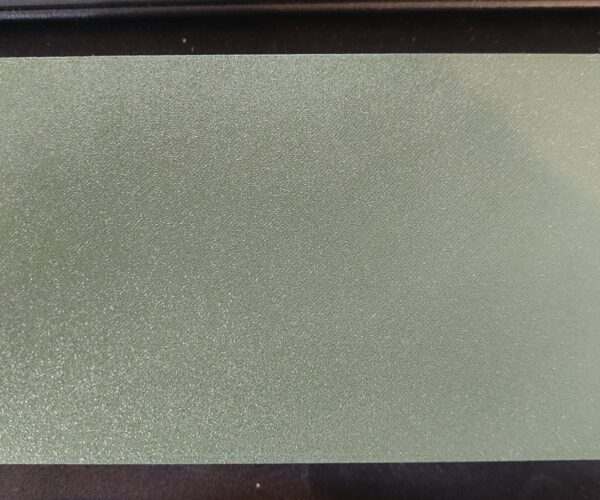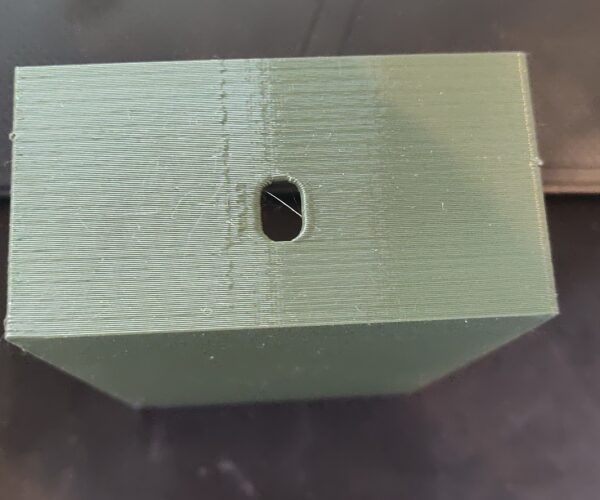Problems printing with PETG on i3Mk3s
Hi there,
I am once again trying to print PETG for an enclosure for a relais.
in the pictures you see the result of the print.
I designed this box myself and printed it over night with Das Filament PETG
The roll was opened 10 min prior to the print starting.
I redid the first layer calibration for the Prusa Textured Steel Sheet.
to me the first layer looks close to perfect.
But as you can see the print especially on the inside is unusable.
First layer looks quite good to me (underside, beautiful impression of textured sheet)
this side is OK even with the bulges where the strain relief is on the other side of the wall.
these posts are Strain relief for the cable with ziptie holes, the holes are slotted to comfortably fit the zip ties.
on the bottom are standoffs that look horrible too, they have a heat-insert-ready hole that is unusable as well
this is the side with a frankly unacceptable error on roughly same XY position throughout the entire height.
Another perspective of the strain relief with slotted holes.
The stringing was also excessive between the two posts (strain reliefs)
I used the Prusa Slicer (newest version) with the Prusa PETG settings, I changed both the filament temperatures up by 5 °C (225°C first layer, 235°C other layers) as that gave me slightly better layers in an earlier print.
The other settings of the Filament Tab are untouched.
Lastly I'm using a 0.6mm Nozzle and print in 0.3mm Layer Height.
none of these issues appear with PLA (Das Filament PLA and Prusament PLA)
Do any of you have tips for what to change to get acceptable results?
Forum does not allow attaching 3mf or freecad files here are those:
FreeCad Model:
https://nc.alpupp.de/s/QaRrXqFHoEKMneY
PrusaSlicer 3mf:
https://nc.alpupp.de/s/zqpjzYDcaWDkNKe
If you ZIP Compress the file, then you can attach it on the forum
regards Joan
I try to make safe suggestions,You should understand the context and ensure you are happy that they are safe before attempting to apply my suggestions, what you do, is YOUR responsibility.Location Halifax UK
Thanks
I would but I cannot edit my post and you added the files for me, thank you!
First issue solved
these posts are Strain relief for the cable with ziptie holes, the holes are slotted to comfortably fit the zip ties.
For this I have found the cause, it was the timelapse and the extruder stopped on that position for every picture.
I am now reprinting with round holes on the posts, with Gyroid Infill, and with the default temps.