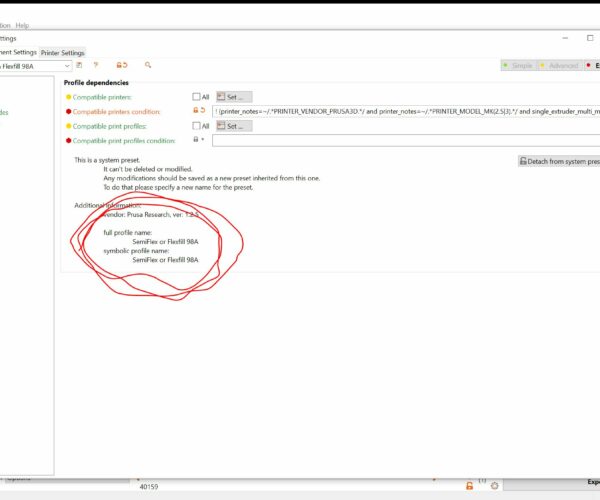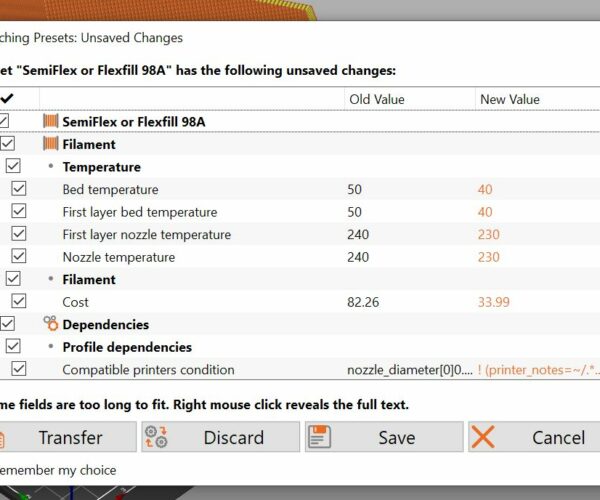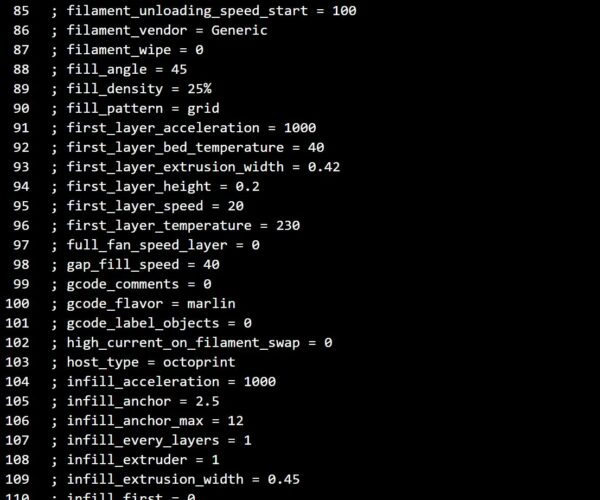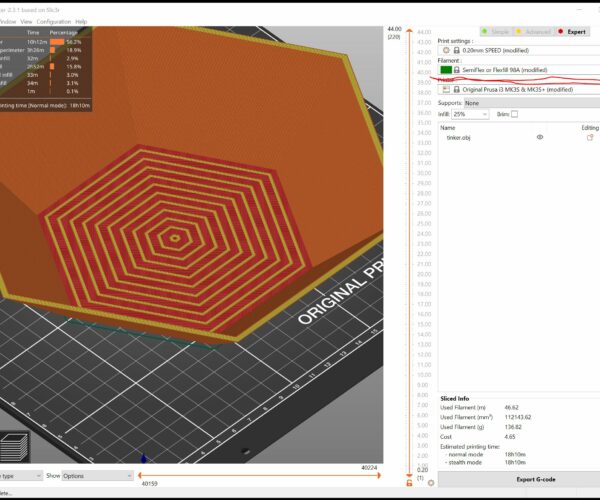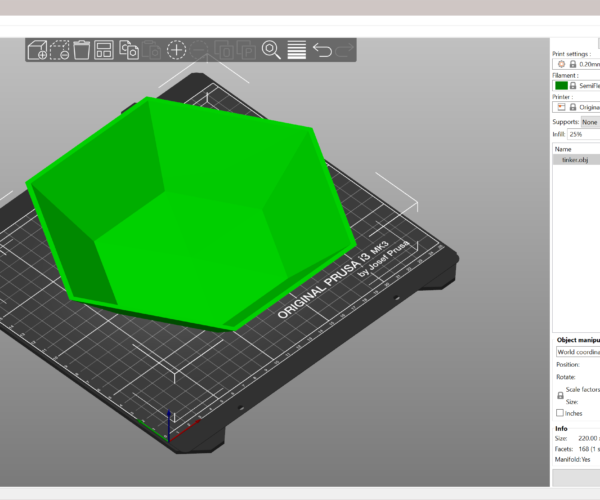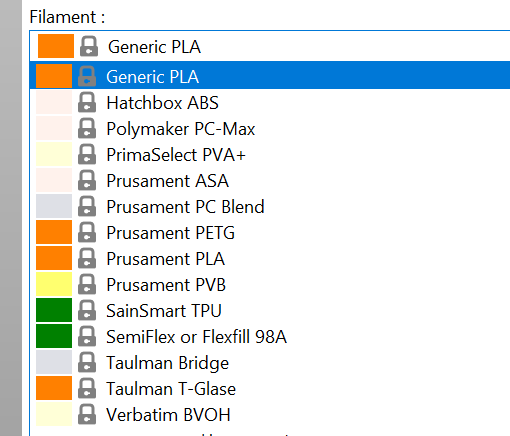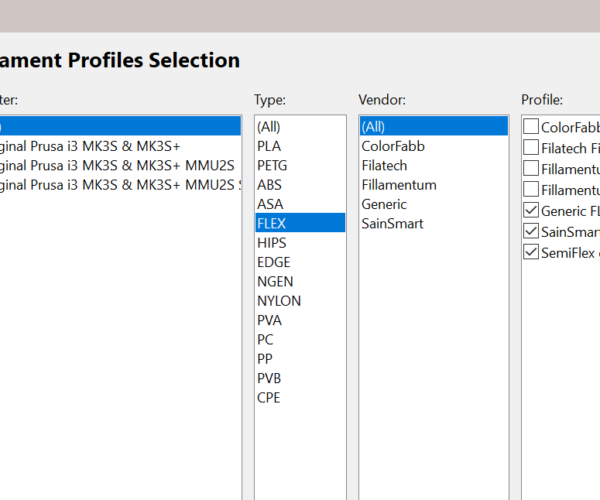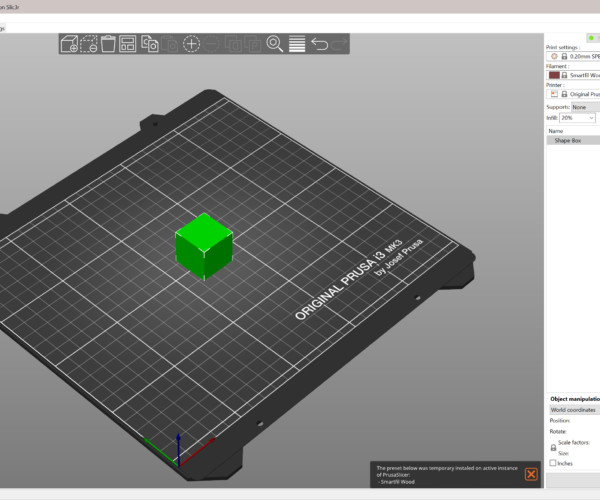RE: problems printing wide cup with TPU
@swiss_cheese
There is some strange things going on, this is what I see when I open tinker_swiss.3mf:
And this is from filament settings:
When I change to "Fillamentum Flexfill 98A", a PrusaSlicer system setting, the following message shows, (same as @ajcurtis)
And if I look in the 3mf-file, the Slic3r_PE.config file looks like this (line 78 and 114):
There are some strange things going on with @ajcurtis and my computer/PrusaSlicer
I will take a look at files from others and come back.......
Prusa i3 MK3S+ FW 3.11.0 (kit dec -20), PrusaSlicer 2.6.1+win64, Fusion 360, Windows 10
RE: problems printing wide cup with TPU
@swiss_cheese
Perhaps I find the problem, and a solution. And maybe a bug...
Your files filament profile name, "SemiFlex or NinjaFlex 85-98A", is the same as a system profile in PS
I don´t have that filament profile installed, and when I open your file my PS choose "Fillamentum Flexfill 98A", a profile that is installed.
Why "Fillamentum Flexfill 98A"? I don´t have a clue, can´t even guess...
So, I install "SemiFlex or NinjaFlex 85-98A" system profile and open your file. This is what it look like now:
And I bet it is the same for @ajcurtis, the "SemiFlex or NinjaFlex 85-98A" profile is not installed.
Is it a bug?
Prusa i3 MK3S+ FW 3.11.0 (kit dec -20), PrusaSlicer 2.6.1+win64, Fusion 360, Windows 10
RE: problems printing wide cup with TPU
@ringarn67
That could be a bug since the built in filament would be read-only.
RE: problems printing wide cup with TPU
The profile was started out with was the semiflex or flexfill 98A, but I modified it and saved it as semiflex 85-98A and saved it out on my machine several months ago, normally it would embed in the .3mf. I see other users profile names when I open their .3mf's.
I did notice ssill2 & ringarn67 that you both are using PrusaSlicer 2.3.1 and I am using 2.3.0, there must be some compatibility issue or bug.
@ajcurtis
For now I would hold off on the profile I sent, until I can figure out whats up.
Thanks for your help guys, I'm going to see what I can come up with when I get a chance, I'm still swamped at work, hopefully it will let up in a couple months.
Regards
Swiss_Cheese
The Filament Whisperer
RE: problems printing wide cup with TPU
@swiss_cheese
No worries lol. I'm always about trying out the bleeding edge builds. I've been working on 2.4.0 built from source lol
RE: problems printing wide cup with TPU
@ssill2
Do you have PrusaSlicers "SemiFlex or NinjaFlex 85-98A" system default setting installed, and "padlocked"?
@swiss_cheese
For me the problem is repeatable, if I uninstall PS system "SemiFlex or NinjaFlex 85-98A" my slicer choose "Fillamentum Flexfill 98A" and if I install "SemiFlex or NinjaFlex 85-98A" it shows up correct.
The profile was started out with was the semiflex or flexfill 98A, but I modified it and saved it as semiflex 85-98A and saved it out on my machine several months ago, normally it would embed in the .3mf. I see other users profile names when I open their .3mf's.
Question: Did you save it as "semiflex 85-98A"? Just want some clarification. If that is the case it is VERY strange
I will try do some more tests with some files
Prusa i3 MK3S+ FW 3.11.0 (kit dec -20), PrusaSlicer 2.6.1+win64, Fusion 360, Windows 10
RE: problems printing wide cup with TPU
@ssill2
As I expected, you have "SemiFlex or NinjaFlex 85-98A" installed
Try to uninstall it and open tinker_swiss.3mf again and see what happens.
@swiss_cheese
I did the following:
1. Rename tinker_swiss.3mf to tinker_swiss.ZIP
2. Edit Slic3r_PE.config from the zipped file and added "-XX" to line 78 and 114
4. Rename to 3mf from zip
Now it looks like this when i open up the file,
Just as it should be.
And, I know why my PS choose "Fillamentum Flexfill 98A". It is the first profile in my profile list. Simple as that
I have also replicate this same behavior on my own file with some other filaments.
This is NOT easy to explain, much easier to show. I will give it a try anyway.
Open PS
Add shape, a cube
Install "Smartfill Wood" and use that filament to slice the cube
Change volumetric speed, just to change something
Save new filament profile as "Smartfill Wood - Copy"
Save project as test.3mf
Open up test.3mf in 7-zip
Edited "Slic3r_PE.config", renamed filament_settings_id, line 78, from "Smartfill Wood - Copy" to "Smartfill Wood"
Saved everything
Open the file in PS, and guess what the chosen filament was! "Fillamentum Flexfill 98A"
Is there ANYONE who understand what I meant?
I attached my TEST.3mf file for someone to test. It wont be any strange things happen if you have "Smartfill Wood" installed
Prusa i3 MK3S+ FW 3.11.0 (kit dec -20), PrusaSlicer 2.6.1+win64, Fusion 360, Windows 10
RE: problems printing wide cup with TPU
@ringarn67
I can confirm that after removing that built in profile and then opening the .3mf, the filament shows up as E3D Edge. That, I would agree, is a bug in PS.
Good catch. you should report that on github project for PrusaSlicer
RE: problems printing wide cup with TPU
@ssill2
You are welcome to try my test.3mf, with and without "Smartfill Wood"
I was afraid that it was a bug, how should I explain it, my english is not that good.
Is it possible to just link to this thread?
Ps. You know, I think this is SOOO FUN and INTERESTING, trying to understand how and why 😀
Prusa i3 MK3S+ FW 3.11.0 (kit dec -20), PrusaSlicer 2.6.1+win64, Fusion 360, Windows 10
RE: problems printing wide cup with TPU
@ringarn67
Test.3mf also opens with E3D Edge as the filament since I don't have the woodfill filament profile installed.
If I open the .3mf with that profile installed it shows up as SmartFil Wood (modified).
So that's definitely a bug in PS.
I think the wording you're looking for in filing the bug is "Opening a .3mf file that has a filament profile based on a built-in profile that's not installed selects the wrong filament." I think you basically have the text you need in this thread. That's definitely a new one on me. Very good find.
RE: problems printing wide cup with TPU
@ssill2
Ok, I go over to github and see how things work
Thank´s for the wording.
Prusa i3 MK3S+ FW 3.11.0 (kit dec -20), PrusaSlicer 2.6.1+win64, Fusion 360, Windows 10
RE: problems printing wide cup with TPU
@ringarn67
You should just need to add a new issue. The more detail in reproducing the better. if you let me know what issue id it gets assigned I can take a look and add any comments if needed.
Thanks!
RE: problems printing wide cup with TPU
@ssill2
The more I think about this the more strange this gets....
It is possible to name a profile with the same name as a system profile, as long the profile is NOT installed.
If you then install the profile, and open the previously saved file, NOTHING HAPPENS, there is two profiles with same name, that´s all???
Here is the github link
https://github.com/prusa3d/PrusaSlicer/issues/6584
Appreciate if you add more info.
This has been a very interesting day
Prusa i3 MK3S+ FW 3.11.0 (kit dec -20), PrusaSlicer 2.6.1+win64, Fusion 360, Windows 10
RE: problems printing wide cup with TPU
So I actually verified that in 2.4.0 this doesn't happen. it actually flashes up a notification(the same place as where other notifications are shown) that the SmartFil Wood profile was temporarily installed. I commented as such on the github issue.
RE: problems printing wide cup with TPU
Ok, it seems they did know about it then..
And the issue can be closed as soon as 2.4.0 is official
We will see....
Prusa i3 MK3S+ FW 3.11.0 (kit dec -20), PrusaSlicer 2.6.1+win64, Fusion 360, Windows 10