problem in getting the second horizon part flat as this needs to move over another part see picture as its difficult to explain
Hi
alreedy tried a lot and checked but do not know how to describe but the intention is that the layers that are know not flat.
part is printed horizontal to get that important hole round and perfect. If I print vertical it's better but than the whole is not good anymore

RE: problem in getting the second horizon part flat as this needs to move over another part see picture as its difficult to explain
You need to say what printer you have as well.
RE: problem in getting the second horizon part flat as this needs to move over another part see picture as its difficult to explain
I think what you're asking is why the surface that is supported is not flat? They can't be, even with supports -- remember there's a small gap between the top layer of the support and the first layer above it, so some sagging is inevitable.
You could also save your project from PrusaSlicer as a 3mf file, zip it, and upload it here (you have to zip it, you can't upload the 3mf directly). Some folks here are really good at figuring out the optimal orientation of models, to minimize the need for supports.
Formerly known on this forum as @fuchsr -- https://foxrun3d.com/
RE: problem in getting the second horizon part flat as this needs to move over another part see picture as its difficult to explain
@3delight
Hi, I have a Prusa I3Mk3s
RE: problem in getting the second horizon part flat as this needs to move over another part see picture as its difficult to explain
That first layer also doesn't look very good - the Z is too high.
For bridges to be nice, it is possible without support. Or with support that you have to file off.
RE: problem in getting the second horizon part flat as this needs to move over another part see picture as its difficult to explain
That first layer also doesn't look very good - the Z is too high.
For bridges to be nice, it is possible without support. Or with support that you have to file off. This back/forth ones in the gap are called interface - those are for you to remove. Above that is a bridge layer. Learning to print a beautiful horizontal bridge is another involved lesson in 3d printing - bridge head speed, bridge fan speed, bridge angle all play into tuning that (yes, you could get it darned nice with no support at all, but it's an involved learning curve.
Set your support to have a gap of .01 or 0.0 - so the layer above the interface gets laid down directly in touch with the interface. You'll have to file it smooth, but it's the easiest way.
It's also nice if you start with a part that was designed to be 3d printed ... that one has a lot of little angles like it was meant to be a molded part.
Do- lower your live Z - you are barely sticking to the plate (your bottom threads are still mostly round)
Another EASY thing to do is change orientation so there are no bridges. Then use a drill to get the holes round like you want. You may want to make them smaller with 5 or so perimeters so you can have enough meat to clean it up with a drill.
For instance, bed it on end so the length is vertical , enable full removable supports - the holes will get supports, those wacky internal bridges will get support.
Me? I'd redesign it so it is 3d printable.
RE: problem in getting the second horizon part flat as this needs to move over another part see picture as its difficult to explain
@dan-rogers
Thanks
I will check the Z and lower it. This is 1 part of a chassis and has a function to keep an axle and in the big hole there comes a guide and than it has to slide over the other part of the chassis and fix it with 2 screws when the correct wheelbase is reached. My friend who has a very cheap printer is able to print it but as you mentioned it's oriented different but the print is not as nice as horizontal.
RE: problem in getting the second horizon part flat as this needs to move over another part see picture as its difficult to explain
@fuchsr
thanks I will post it and see if somebody has a good solution to print this part vertical. Oriented different as also proposed is an option but I do not like the wholes and do not like to drill all the holes afterwards . Trying to get it first time right LOL but do not know how to use the good settings and of course do not know the limitations what is possible in 3DPrinting
RE: problem in getting the second horizon part flat as this needs to move over another part see picture as its difficult to explain
@fuchsr
test groter gat-3.3mf Hi here the file hope that someone can help to get this part printed horizontal or another good proposal. I put it on the small side with the big hole on top but result is not good and will first check that hight and check again the Botton layer is terrible printing this way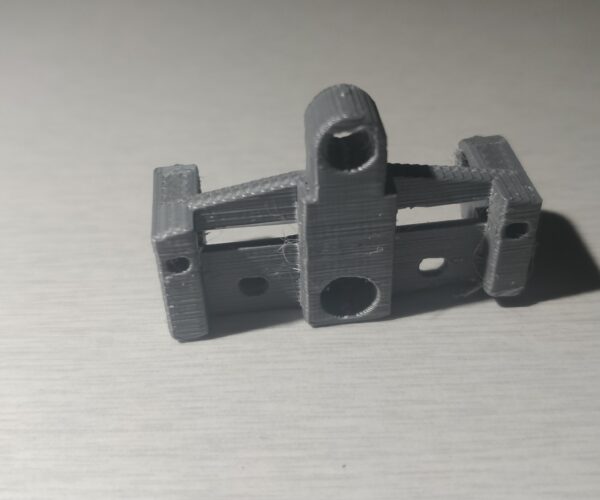

thanks for your help
RE: problem in getting the second horizon part flat as this needs to move over another part see picture as its difficult to explain
As Dan said, this first layer looks like bad Live Z. To properly adjust Live Z, don't use the in-built method, as the small square is hard to read, especially if you're not experienced. Use this instead: https://forum.prusa3d.com/forum/original-prusa-i3-mk3s-mk3-assembly-and-first-prints-troubleshooting/life-adjust-z-my-way/
To quote @bobstro:
> In general, start high (less negative) and work lower (more negative) in large increments (e.g. 0.1mm) until the filament starts to stick on its own. When you've got your Live-Z setting adjusted properly, you should be able to gently rub the extruded lines on the PEI surface without dislodging them. Then start lowering (more negative) the level until there are no gaps between layers. You should not be able to peel the lines apart after printing, but the top should be regular.
As far as the model itself is concerned, I don't see an obvious great orientation as there are always overhangs/bridges. The standing up position as in your last picture might work, I may try supports just under the "wings" (in the horizontal slots). I also considered cutting it into two, along the long dimension, but that doesn't seem to work because of the large cut-outs on the sides.
But then again, there are some folks on this forum that are a LOT better than I am in figuring out how to deal with tough models such as this one.
Or the original position. Feels like something the Mk3S should be able to bridge just fine, without supports.
Formerly known on this forum as @fuchsr -- https://foxrun3d.com/
RE: problem in getting the second horizon part flat as this needs to move over another part see picture as its difficult to explain
First of all, are you aware your model is non manifold ? The area where you have the text has a hole in the mesh.
Anyway I removed the text and made it manifold for testing purposes. In your original orientation the holes in the 'wings' interrupt the bridging across those areas, requiring support which never really works well. Try the attached 3mf file (and stl) from my zip. The 3mf has support but Id try it first with support turned off initially as I've added sacrificial membranes over the holes that will allow uninterrupted bridging layers for all 5 holes that need it (the 2 in the wings, the counterbore in the middle and the top 2 small holes). After printing just poke through the holes as they are only 1 layer thick.
If that doesn't give you what you need then turn the support for enforcers only back on and try that as Ive painted on the area under the wings.
RE: problem in getting the second horizon part flat as this needs to move over another part see picture as its difficult to explain
@neophyl
Hi Thanks as you mean by non manifold of errors? I saw in prica that a lot of errors are corrected. Or logo I noticed yesterday that it was to deep. I will try tomorrow in the afternoon and already thanks for your help. I had never heard of non manifold. I still have to learn a lot.