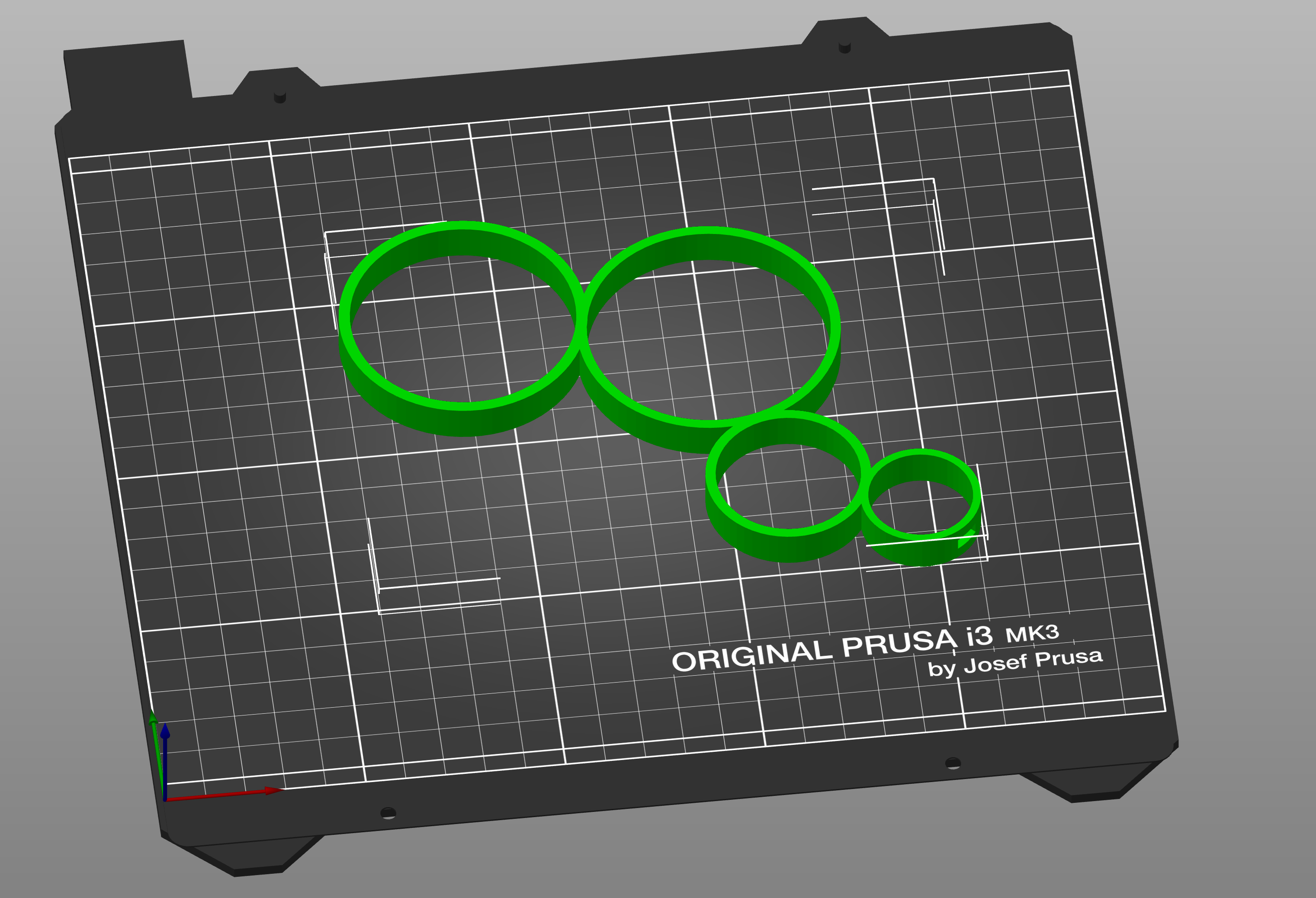Priting whole model without retraction and lifting nozzle
Hi everyone,
I have designed a piece that I believe could be printed in "one-go" without retraction or lifting nozzle (except for starting to print new layer). Is there a setting in Prusa Slicer (or any other slicing tool) that enables you to print the whole object without lifting the nozzle to move to another area of the print?
Unfortunately with default settings, Prusa Slicer tries to print every ring separately and with my poor quality filament the result is not satisfactory. I will change filament once I get rid of that one, but I still have 4KG to go 😆 😆 😆
RE: Priting whole model without retraction and lifting nozzle
What you're looking for is vase mode. Use the looking glass icon on the print settings screen to find it.
Formerly known on this forum as @fuchsr -- https://foxrun3d.com/
RE: Priting whole model without retraction and lifting nozzle
Thank you for quick reply! I will do quick test and report back for anyone else that's looking to solve the same issue.
RE: Priting whole model without retraction and lifting nozzle
Hi Fuchsr, after doing some research seems like a Vase Mode is not what I am looking for. There are some strict restrictions around that:
1 layer wall thickness, I need at least 3-4mm wall thickness for this 3d model.
Do you have any other ideas how could this be done still?
RE:
Try drawing the thing with a pencil and to not cross your own line. I´m pretty sure you will find it to be impossible to fill one layer without crossing any line when moving from one ring to the next, so will the slicer.
It would be interesting to see an "unsatisfactory" print result to better understand why there is an issue at the place where the rings connect.
Cheers
Chris
I try to give answers to the best of my ability, but I am not a 3D printing pro by any means, and anything you do you do at your own risk. BTW: I have no food for…
RE: Priting whole model without retraction and lifting nozzle
Maybe save your project as a 3mf file, then compress it and attach it to your next post here. (Compress is important, or the forum software won't accept it)
This way we can see your model and all your settings and can make better recommendations, not just hunches. As @justme3d said, I wouldn't expect to see any issues with this model.
Formerly known on this forum as @fuchsr -- https://foxrun3d.com/