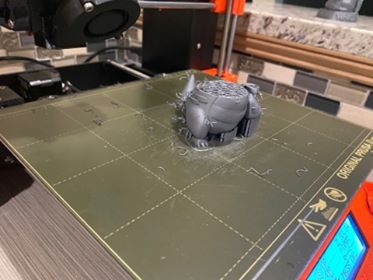Prints turning to spaghetti
I have been having some issues with my prints. This is a relatively new printer, but my first several prints worked perfectly fine (some minor tweaking issues were required). My prints have started to get "stringy" for lack of a better word. Random loose threads are going everywhere and sometimes it affects the integrity of the print. Other times, it doesn't affect the print too much. I haven't been able to figure out what's causing this. It may be support related but i can't be sure since it seems like all parts of the print get messed up. Does anyone have any suggestions?
- Using PLA
- Using Simplify3D (I imported settings from Prusa and tried another group of settings to make sure it wasn't that).
- I have tried adding glue to make sure the print is secure. The bottom is usually always secure.
- I have no enclosure. The printer hasn't moved locations from where i started printing. I have printed larger objects without issue.
RE: Prints turning to spaghetti
Can you check your history for crashes? Is seeing x/y crashes and possibly losing the restart point on resume?
Is your printer grinding? Bearings squeaking? Motors smoking?
Step 1) Wash your Steel Sheet
Step 2) Return to Step 1
RE: Prints turning to spaghetti
@nilok
Thanks for the quick response! I'm not seeing anything in the crash history. All numbers are 0.
I haven't heard anything grinding or squeaking and no smoking (it's only a few weeks old). I am attempting another print with the clean steel sheet - so i will update once that goes through.
RE: Prints turning to spaghetti
No luck so far. Can't get anything to stick to the bed anymore, even after flipping to the unused side of the metal sheet. I'll have to do some more troubleshooting tomorrow. The first little test bit sticks, then everything else towards the center fails to stick (after doing multiple calibrations, including xyz and first layer calibration. It seems to be printing too far since it wraps around the nozzle, but the first layer calibration works so i'm not too sure yet.
RE: Prints turning to spaghetti
Matthew,
Sounds like it's time to clean your build sheet. Most of the experienced printers will tell you skip the isopropyl and get to the sink. Wash the build surface thoroughly with clean paper towels, unscented dish soap (Dawn in the U.S., Fairy in the U.K.) and copious amounts of HOT water. Dry using clean paper towels and NEVER touch the build plate anywhere but the edges. Leave the alcohol in the bottle and see what your results are.
Regards,
Steve
RE: Prints turning to spaghetti
Thanks, Steve and nilok. I will try that again when I am able to. Stores nearby have been sold out of the dish soap, so haven't been able to grab any Dawn or others that seem safe for the build plate.
RE: Prints turning to spaghetti
Matthew,
You are welcome. You don't need Dawn specifically of course, just be sure that what you do get doesn't have added fragrance or moisturizers or any such as those tend to be oily in nature and we don't want those on the build plate!
Good luck,
Steve
RE: Prints turning to spaghetti
Late response back, took awhile to find an unscented washer. That did not resolve the issue either, so I tried buying new plates to see if that would help, but still had no luck. It is failing much earlier in the prints than when the issue first started occurring. The first layer doesn't seem to be great, then by the second layer it starts to get all tangled around the nozzle. Even when the first layer seems to stick down fine, it pulls everything off eventually.
Do you guys happen to have any other suggestions about what may be causing this? I tried re-calibrating / running tests and everything checks out fine.
RE: Prints turning to spaghetti
Matthew,
Okay, back to basics then. Now that you have your build plate spotless let's look at your first layer "live-Z" adjustment. First, if you haven't already, turn on 7x7 mesh bed leveling in the settings. This will give the printer firmware the best chance of creating a "virtual level" print surface. Next, go to the first post on this page life-adjust-z-my-way, download the printer file appropriate for your filament and print some test coupons. I am speculating that your first layer height is too thick which leads in turn to poor adhesion with the build plate which can cause all manner of problems later in the print even if you don't lose adhesion completely. The procedure is pretty straight forward so when you get a coupon you think looks good post a picture here for feedback.
Note: The files in the life-adjust thread include a "warm up" routine so the initial nozzle temp will only be about 170C, this is normal. The temp will be adjusted to the final, correct temperature prior to extrusion.
Regards,
Steve
RE: Prints turning to spaghetti
Thank you, I fixed it after checking it out