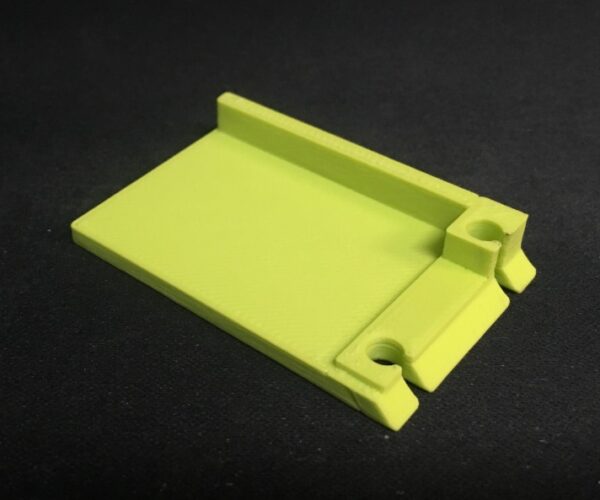Printing with different layer heights, different sections of model from bottom to top?
I have a model that is mostly flat, but with two small areas that require more precision in printing. After some experimentation, I need to print the whole model with 0.15mm QUALITY (PETG) just for those two small areas.
I'm wondering if there is a way to print with 0.30mm layer height for the majority of the model which is flat, and 0.15mm for the two sections that require it. The problem is those two small sections run the full height of the model so I can't just use variable layer height. Attached is an image of the area in question. The two snap fit connections are where more precision is needed, but the majority of the model could be printed with 0.30mm.
RE: Printing with different layer heights, different sections of model from bottom to top?
I don't believe that is possible.
Formerly known on this forum as @fuchsr -- https://foxrun3d.com/
RE: Printing with different layer heights, different sections of model from bottom to top?
Not unless you print in a (unnatural) orientation. Then the cure will be much worst than the problem.
RE: Printing with different layer heights, different sections of model from bottom to top?
@buckeyestargazer
@buckeyestargazer
I'm wondering if there is a way to print with 0.30mm layer height for the majority of the model which is flat, and 0.15mm for the two sections that require it.
There is a way but it assumes some modeling skill on your part, since you were kind enough to upload your 257px × 241px image in full color detail, I thought I would take 20 min of my life and remodel it from the image as best I could to illustrate how this can be done.
First layer is printed at 0.15 also, cause I thought it looked better that way, I left elephants foot on, but if you want a sharper looking edge turn it off. the bulk of the print is printed at 0.3 layer height and the entire front snap fit connection area is printed at 0.15 you could print it at 0.05 if you wanted it doesn't matter. the time savings using this method was about 21% for this sample model, however the more 0.3 area you have the savings goes up.
Good Luck, have fun
Swiss_Cheese
The Filament Whisperer
RE: Printing with different layer heights, different sections of model from bottom to top?
There is a way but it assumes some modeling skill on your part, since you were kind enough to upload your 257px × 241px image in full color detail, I thought I would take 20 min of my life and remodel it from the image as best I could to illustrate how this can be done.
First layer is printed at 0.15 also, cause I thought it looked better that way, I left elephants foot on, but if you want a sharper looking edge turn it off. the bulk of the print is printed at 0.3 layer height and the entire front snap fit connection area is printed at 0.15 you could print it at 0.05 if you wanted it doesn't matter. the time savings using this method was about 21% for this sample model, however the more 0.3 area you have the savings goes up.
Good Luck, have fun
Swiss_Cheese
Wow thank you for taking the time to do this. So you basically just made the model in two overlapping parts, and added the extrusion width and perimeters to the snap fit part?
RE: Printing with different layer heights, different sections of model from bottom to top?
Yes Sir, no fuss no muss, you can change just the layer height but it would get a bit messy at this fine of detail so I set the extrusion width to something more suitable to a 0.15 layer. and the overlap was in this case to reduce seams and help lock the pieces together, you would be hard pressed to brake it.
Enjoy, hope this helps
Swiss_Chesse
The Filament Whisperer
RE: Printing with different layer heights, different sections of model from bottom to top?
@swiss_cheese
You clever bastard. Now why didn't I think of that? Obviously I'm not a clever bastard. Nice one.
RE: Printing with different layer heights, different sections of model from bottom to top?
Can't edit the above. It occurs to me that it's possible to use this technique entirely from within PrusaSlicer.
RE: Printing with different layer heights, different sections of model from bottom to top?
@swiss_cheese
You clever bastard. Now why didn't I think of that? Obviously I'm not a clever bastard. Nice one.
Thank you : )
Can't edit the above. It occurs to me that it's possible to use this technique entirely from within PrusaSlicer.
Yes it is, however it's much easier to use your 3D program of choice, trying to use slicer for this in its current configuration would be like pulling teeth for anything beyond the most simple cutting operations.
I have some other tricks I use too, I look forward to posting them as time allows.
Enjoy,
Swiss_Cheese
The Filament Whisperer