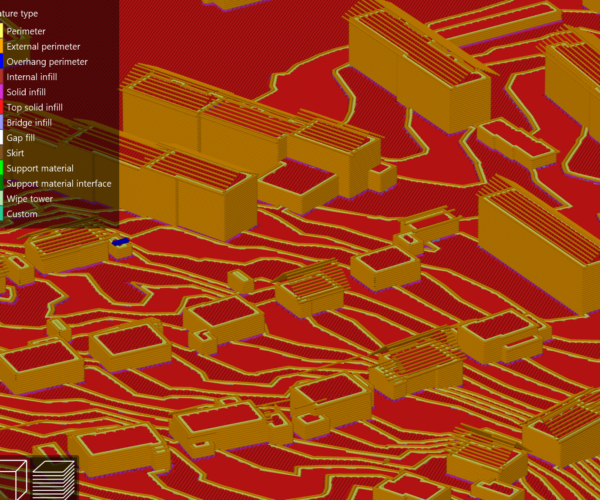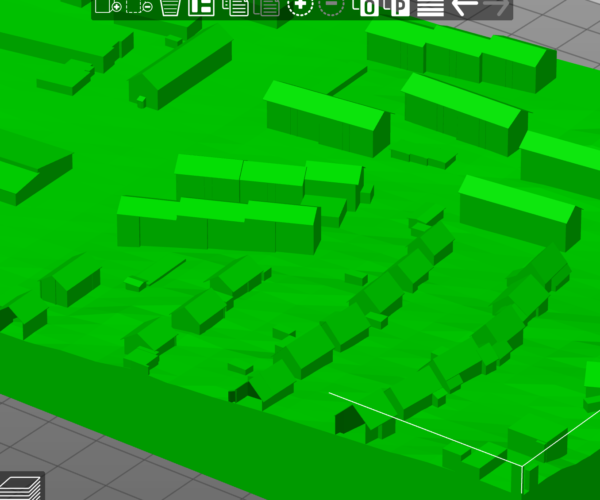Printing Terrain with houses and roof
Hi guys,
I have a .stl or .skp or .dae file of my hometown which I want to print.
The problem is that the .stl file is hollow in the inside and the pointy roof of the houses are so thin that the slicer don´t recognize them.
I tried to cut the file to just use a small part and scale that, so everything gets bigger also the walls. But this doesnßt really work...
I tried to make the file as a solid object in SketchUp but it's so much work to fix all the houses there. Some of them are floating, others have inside walls, and so on... it takes ages to fix the file manually.
Is it possible to make the .stl in any way solid or some other trick to make the file printable?
I added them in the attachment.
I appreciate your help
BR
Felix
RE: Printing Terrain with houses and roof
The .stl file is most definitely corrupt. FreeCAD finds thousands of errors but does not correct all of them.
The pointy roofs are most definitely some of the areas that have issues. I can see some points when I slice it, but many cannot be rendered.
RE: Printing Terrain with houses and roof
Yes that's what I thought...
Is there a possible way to fix this??
RE: Printing Terrain with houses and roof
Well, the quick tools I tried were not able to fix it.
If I were you, I would go back to Sketchup (I am not familiar with it) and try to fix the issues as close to the source as possible.
Speaking very freely here, one user who posts a lot of model railroad buildings and such to one of the 'usual suspect' sites uses Sketchup and is NOTORIOUS for having corrupt .stl files, so I know that it's possible, using that tool, to produce bad .stl files without intending to do so. Fortunately, most of those I've tried to use were easy to fix. Most responded to a quickie process I use with FreeCAD (it did not work for yours, nor did their menu of mesh fix items) but for some I had to use Netfab.
You can try the common fix-it tools. Meshlab offers so many fix-it options that it's overwhelming. Netfab usually fixes the ones that FreeCad will not. There are some paid sites that offer 'fix it' services, one called something like 'Make It Printable' which allows you to inspect the results before you download and pay for it.
Those are my suggestions.
RE: Printing Terrain with houses and roof
The .stl file will be hollow as it's primary function is to hold the encoded surface geometry of the 3D object.
What is important for 3D printing and slicers is that it is Manifold with no holes in the mesh.
Trying to fix a corrupt .stl file at print time is sketchy. Services like Netfabtry to guess at the right fix, but only the creator, at source, knows for sure what he/she intended. As @jsw mentioned, the best place to fix a model is at, or close, to the source.
Depending on the version of Sketchup you are using, there are extensions that help you export .stl files that are “Manifold” when loaded into PrusaSlicer. I use Sketchup Make 2017 standalone version, not the web-based version(s). One of the extensions I have installed (Solid Inspector) identifies and highlights any errors so I can fix them at the source rather than trying to “fix” them at time of slicing.
I once spent weeks trying to determine why something did not produce valid results. According to the “Internet”, I was the only one having this problem. In the end it turned out to be my not understanding how Sketchup worked. (a face in Sketchup has no thickness ).
I have seen a lot of corrupt .stl files generated by different CAD/CAM programs, but since I do not use them, or I am still learning them, I cannot comment on the quality of these programs presently. I would think that any good program would have the capability to verify a model.
I loaded your originalfile.skp file and I found hundreds of surface borders when there should be zero.
Repairing these errors would be a nightmare. I can create surface borders by creating a simple cube and deleting one edge.
Even if I could repair the model, just about every house either has an overhanging or unsupported roof. These would required extensive use of supports everywhere, and I would not want to do the post print processing.
If I wanted to print this model, I would replace the buildings completely with primitive objects (squares, rectangles, triangles, etc.) and eliminate the overhangs. I tried to repair one building and after hours, I gave up.
If you don't mind, where did you get this model?
Kenn.
Quality is the Journey, not the Destination. My limited prints->
RE: Printing Terrain with houses and roof
Thanks for your help guys.
I let the issue fixed by a sketchup pro on fiverr ^^ He did it manually and it took him around 4-5h and cost me about 60€.
That price was ok for me because I couldn´t do it myself.
Anyways, thanks for your help 🙂
RE: Printing Terrain with houses and roof
@felix-may
I am happy to hear that you could get it fixed. Post a pic of the completed print when you are done, if possible. I would like to see it.
Quality is the Journey, not the Destination. My limited prints->
RE: Printing Terrain with houses and roof
Cool.
How did he deal with all those roof overhangs? Or did you have to use supports when printing?
Quality is the Journey, not the Destination. My limited prints->
RE: Printing Terrain with houses and roof
he just made solid objects out of the houses and the terrain
RE: Printing Terrain with houses and roof
In such drawings it is best to use a 3D model. Then you can correctly display the necessary data of the roof. Or make a drawing in several projections.
will make the roof quality and fast
RE: Printing Terrain with houses and roof
Amazing idea to print
RE: Printing Terrain with houses and roof
Want to see more from this project