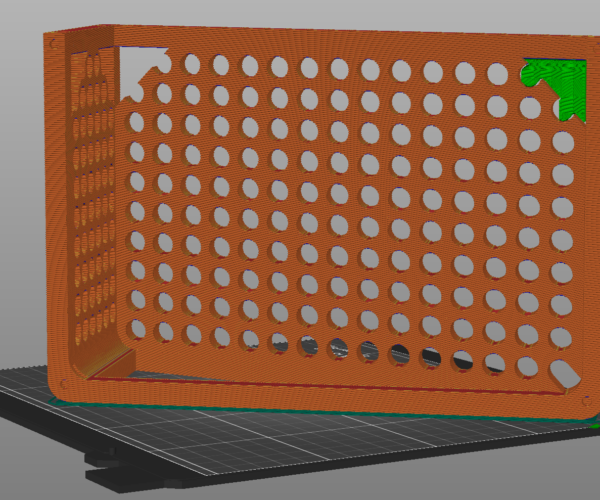Printing supports only within range
Hi all, I'm working on a large print that takes ~19 hours but fails in the last ~1.5 hours of printing. I would like to print this flat on the bed, but since it's so big I have to print it on its side in order to fit it in the print area.
The problem is that I need to add supports for the final geometry of the print, but I don't want to print supports all the way down to the bed, just within a certain range threshold. Here is a picture of what I'm trying to print:
I'd like to only print supports inside the empty triangles towards the top (e.g. only in the blue box on the top right). I can't figure out how to get the slicer to only print supports here and not the extra 2kg of useless supports below:
I've tried using the "Height and Range Modifier" but there doesn't seem to be a setting for generating supports within a specified range.
Is what I'm trying to do supported (no pun intended) in PrusaSlicer or should I try to come up with a workaround?
Best Answer by Swiss_Cheese:
@bikewrecker
I don't have your project file to see, so try painting on the supports using the smart brush (select only what is needed and no more) then using for "Support enforcers only" for your support type, and set your support style to "snug" and the "first layer expansion:" to Zero.
Regards
Swiss_Cheese
RE: Printing supports only within range
@bikewrecker
I don't have your project file to see, so try painting on the supports using the smart brush (select only what is needed and no more) then using for "Support enforcers only" for your support type, and set your support style to "snug" and the "first layer expansion:" to Zero.
Regards
Swiss_Cheese
The Filament Whisperer