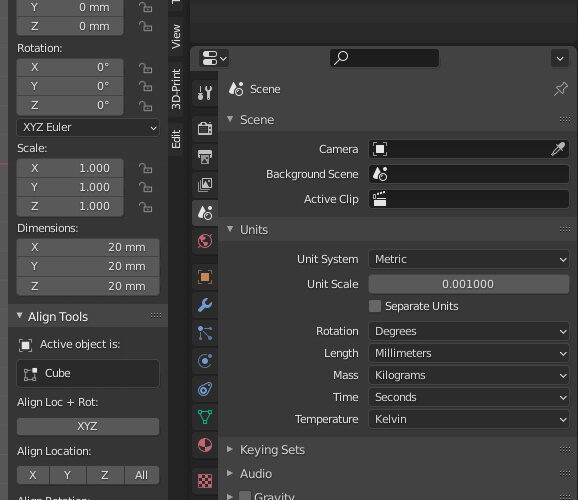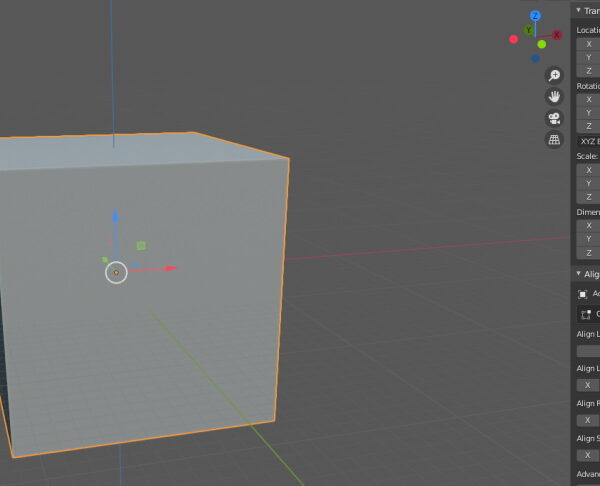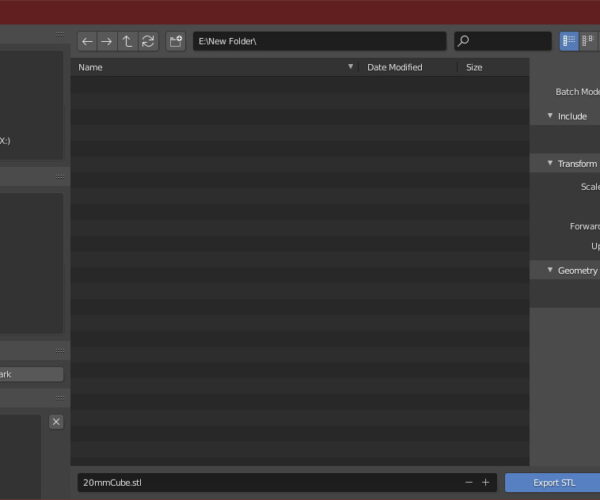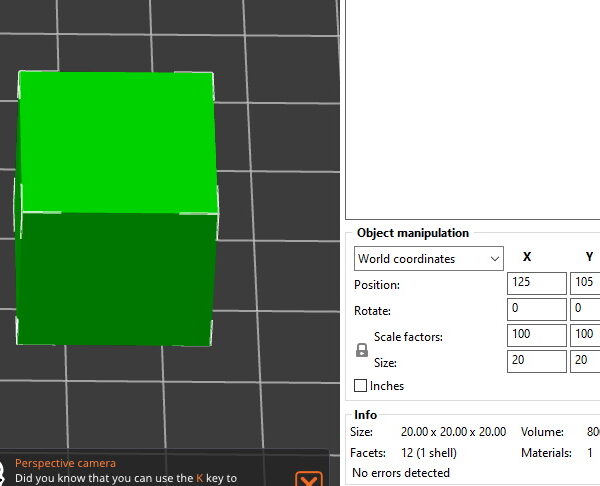Printing STL file made with Blender 2.8 - errors importing and size too small
I made this handle: http://cc123.caido.ro/handle-Handle.stl
Before exporting it as STL I:
- used the Blender 3DPrinting addon and checked for "non manifold"
- merged vertices by distance
- CTRL+SHIFT+N to recalculate the normals
- runned a "limited disolve"
When I import this file in PrusaSlicer the following problems appear:
- in PrusaSlicer the height of the object is 0.02 mm but in Blender the height is 20mm. Why isn't the object at the same size?
- in PrusaSlicer I receive 2284 errors: 4 degenerate facets, 0 edges fixed, 4 facets removed, 0 facets added, 2276 facets reversed, 0 backwards edges. If there are 4 facets removed than the object wont be listed ok. But Blender tells me the are only 80 faces, how could PrusaSlicer reverse 2275 facets? "Facets" from PrusaSlicer and "Faces" from Blender are not the same thing? Should I print with all of these errors?
After slicing I have a lot of red areas like in the image, is this a problem(is a face missing)?

Best Answer by Lichtjaeger:
If you want the right scaling in Blender, set the "Unit Scale" to 0.001. Now, if you have a 1cm high model in blender it will also be 1cm high in Slicer.
To adjust existing models, scale them by 1000. Then press CTRL + A and select "Scale". So the new size is applied.
RE: Printing STL file made with Blender 2.8 - errors importing and size too small
About the last question: "After slicing I have a lot of red areas like in the image, is this a problem(is a face missing)?" - please ignore it, I've just seen the "Feature type" section and here the colors are explained (is too late to edit the post now).
RE: Printing STL file made with Blender 2.8 - errors importing and size too small
Blender has some confusing scaling to set up, it’s not easy to get real world actual units in there even if it say mm. I found I had to set the world units up first with specific scaling to get everything to match. It’s a bit trial and error but once I got blender set I saved it as the default file so it’s applied to any new documents.
Ill try and get a screen cap of my settings when I’m next back at my pc with blender on it.
RE: Printing STL file made with Blender 2.8 - errors importing and size too small
2800 errors ... that's a bunch. Probably vectors not connecting because of resolution limits. And I suspect you are confusing microns with milli when scaling the part since I had to apply a 1,000x scale factor to get the part to a normal size.
RE: Printing STL file made with Blender 2.8 - errors importing and size too small
I'm measuring the height of the object with Blender measureit addon and it gives me 20mm, PrusaSlicer gives 0.02mm
In Item/Dimensions my object has 20m/149mm/190mm - as in the image.
So errors at import and this tiny object could be related, I could work in meters, maybe this will solve the problem.

RE: Printing STL file made with Blender 2.8 - errors importing and size too small
I have increased the object size 1000 times in Blender and now PrusaSlicer has the right dimensions but erros are the same.
RE: Printing STL file made with Blender 2.8 - errors importing and size too small
I set up like this
I think the key is the 0.001 which equates to 1mm , the 300 lines gives me an area of 30cm square which matches the build plate on my second printer (a cr10s). That way I know that my model will fit and visually everything matches up and I dont have to do any spacial scaling with my output. It imports in actual size.
The errors probably dont have anything to do with scaling, a valid model in blender doesnt mean its actually printable or error free to something that has to deal with real world objects. As a test just export the basic cube and try slicing it.
RE: Printing STL file made with Blender 2.8 - errors importing and size too small
Your guess is as good as mine 🙂 I'm still finding new stuff all the time in blender. I basically fiddled around till I got something that works and stopped there lol.
RE: Printing STL file made with Blender 2.8 - errors importing and size too small
If you read the manual for Blender is actually defines units as Blender Units, and it's up to the user to control what they mean. So a milli unit set to a milli value means micro in the real world.
RE: Printing STL file made with Blender 2.8 - errors importing and size too small
Victor,
Believe it or no,t there are manuals, instructions, and rule of thumb things out there for setting up blender to print. It's not as easy as you have seen to set it up. I am also involved in the process of setting it up to work. In the meantime, I use about 4 other CAD programs that handle units better for most things.
True modeling of 3D objects requires a real 3D engine like blender. Some things you just cannot do in TinkerCAD. LOL I will put my blender setup into a .blend file for you when I get a chance. I am taking a course in using blender for 3D modeling and printing. You might find them interesting. Try going to Udemy and looking for '3D modeling for printing classes', (Jayson Wall and others). You can find a deal for about $10 on the classes.
Robin
I am the inveterate tinkerer. I can tink up most anything.
RE: Printing STL file made with Blender 2.8 - errors importing and size too small
If you want the right scaling in Blender, set the "Unit Scale" to 0.001. Now, if you have a 1cm high model in blender it will also be 1cm high in Slicer.
To adjust existing models, scale them by 1000. Then press CTRL + A and select "Scale". So the new size is applied.
RE: Printing STL file made with Blender 2.8 - errors importing and size too small
Thanks Licht, I checked mine and I do have that value there. Purely through trial and error though 🙂 I really should do some of the you tube tutorials but time is limited and what few I have looked at seem to be from the modelling /rendering angle rather than actual solid 3d print use.
Got any good recommendations that are biased towards our usage ?
RE: Printing STL file made with Blender 2.8 - errors importing and size too small
I"ve set Blender unit scale to 0.001 and CTRL+A - scale but no change, the size is still 0.2 mm in PrusaSlicer instead 20mm. This size is not a prpoblem, I can resize in PrusaSlicer.
But all the errors dissapeared and I have no idea how. 🙂 I started printing.
I thought that seting the scale to 0.001 solved the errors so I swithced back to to the original settings but the errors are still gone.
Anyway, thank you, I think the scale is the key but I don't understand what heappened.
RE: Printing STL file made with Blender 2.8 - errors importing and size too small
I"ve set Blender unit scale to 0.001 and CTRL+A - scale but no change, the size is still 0.2 mm in PrusaSlicer instead 20mm. This size is not a prpoblem, I can resize in PrusaSlicer.
But all the errors dissapeared and I have no idea how. 🙂 I started printing.
I thought that seting the scale to 0.001 solved the errors so I swithced back to to the original settings but the errors are still gone.
Anyway, thank you, I think the scale is the key but I don't understand what heappened.
Then you skipped some of my instructions. So let's try again:
- in object mode select the object
- type [S][1][0][0]
- [Enter]
- [CTRL] + [A]
- [S] or select "Scale"
Check your dimensions and scales again. The scales should all show 1 and instead of 0.0002m the dimensions should say 0.02m
RE: Printing STL file made with Blender 2.8 - errors importing and size too small
Hmmm isn't 0.001 millimeters still 1 um?
RE: Printing STL file made with Blender 2.8 - errors importing and size too small
Hmmm isn't 0.001 millimeters still 1 um?
Please read more carefully. 0.001m (meters) are 1mm (millimeters) are 1000µm (micrometers). You are right about that.
The "unit scale" describes how many meters are eqal to how many Blender Units (bu) only in Blenders object viewer. So with 1, 1bu = 1m. Changing it to 0.001 makes 1bu = 1mm.
The default cube in Blender is 2bu long on all sides. After changing the "unit scale", the dimensions will show 0.002m (2mm) (in case "Length" unit is still set to "Meters") instead of 2m. But the cube is always 2bu and will be exported with 2mm size. At this point we have only corrected the display value.
To adjust the size itself we still need to scale our object by using a transformation ([S]-key or "Scale" item properties) or enter the dimensions directly in the item properties. Now it has the right size, but only in Blenders object viewer. We still need to apply the scaling.
Now the object will export in the right size.
RE: Printing STL file made with Blender 2.8 - errors importing and size too small
Ok, is working fine, the size is now 20mm in PrusaSlicer.
Acctualy the problem was the option "Apply scene scale settings on export" of the module "3D Printing". This option was enabled and this is why I was still getting a small object after following your steps.
When I exported the file using Blender 2.8 "File/Export/STL" the size was fine.
Also when I exported the file using Blender "3D Printing" module with the option "Apply scene scale settings on export" disabled the size was fine.
So unit scale was the solution and somehow this solved the errors also.
RE: Printing STL file made with Blender 2.8 - errors importing and size too small
Is this forum a cruel joke? Seems to be bang on the topic I came here to solve, but many of the posts have 'images' that show the posters setup that works, or that they are struggling with, but those 'pictures' are simply blank rectangles on my screen.
Hopefully this is just a glitch, and not the forum actively blocking (trashing?) content from a couple of years back.
How to get Blender (v2.92) to output a model in metric as stl file, that prusaslicer will read and open without complaining that it appears to be in inches would you like to convert it? (Both yes and no do not make the file scale properly)
This is an i3 mk3 at our cospace office, but it is useless to me unless I can accurately scale parts. I knew this would be an issue, so my model is simply a cube, flattened into a ruler, exactly 25cm wide on the x axis, and 2cm on y, with a thickness of 2mm. All of this is set up in Blender, with the scene units clearly demarked in meters...yet prusaslicer will not, cannot read this file accurately.
How do I use Blender to actually create usable 3d models that a slicer can interpret?
PS - if you are going to weigh in here...first THANK YOU! Then, please be clear about which software you are talking about if you dive into settings and such. I am a rank newby in both Blender and Prusaslicer and 3D modelling in general. Please do interpret down to something related to English for the thick headed out there...
ADVthanksANCE!! Cheers
RE:
Hi. Luckily the forum notification for new posts is still (mostly) working. The clearing out of old attachments is relatively recent, and trust me, several of the log time posters are annoyed about it as its made a lot of the old instruction posts almost useless.
Done some new pictures. Click on them to show full size.
These were done in Blender 2.92 which is what I have on my work pc. Should be the same as 2.93 though which is what Im using at home.
Set the scene units to the following
Unit Scale 0.001000 being the most important. Length to millimetres.
Then I added a basic 20mm cube. Making sure that the scale values are all 1.0 and that the actual size is showing as 20mm on each axis.
Select the cube and then select File>Export>Stl. That brings up the export dialog. I have everything as follows.
With selection only ticked then only the object(s) you have selected will be exported. If nothing is selected you will end up with an empty stl. If the option is unticked then everything in your blender scene will be exported.
Leave the scene unit unticked and leave the scaling as 1.00 as the object is to get the Belnder settings correctly matched for export.
When you click export stl it should then export a 20mm cube.
So now we import it into Prusa Slicer as usual and it should come in at 20mm
Once you get it all correct then just save the file as your new default in Blender.