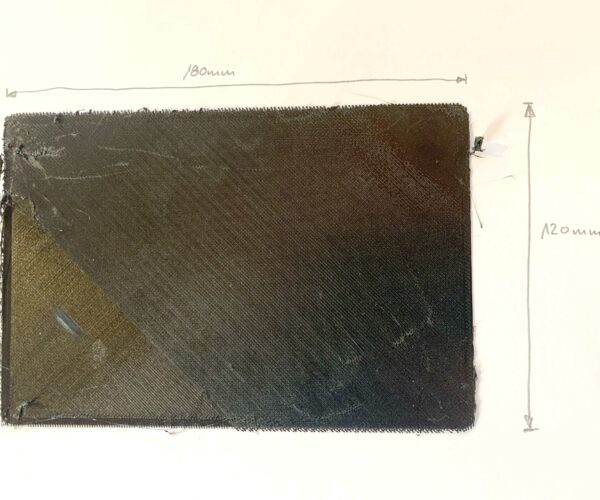Printing problems with larger areas
Hi there,
since christmas I assembled my new i3 MK3+ and printed several objects in a very good quality. My actual project is a small toolbox for some screwdrivers which I designed but I am running every time in some printing problems.
The first layer seems to be perfect but starting with the second layer the edge is not sharp anymore and it looks that too much material contaminates the whole print (see attached picture). I tried Prusament PLA as well as Prusament PETG and printed with the standard settings for there materials at "0.15mm Quality". The slicer is PrusaSlicer v2.4.0.
Does anyone has an idea which settings I have to modify?
RE: Printing problems with larger areas
Hi there,
generally, with almost every material, you will have some warping especially with big parts like yours. This means, your first layer is on the bed, the second layer gets laid down and while cooling, and therefore compressing (getting smaller), it will slowly but surely pull your first layer off the bed, which makes the nozzle scratch over your party sooner or later.
To fix this problem, you have some possibilities:
1. Using PLA (PETG and especially ABS warp much more)
2. Using the glue stick which was delivered with the prusa MK3S+ - this will help with the adhesion
3. Using a BRIM around your part. For a part as big as yours, i would suggest a brim with 8 lines, maybe even more, and 1-2 layers. You can pull or cut the brim off when your print is done
4. using a hotter bed temperature - personally, i like to increase the bed temperature to around 70°C when printing big PLA parts
These are my 2 cents, maybe someone else has a few more tips for you
Best regards,
Flo
RE: Printing problems with larger areas
Hi Flo,
thanks a lot for your quick reply and your tipps. I think in my case it wasn't a problem with warping because the first layer still sticked very good on the bed so I needed to use a tool to get it off.
But I will test the print again with a higher bed temperature and will look for the results.
Thanks again and best regards
Kai
RE: Printing problems with larger areas
Hi Flo,
you're right! I played with some parameters (bed temperature at 70°, using a brim and reducing the speed) and it looks much better now. 🙂
Thanks a lot!