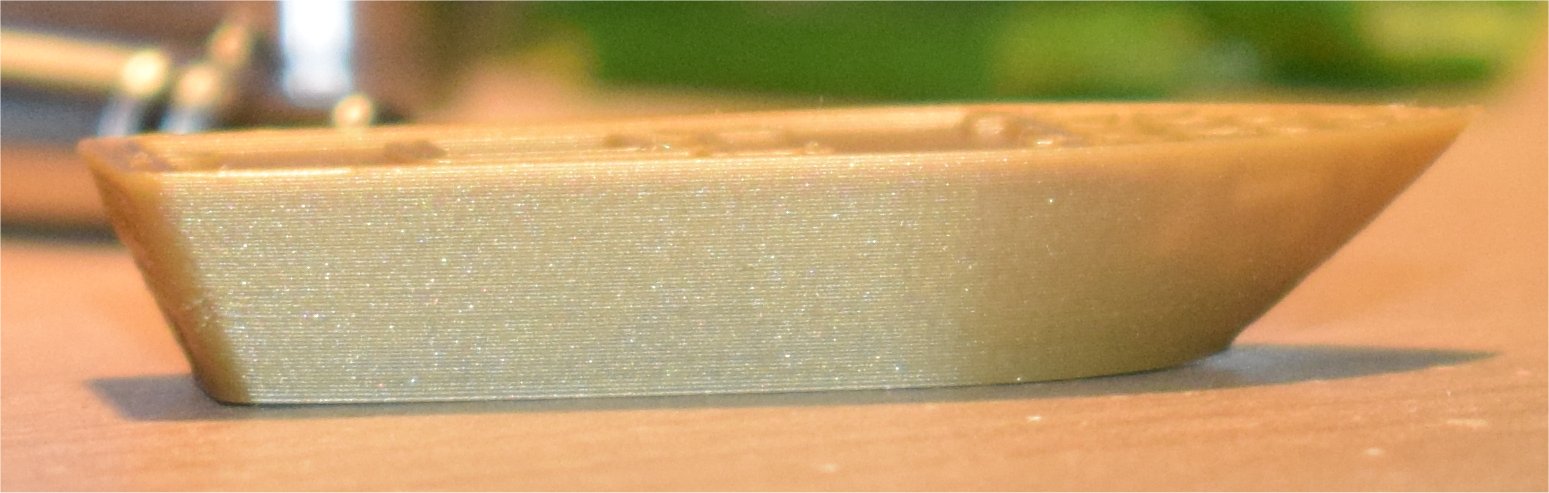Printing Below 190°C
Any one have any idea how I am going to be able to print this at 180°C without custom firmware to lower the minimum extrude temperature?
Rigid Ink print temperature advice seems to be very good for my current setup so I suspect the optimal values for my printer would be 180°C nozzle and 45°C bed with 100% fan throughout for this filament.
Regards,
Martin
Martin Wolfe
Re: Printing Below 190°C
That's an interesting problem to have! I took a look at their web site guidelines. They state:
Printing Temperature: Start at 180°C
I was able to print my rigid.ink samples at higher speeds without issue. Being able to go a bit faster might be an advantage.
[...]
Print Speed: 30-40 mm/s (higher speeds may need slightly hotter printing temp, up to 205°C)
and miscellaneous other tech projects
He is intelligent, but not experienced. His pattern indicates two dimensional thinking. -- Spock in Star Trek: The Wrath of Khan Unfortunately,…
Re: Printing Below 190°C
Is compiling custom firmware out of the question? It's not hard.
Re: Printing Below 190°C
It turned out I did not need to go down to 180°C. The tuned values for my setup came out as 200°C/195°C bed 60°C. That is not cold, the main PLA+ I use uses those exact same settings.
Also I think the colour name is a bit off. Royal gold it is not even when I sanded and polished a part of the benchy.
Regards,
Martin
Martin Wolfe
Re: Printing Below 190°C
[...] Also I think the colour name is a bit off. Royal gold it is not even when I sanded and polished a part of the benchy.
Glad you got it to work. Does it contain sparkly glitter, or is that just reflections?
To be honest, it looks a bit like cheese.
and miscellaneous other tech projects
He is intelligent, but not experienced. His pattern indicates two dimensional thinking. -- Spock in Star Trek: The Wrath of Khan Unfortunately,…
Re: Printing Below 190°C
I've mentioned it before on these forums - you can lower the minimum allowable extrusion temperature by using a specific g-code. It's easy if you are using Slic3r, as you can add this command to the filament specific custom g-code section.
Start G-code
M302 S170 ; Sets the minimum temp to 170C
End G-code
M302 S190 ; Reset it back to default 190C
I've got the same rigid.ink gold and it does print nicer at 180°C (better bridging and overhangs too).
Re: Printing Below 190°C
Does it contain sparkly glitter, or is that just reflections?
To be honest, it looks a bit like cheese.
Not sure what that is defiantly not glitter. Even when sanded to a mirror finish it does not look very gold like.
Regards,
Martin
Martin Wolfe
Re: Printing Below 190°C
Thanks Rob that was just what I was looking for. It is now printing at 180C nozzle 45C bed with no problems. Won't be a full benchy as my sample will run out. I had to put the G-Code in the printer settings start and end rather than the filament start and end as it did not run the start G-Code until the main print the when I tried it on the filament one resulting in no priming.
The colour looks some what better. I'll have to see how it takes to sanding.
Regards,
Martin
Martin Wolfe
Re: Printing Below 190°C
Thanks Rob that was just what I was looking for. It is now printing at 180C nozzle 45C bed with no problems. Won't be a full benchy as my sample will run out. I had to put the G-Code in the printer settings start and end rather than the filament start and end as it did not run the start G-Code until the main print the when I tried it on the filament one resulting in no priming.
Regards,
Martin
Martin Wolfe