Print speed by layer
On our Prusa's we can simply increase or decrease the print speed by turning the knob on the LCD panel. I would like to be able to do the same thing without having to change tons of parameters at a specific layer height.
To be more specific, I would like to run about 70% speed until the 3rd layer (0.6mm), then increase to 150% for the remaining layers.
How can I do that?
Best Answer by Neophyl:
The equivalent gcode command to settings the speed by the dial is M220. SO slice, look at the preview and adjust the slider to the desired layer. Then instead of adding a colour change right click and add custom gcode. Type the command(s) you want in there. So in this case for example M220 S50 if you want 50% speed.
Please remember that the feedrate command is persistent until changed (or you power cycle). So EVERY print move will be at that rate until there is a new M220 value. This is why some of use have a M220 S100 command as part of our start gcode block added to our printer profiles to reset it to a known state on a new print.
You can add different rates at different layers naturally with multiple add custom gcode inserts.
RE: Print speed by layer
Unfortunately, it's very slow for me
RE: Print speed by layer
Right click on the model and add modifier. Size and place to taste then right click on modifier, Add settings - and one of the setting is speed.
Cheerio,
RE: Print speed by layer
I looked there before posting. None of the available options are a single overall speed change as far as I can tell: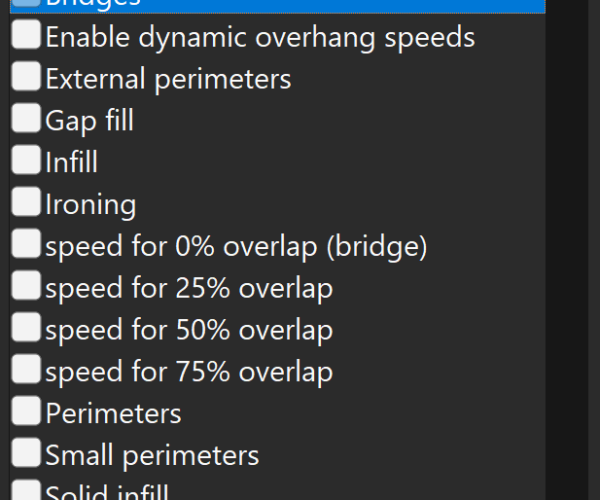
Right click on the model and add modifier. Size and place to taste then right click on modifier, Add settings - and one of the setting is speed.
Cheerio,
Select the ones you want, or all of them, and set accodingly.
Cheerio,
RE: Print speed by layer
I would like to be able to do the same thing without having to change tons of parameters at a specific layer height.
Select the ones you want, or all of them, and set accodingly.
Cheerio,
I am very specifically trying to avoid having to tune multiple parameters where its quite obvious that everything can be done in a single parameter according to the display.
So just change the two or three that you'll actually be using.
Cheerio,
RE: Print speed by layer
The equivalent gcode command to settings the speed by the dial is M220. SO slice, look at the preview and adjust the slider to the desired layer. Then instead of adding a colour change right click and add custom gcode. Type the command(s) you want in there. So in this case for example M220 S50 if you want 50% speed.
Please remember that the feedrate command is persistent until changed (or you power cycle). So EVERY print move will be at that rate until there is a new M220 value. This is why some of use have a M220 S100 command as part of our start gcode block added to our printer profiles to reset it to a known state on a new print.
You can add different rates at different layers naturally with multiple add custom gcode inserts.
RE: Print speed by layer
Thank you, that's exactly what I was looking for.
The equivalent gcode command to settings the speed by the dial is M220. SO slice, look at the preview and adjust the slider to the desired layer. Then instead of adding a colour change right click and add custom gcode. Type the command(s) you want in there. So in this case for example M220 S50 if you want 50% speed.
Please remember that the feedrate command is persistent until changed (or you power cycle). So EVERY print move will be at that rate until there is a new M220 value. This is why some of use have a M220 S100 command as part of our start gcode block added to our printer profiles to reset it to a known state on a new print.
You can add different rates at different layers naturally with multiple add custom gcode inserts.
RE: Print speed by layer
So something like this under the "before layer change g-code" category:
{if layer_num<=3}M220 S70{endif} ; Base Layers
{if layer_num>3}M220 S150{endif} ; After established base layers