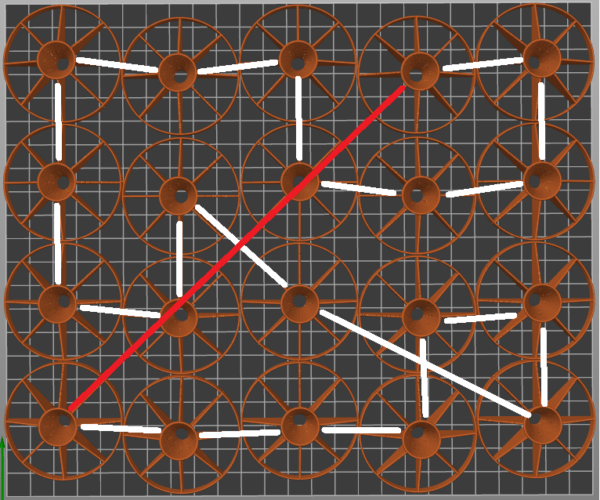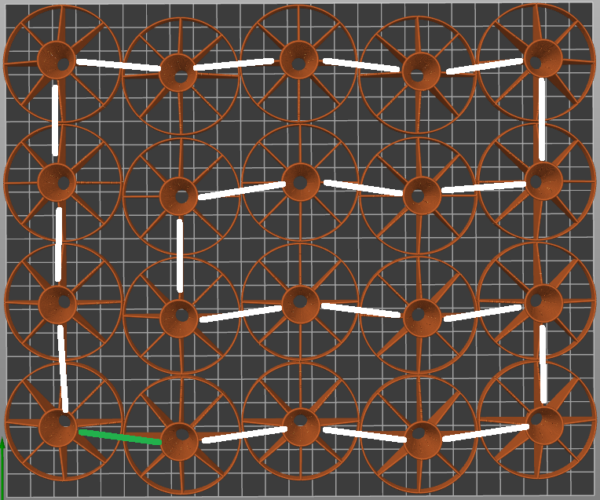Print order of multiple parts to minimize extruder path
Hello!
I print multiple parts with one layer thick walls. First part has these holes between layers
This is due long travel distance of extruder between last and first part on layer change. All other parts has almost ideal stick between start and end of line.
In picture can see PrusaSlicer calculated print order and, as you can see, from last to first part extruder travels almost across all build plate.
I draw optimal extruder path, but can't find any parameter what determines print order for individual parts.
Is there is any way to change print order?
Regards
Mareks
Best Answer by Mareks Kalnačs:
I found the solution. Slicer set part print order by choosing closed parts. To force print parts in specific order, parts must be put "in line". This is easier to say then do, when parts barely fit in build plate
This topic can be marked as resolved, thank you
RE: Print order of multiple parts to minimize extruder path
try moving the instances in the right hand window of Prusa slicer so that they are in your preferred order or manually re position the instances on the build plate
regards Joan
I try to make safe suggestions,You should understand the context and ensure you are happy that they are safe before attempting to apply my suggestions, what you do, is YOUR responsibility.Location Halifax UK
RE: Print order of multiple parts to minimize extruder path
To help you can press E which will turn on the object labels on the plater.
RE: Print order of multiple parts to minimize extruder path
This didn't help, I reordered all parts, but print order the same
RE: Print order of multiple parts to minimize extruder path
It is like chess game, when physically reorder parts on table, print order changes, but it not related what parts moving. Now I'm doing the so-called Hyperparameter Tuning, already reduced moves to one diagonal (one row, two columns)
RE: Print order of multiple parts to minimize extruder path
I found the solution. Slicer set part print order by choosing closed parts. To force print parts in specific order, parts must be put "in line". This is easier to say then do, when parts barely fit in build plate
This topic can be marked as resolved, thank you
RE: Print order of multiple parts to minimize extruder path
What does printing in a line actually mean? I'm printing a J shaped part 4 times. The 4 parts are placed so they are "overlapping". The ends of the J stick up higher than the rest of the part. Prusaslicer ends up picking the most ridiculous print order as shown on your screenshot. This causes defects because of the long travel distance.
I spent hours trying to rearranging them, reordering them on the right hand side window. Increasing separation distance so there's clearly a closer object to print next. Note it doesn't work prusa just gives me a middle finger and travels to the farther object