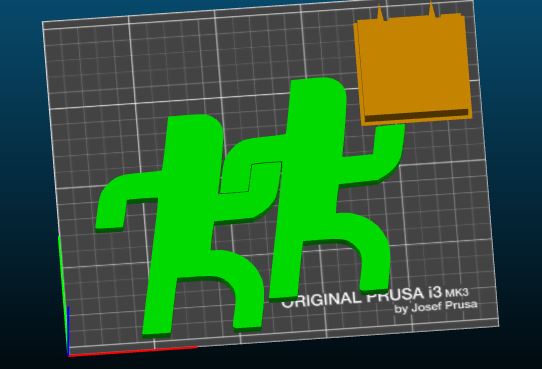Print not able to get on the right place with multicolor
Dear all! 😀
Lately I have been trying to multicolor print items, and I am having the following problem:
I want to print a logo with two different colors. The parts are not in center of each other. As you can see on the pictures the slic3r picture is not the same as the logo. I can also not move it, it seems to be fixed. How can I get it on the right place just like on the logo? If any other program is recommend, I also would look to know which program is the best for this.
Thanks in advance !
Re: Print not able to get on the right place with multicolor
did you start by bringing the first part in, then adding the second later?
I am not a fan of bringing all parts in at the same time.
I have a Prusa,therefore I research.
Re: Print not able to get on the right place with multicolor
did you start by bringing the first part in, then adding the second later?
I am not a fan of bringing all parts in at the same time.
Yes, I first added in one, then right click setttings and load the other one. How can I get the other one at the right position?
Re: Print not able to get on the right place with multicolor
well if the stl's aren't loading correctly, maybe you can load them separately and then move them in slicer. what program is that file coming from?
I have a Prusa,therefore I research.
Re: Print not able to get on the right place with multicolor
like this?
attached zip file contains stl's for both men and 3mf file for slic3r as I set it up
note, the men in your sample picture, seem to be slightly different sizes.
I imported the image into Inkscape, and tried to create an svg file for the men. but it only did the purple man. 🙁
maybe more tinkering would have sorted the orange man too... but that's your task...
I imported the purple man into 123Design... (because I am a dinosaur... and use stoneage software!)
duplicated the image, offset the new image as best I could, and saved an STL for each image.
when I added the images to Slic3r, it asked if they were parts of the same multi material model, I responded Yes, and the slicer put them on the build plate in the correct orientation.
the originals were tiny, you could scale to 700 % if you wanted...
I try to make safe suggestions,You should understand the context and ensure you are happy that they are safe before attempting to apply my suggestions, what you do, is YOUR responsibility.Location Halifax UK
Re: Print not able to get on the right place with multicolor
(because I am a dinosaur... and use stoneage software!)
I thought my using 3DS max made me seem old 😀
I have a Prusa,therefore I research.
Re: Print not able to get on the right place with multicolor
well if the stl's aren't loading correctly, maybe you can load them separately and then move them in slicer. what program is that file coming from?
I used the program Solidworks to make the stl files. If I move them in Slic3r will they attach to each other?
Re: Print not able to get on the right place with multicolor
like this?
HobNow.JPG
attached zip file contains stl's for both men and 3mf file for slic3r as I set it up
HobNow.zip
note, the men in your sample picture, seem to be slightly different sizes.
I imported the image into Inkscape, and tried to create an svg file for the men. but it only did the purple man. 🙁
maybe more tinkering would have sorted the orange man too... but that's your task...
I imported the purple man into 123Design... (because I am a dinosaur... and use stoneage software!)
duplicated the image, offset the new image as best I could, and saved an STL for each image.
when I added the images to Slic3r, it asked if they were parts of the same multi material model, I responded Yes, and the slicer put them on the build plate in the correct orientation.
Hobnow700.JPG
the originals were tiny, you could scale to 700 % if you wanted...
Yea, exactly like that! Wondering how you did that. I also noticed you have a purge tower, did you use the MMU option for this (sorry if this is a stupid question, I am new to multicolor printing). I see the men are different sizes, will change it. I will try the programs you have mentioned. Thanks!