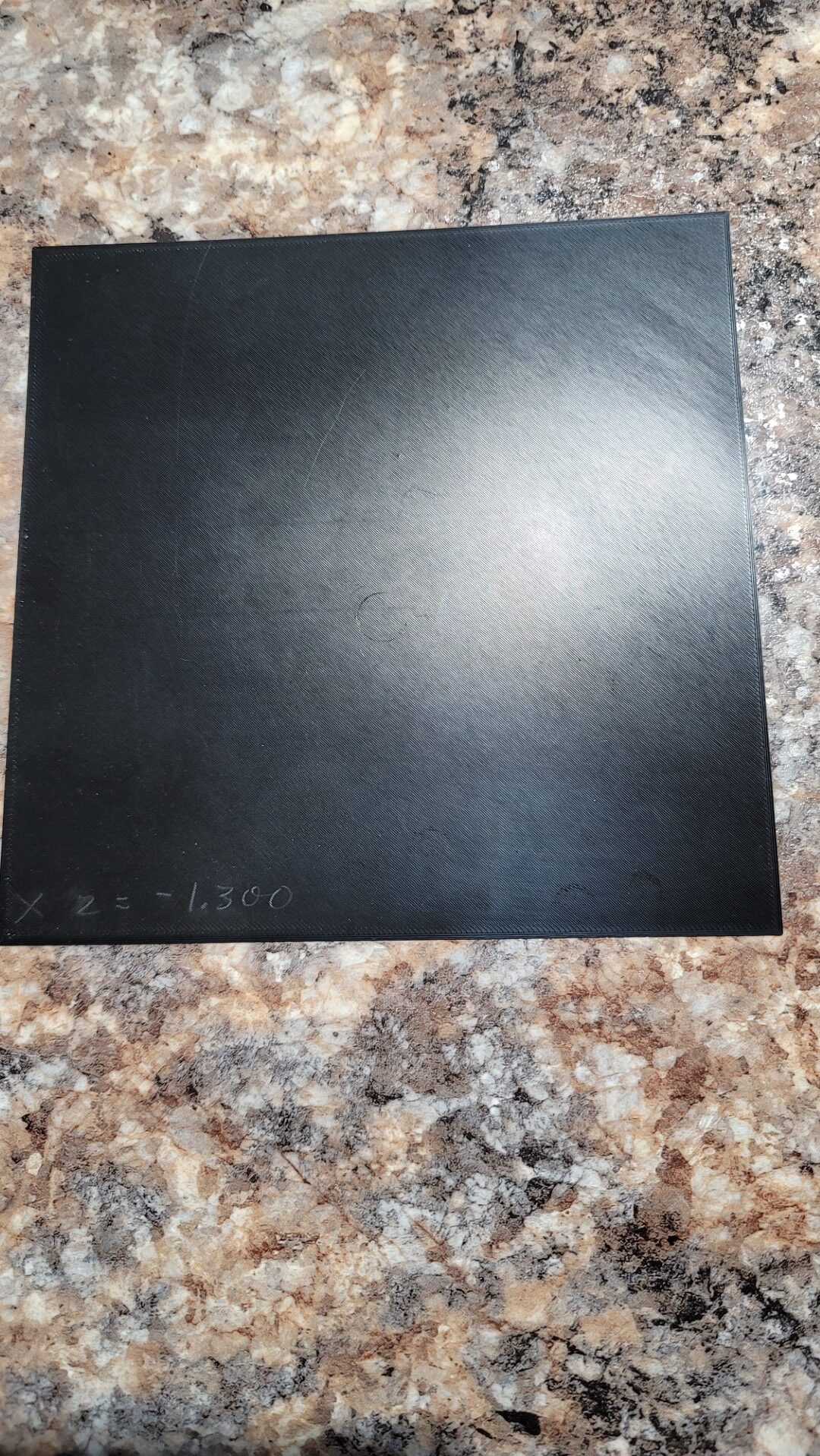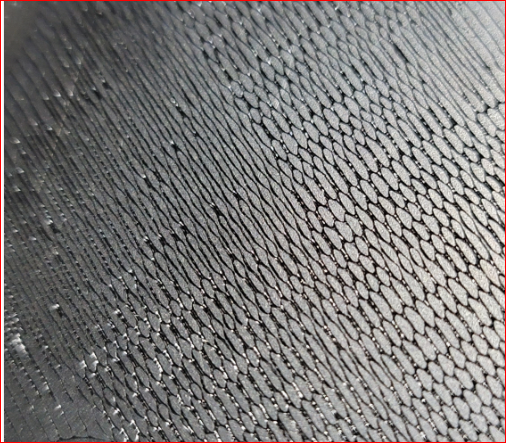RE: Print Infill Only In Secondary Color
You have to ZIP up the files for the forum to accept them. It only allows very limited file types. 3mf is better as its a snapshot of all your settings and has the stl in it anyway. You can always right click and export the stl if doing an examination at the mesh level with something like blender.
I wanted to share the files for what I am going to run tests on, but apparently I can't.
When I try to attach a .stl or .3mf file it is not saved.
RE: Print Infill Only In Secondary Color
Aaah, now I understand 😀
I thought you didn't want to upload it, for whatever reason....
Prusa i3 MK3S+ FW 3.11.0 (kit dec -20), PrusaSlicer 2.6.1+win64, Fusion 360, Windows 10
RE:
the original file, yes, i can' share. but I have created a test file that I can share and I am having the same issues with.
So can't attach a JPG or PNG image or a .3mf file without zipping it up? Seems a little archaic but OK. A bad actor could hide all sorts of things in .zip, not seeing how that protects anyone or anything.
Aaah, now I understand 😀
I thought you didn't want to upload it, for whatever reason....
RE:
Editing time limit on posts? This place is crazy.
I go zip up the files and come back to add them to my last post and I'm locked out.
So any typos you spot a couple minutes later you can't correct. Brilliant.
RE:
If this is a Z height problem, why are the voids visible in Slicer?
Here are some photos of a test print this morning (green with black text) and some from the other day.
RE: Print Infill Only In Secondary Color
To me this looks like the slicer has difficulties filling the spaces in the font due to the varying thickness of the lines forming the letters. Arachne leaves more gaps, and classic more ugly gap fill.
If you have the option to switch fonts, take a look at https://www.printables.com/model/71231
I routinely use Overpass and Osifont, and they seem to perform reasonably well with a 0.4mm nozzle, if font size is not too small.
Formerly known on this forum as @fuchsr -- https://foxrun3d.com/
RE: Print Infill Only In Secondary Color
I will look into using other fonts. Changing the font is not an issue, it's up to me what font to use.
I was using Arial Black and the height is 6mm. Maybe that is too small as letters like a lower case o have a center which is .5mm or maybe less for the e, p, or d. Maybe that is asking too much for that tiny blob of filament to stick to the bed.
When I ran a Z height calibration I adjusted until the filament sticks nicely to the bed. I can't move it by lightly dragging my finger across it but I can pick it off with a little force and my fingernail. I don't remember the Z setting I adjusted to but I can look. That's a setting that is unique to each printer though correct.
I have recently run a full calibration, checked belts and all fasteners, etc.
I measured the priming strip that is laid down after the 9 point bed level check and it is firmly adhered to the bed. It measures .41mm high and 1.87mm wide with a .4 nozzle.
RE: Print Infill Only In Secondary Color
I agree, 6mm feels small. I usually go with 8 mm as the minimum.
Formerly known on this forum as @fuchsr -- https://foxrun3d.com/
RE: Print Infill Only In Secondary Color
I can't print the test text again right now as I have to get some parts out the door today but after lowering Z height by 40 microns the prime strip is now .38mm high and 1.92mm wide, so a little more squished. I'll see what this print looks like when it's done this afternoon.
For the one application I can't increase the text size, there's just not enough space on the part to fit larger text.
RE: Print Infill Only In Secondary Color
This example text is huge by comparison, but it shows how I use 1 perimeter, to help prusa slicer fill the voids more successfully
this works on smaller text too... 
I try to make safe suggestions,You should understand the context and ensure you are happy that they are safe before attempting to apply my suggestions, what you do, is YOUR responsibility.Location Halifax UK
RE: Print Infill Only In Secondary Color
As far as printing infill a different colour, that is possible too... 
here I set the text colour to Black, and added a change of extruder for the solid infill to print that part white
there is a Project file below
Infill different colour
regards Joan
I try to make safe suggestions,You should understand the context and ensure you are happy that they are safe before attempting to apply my suggestions, what you do, is YOUR responsibility.Location Halifax UK
RE: Print Infill Only In Secondary Color
Thank you Joan for your examples. I will try setting the perimeter to one for the text.
Looking at my last print after lowering the Z height I am now getting a better (smoother) looking surface but some elephants foot has crept into the picture. I had none before and the part can't tolerate this as there are a couple holes in the part for which their diameter would be affected and I don't want to be reaming every hole as it comes off the printer. I also can't be cleaning up the outside edge of each piece.
So I guess I will back off the Z height half of what I added this morning and see where that takes me. The part I printed today I normally make 6 or 12 at a time. but if I only make one it will take about 38 minutes so I will test with that. The six I printed today I can not use.
RE: Print Infill Only In Secondary Color
I have not had time to work on this in the past week or so which is why I have not commented in 2 weeks. @Joan Tabb I looked at your example but I don't see how you are getting the outline of the text in one color and the infill in another. And the single perimeter around the text in the main color I am not seeing how you did that either. The object I am printing is large and flat, only a few mm thick. I wanted to get my Z height dialed in as was previously suggested and I ran the calibration routine and did the live Z adjustment. I settled on a Z height of -1.3. (center below). The left is -1.25 and on the right is -1.45.
This test square below is 160x160 and .2mm thick. To eliminate any problems that might come over from the modeling software I created this object using PrusaSlicer.
This was also used to print the test squares above. A Z setting of -1.3 looked best and that is shown below.
Below I want the text perimeter to be one and the perimeter of the body color to be one. I see Joan has that in the example she showed but looking through the setting in the file you provided I don't see how you did that.
Below is the underside of a print job. Why does the surface change?
When I watch the printer I see nothing different in it's movement.
Is my first layer speed too high? I have never moved it from the default that I remember.
RE: Print Infill Only In Secondary Color
This is at .20mm layer height and Z = -1.3. Bed was hot from a previous 20 minute print job.
Before I printed this I washed the sheet with dish soap and warm water then dried. Then placed on the heat bed and let it warm up for 5 minutes before I started the print job. Printer is in an enclosure with temp of 80°F (26°C) and humidity is 35%.
All the previous test squares were also a single layer but at .25 layer height.
This was taken holding the square up to the light. Why are some areas so thin?
RE: Print Infill Only In Secondary Color
Why there are thin areas, I don't know. What type of sheet are you using?
Your question regarding 1 perimeter; as far as I can see Joan simply set the number of perimeters to 1 in Print Settings. I don't see any other magic there. But the idea of using an Extruder modifier to change the text infill color is very cute!
Formerly known on this forum as @fuchsr -- https://foxrun3d.com/
RE: Print Infill Only In Secondary Color
I am using the smooth sheet that came with my MK3S+. Whenever I remove the sheet I wipe down the heat bed with a lint free cloth to be sure there is nothing between the heat bed and the underside of the sheet.
My print job has multiple screw holes in it that I want to ensure the area around the hole is solid because the screws compress against the object. If I have a single perimeter then it will not be solid under the screw head. I want the diameter of the screw head plus a mm to be solid, so I use 4 perimeters and that has worked. I guess I could go and add a modifier for each of the six screw holes to increase the perimeters.
The extruder modifier to change the infill color I don't see how that was accomplished. I will have to go back and try to figure it out.