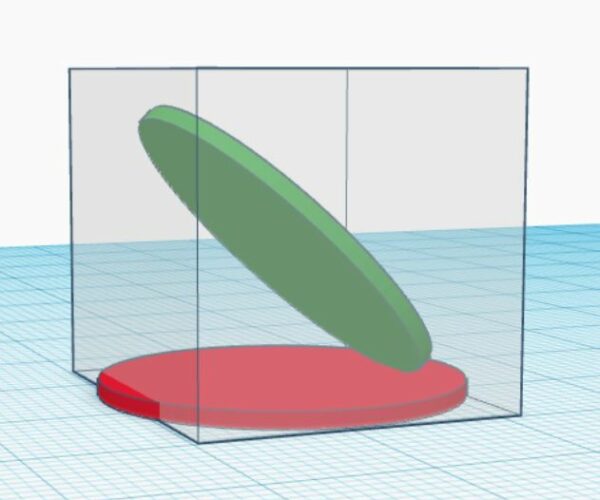Print 212mm flat circular object on the printing area?
Is it possible to print 212mm flat circular object on the printing area without need to print it on its edge? I am about to buy 3D printer, but i3 MK3+ has only 210mm printing area so I want to know if it is really max size or if there is some space to fit 2mm more.
RE: Print 212mm flat circular object on the printing area?
To print such a flat large object, you will need to add brim to avoid warping. So you need at least 220 mm printing area.
RE: Print 212mm flat circular object on the printing area?
Is it possible to print 212mm flat circular object on the printing area without need to print it on its edge? I am about to buy 3D printer, but i3 MK3+ has only 210mm printing area so I want to know if it is really max size or if there is some space to fit 2mm more.
The print area is the print area -- on a Prusa Mk3 that is 250Wx210Dx210H - and even printing that large is problematic. You won't be able to print your part on a Mk3S without tilting it and using rafts or some other support: and that will probably yield a part with serious cosmetic artifacts. You don't need to use skirts or keep any extra space around your part, but it is common practice to do so.
RE: Print 212mm flat circular object on the printing area?
@Konop
Maybe? There was this thread, earlier in the year:
Need to print Ø216mm footprint on I3MK3S+
Please note that I have not tested this recently…
-Scott
RE: Print 212mm flat circular object on the printing area?
The only way you can print anything dimensionally larger the the build volume XYZ is to angle it so that the overall dimensions fit inside the volume. It is simple physics. Sure - per the article, you can try to make use of the purge area - but you have to jump through a bunch of non-trivial hoops, and the method might go away with future firmware changes.
RE: Print 212mm flat circular object on the printing area?
212mm is possible, but like Tim said it is tricky to do and a firmware update can break it.
I got it working in the linked topic, but even than it didn't work every time. I haven't tried with the latest firmware.
And printing that close to the edge can give you problems with adhesion too.
If this is what you will be using a lot I wouldn't go for the MK3. If it is just something you will do once in a while you could take the gamble and if this work around some day breaks you have to try tilting the print and work with supports.
RE: Print 212mm flat circular object on the printing area?
@baklin
I agree. This seems to be in the territory of the XL printer prusa is supposed to release this year.
RE: Print 212mm flat circular object on the printing area?
@tim-2
Which is why I said “Please note that I have not tested this recently…”.
There is some hope that this still works - the current firmware source still says:
// Travel limits after homing
…
#define Y_MAX_POS 212.5
#define Y_MIN_POS -4 //orig -4
The designer of that model pushed it right up to the limit.
-Scott
P.S. I get simple physics. I went to grad school in physics, with a specialization in astrophysics.