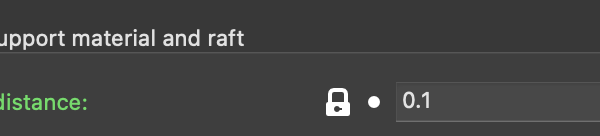Poor overlap bridging
Hello all, Hope you are printing well as usual 🙂
I try to print (with mk3s+, 0.2 mm height, quality profile, no modifications, silver prusament) this piece :

However, I want a texturated surface on this visible side, that's why I try to print with support on the 8 sided hole. But as you can see, the contour and overlapps are bad.

Then to simplify the test, I isolated the 8 sided hole and print it again with 3 modifications to the standard quality 0.2 profile :
- z gap reduced from 0.2 to 0.1
- space between support to 1mm
- 3 interface layers instead of 2
Here the result :

That's a way better. But to improve a little bit and it's now I need your help is about this poor surface over the support. It seems for me the overlapping is not enough but i can't see in Prusaslicer a place where I can just modify the bridging overlapp... Or maybe it's not the problem at all and you have other ideas ?
By the way, thanks a lot for your help and wish you a pleasant day !
Elhawan
RE:
Hi,
Have you tried changing the contact Z distance? To get to it, Print Settings -> Support -> Contact Z distance. I might be wrong, but it looks like your supports just aren't touching the part enough on your original design. I would try to decrease that first and see what happens.
If that doesn't work, try rotating the part so that the hole isn't inline with the Y-axis...have it offset and see if that makes a difference.
Double click the photo to see it all.
Hope this helps!