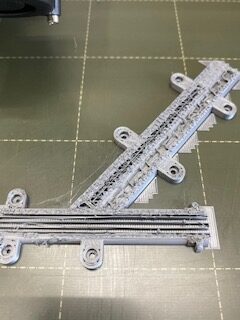Please Help! Print looks blotchy mid-print!
Hi Everyone,
Hoping someone can help me with this. My print looks blotchy mid-print. I've done cold pulls until the tip of the filament looked like a cone and have done multiple first layer calibrations and each time I print, it looks great at the beginning but right around the middle of the print, it'll start forming blotchy spots on the part and it starts messing up. Please see the image below. I would really appreciate any advice you can offer. I am an early stage medical device company and buying a new machine would really hurt my budget so I'm crossing my fingers this can be fixed.
Thank you in advance!
~ Albert
RE: Please Help! Print looks blotchy mid-print!
First in prusa slicer go file save project as and upload here second try print 20mm by 20mm calibration cube third what firmware version are you on
Please help me out by downloading a model it's free and easy but really helps me out https://www.printables.com/@Hello_474427/models
RE:
Oh and do you have mk3 or mk3s or mk3s+
Please help me out by downloading a model it's free and easy but really helps me out https://www.printables.com/@Hello_474427/models
RE: Please Help! Print looks blotchy mid-print!
Where can I find the 20 mm by 20 mm calibration cube? My firmware version is 3.12.2-5713 and this printer is a Mk3s. I tried uploading the file but it says the file is not supported.
RE: Please Help! Print looks blotchy mid-print!
have you sliced the file into gcode?
regards Joan
I try to make safe suggestions,You should understand the context and ensure you are happy that they are safe before attempting to apply my suggestions, what you do, is YOUR responsibility.Location Halifax UK
RE: Please Help! Print looks blotchy mid-print!
You need to put it in a zip file them upload it on printables.com search calibration cube and slice one of them
Please help me out by downloading a model it's free and easy but really helps me out https://www.printables.com/@Hello_474427/models
RE: Please Help! Print looks blotchy mid-print!
Yes, the file is in gcode. I used the Prusa Slicer program to convert it to gcode.
RE: Please Help! Print looks blotchy mid-print!
I tried printing a calibration cube today and the nozzle seemed to clog mid-print. The nozzle head was still moving but I noticed it was moving a few mm above the part with no filament coming out of it so I ended up manually stopping it. The calibration cube looked like my dog chewed on it and spit it out. It looks horrible.
RE: Please Help! Print looks blotchy mid-print!
You sure you aren’t having leakage around the nozzle assembly?
Mini+MK3S+XL 5 Tool
RE: Please Help! Print looks blotchy mid-print!
No, it isn't leaking anywhere. Is it possible there is something wrong w/ the hotend or my nozzle itself? It seems to print fine for the first half of the part and then it starts messing up.
RE: Please Help! Print looks blotchy mid-print!
Is the printer in an enclosure? Or a particularly warm environment?
regards Joan
I try to make safe suggestions,You should understand the context and ensure you are happy that they are safe before attempting to apply my suggestions, what you do, is YOUR responsibility.Location Halifax UK
RE:
I'd do some systematical troubleshooting. To get to a point where people are able to help you, some basic questions:
1. Did you print successfully with your printer before this problems occurred?
2. If so, did you use the same filament you use now?
3. Did you modify any hardware (including but not limited to changing the nozzle)?
4. Where is your setup located? Environmental conditions?
5. What software and firmware versions do you use?
6. Do you use default slicer settings?
7. Save, zip and post the Slicer-project of the failed calibration cube. This way we can see all your settings.
8. Take a picture of your printer and one or two closeups of your hotend from the side. Make sure they are in focus and post them without scaling them down to stamp size.
If at first you don't succeed, skydiving is not for you.
Find out why this is pinned in the general section!
Is this a new printer?
Your pictures are not high enough resolution for useful diagnostics.
@robin's questions are all relevant.
Files > Save Project as
Zip the .3mf and post it here. It will contain both your part and your settings for us to diagnose.
Cheerio,